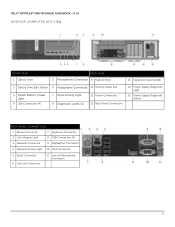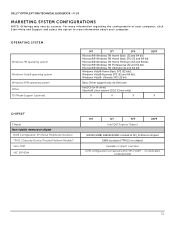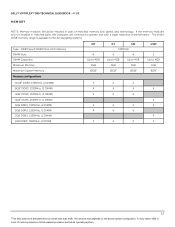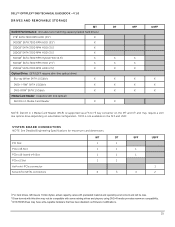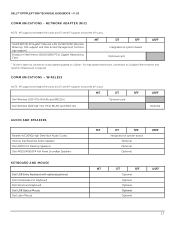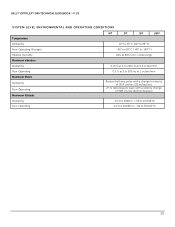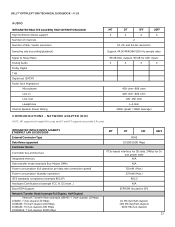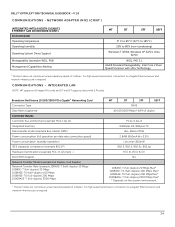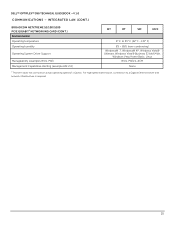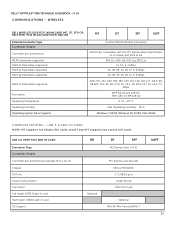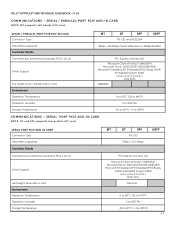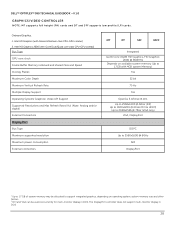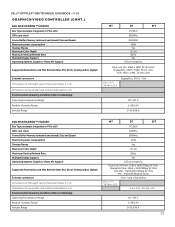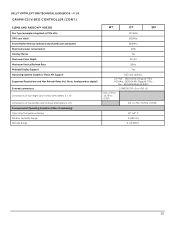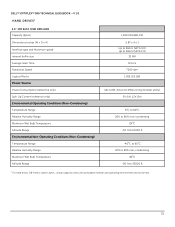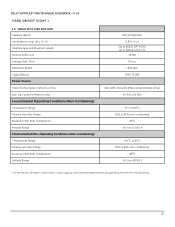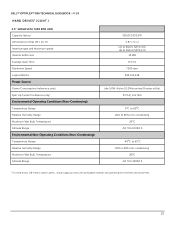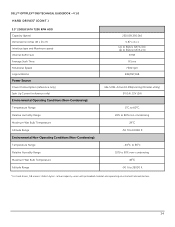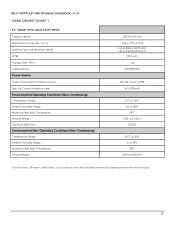Dell OptiPlex 990 Support Question
Find answers below for this question about Dell OptiPlex 990.Need a Dell OptiPlex 990 manual? We have 3 online manuals for this item!
Question posted by NPC on July 19th, 2012
How Do I Operate Two Monitors Continuously?
Current Answers
Answer #2: Posted by Dellhardeepsingh on July 21st, 2012 2:51 PM
Hi NPC,
My name is Hardeep and I work for the Social Media and Community Team at Dell.
In order to get an extended display on 2 monitors, there should be a dedicated video card in the computer.
And there should be 2 ports (VGA and DVI) on the video card. You can connect one monitor via VGA port and the other one via DVI port. Once done, press "Windows key" + "P" key from the keyboard. You will see the options for "Extended" or "Clone" display.
And if you do not have a dedicated video card in your computer, you can purhcase a "Y"cable connector. If your computer has a VGA port, you would need a VGA "Y" cable and if your computer has a DVI port, you would need a DVI "Y" cable connector. And once you connect both the monitors, press "Windows key" + "P" key However, you will only get a clone mode with the integrated video card.
Please let us know if it resolves your query.
Glad to assist you.
Thank you.
Dell_Hardeep_S
Dell Social Media Responder
https://twitter.com/Dellcares>
http://www.facebook.com/Dell
http://en.community.dell.com/