Dell OptiPlex 960 Support Question
Find answers below for this question about Dell OptiPlex 960.Need a Dell OptiPlex 960 manual? We have 4 online manuals for this item!
Question posted by Alilpatty on October 18th, 2013
Dell Optiplex 960 Minitower How To Find Bios Chip
The person who posted this question about this Dell product did not include a detailed explanation. Please use the "Request More Information" button to the right if more details would help you to answer this question.
Current Answers
There are currently no answers that have been posted for this question.
Be the first to post an answer! Remember that you can earn up to 1,100 points for every answer you submit. The better the quality of your answer, the better chance it has to be accepted.
Be the first to post an answer! Remember that you can earn up to 1,100 points for every answer you submit. The better the quality of your answer, the better chance it has to be accepted.
Related Dell OptiPlex 960 Manual Pages
Setup and Quick Reference Guide - Page 1


Models DCSM, DCNE, DCCY
www.dell.com | support.dell.com For more
information about your computer. Dell™ Optiplex™ 960 Setup and Quick Reference Guide
This guide provides a features overview, specifications, and quick setup, software, and troubleshooting information for your operating system, devices, and technologies, see the Dell Technology Guide at support.dell.com.
Setup and Features Information Tech Sheet - Page 1


...
1 hard drive activity light 3 WiFi (optional) light
September 2009
19
2 network link integrity light 4 diagnostic lights
Models: DCSM, DCNE, DCCY, DCSM1F, DCNE1F, and DCCY1F series.
Dell™ OptiPlex™ 960 Setup and Features Information
Mini Tower -
Technology Guide - Page 3
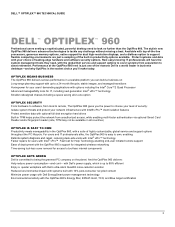
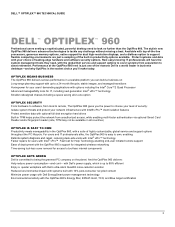
... to software, from local to remote, The OptiPlex 960 gives you the power to choose your level of security: Isolate system threats and protect your choice of leading-edge hardware and software security options.
DELL™ OPTIPLEX™ 960 TECHNICAL GUIDE
DELL™ OPTIPLEX™ 960
Professional users seeking a sophisticated, powerful desktop need , with top-of-the-line processors...
Technology Guide - Page 4
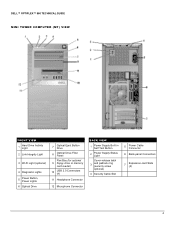
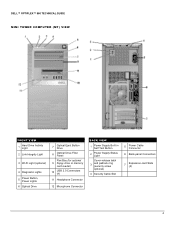
DELL™ OPTIPLEX™ 960 TECHNICAL GUIDE MINI TOWER COMPUTER (MT) VIEW
FRONT VIEW
1
Hard Drive Activity Light
2 Link Integrity Light
3 Wi-FI Light (optional)
4 Diagnostic Lights
5
Power Button, Power ...
Technology Guide - Page 5
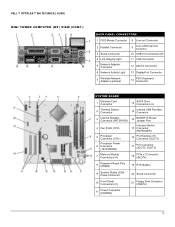
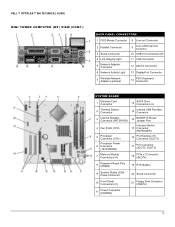
DELL™ OPTIPLEX™ 960 TECHNICAL GUIDE MINI TOWER COMPUTER (MT) VIEW (CONT.)
BACK PANEL CONNECTORS
1 PS/2 ...
12
SATA Drive Connectors (4)
2
Thermal Sensor Connector
13
Internal USB Flex Bay Connector
3
Internal Speaker Connector (INT SPKR1)
14
BIOS/RTC Reset Jumper Pins
4 Fan (FAN_CPU)
Intrusion Switch 15 Connector
(INTRUDER)
5
Processor Connector (CPU)
16
PCI Express x16...
Technology Guide - Page 6
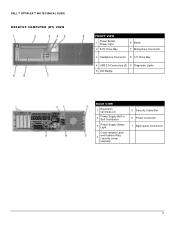
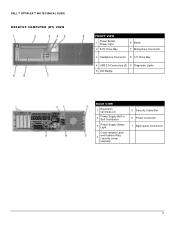
DELL™ OPTIPLEX™ 960 TECHNICAL GUIDE DESKTOP COMPUTER (DT) VIEW
FRONT VIEW
1
Power Button, Power Light
2 5.25" Drive Bay
6 Bezel 7 Microphone Connector
3 Headphone Connector 8 3.5" Drive Bay
4 USB 2.0 Connectors (2) 9 Diagnostic Lights 5 Dell Badge
BACK VIEW
1
Expansion card slots (4)
2
Power Supply Built in Self Test Button
3
Power Supply Status Light
Cover-release Latch...
Technology Guide - Page 7


DELL™ OPTIPLEX™ 960 TECHNICAL GUIDE DESKTOP COMPUTER (DT) VIEW (CONT.)
BACK PANEL CONNECTORS
1 PS/2 Mouse Connector 8 Line-out Connector
2 Parallel Connector
9
Line-in/Microphone Connctor
3 Serial Connector
10 USB 2.0 Connectors (6)
4 Link ...
Technology Guide - Page 8
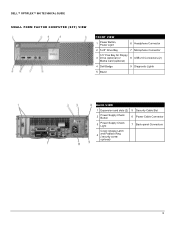
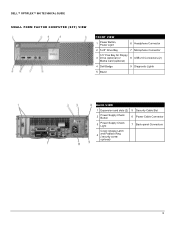
DELL™ OPTIPLEX™ 960 TECHNICAL GUIDE
SMALL FORM FACTOR COMPUTER (SFF) VIEW
FRONT VIEW
1
Power Button, Power Light
6 Headphone Connector
2 5.25" Drive Bay
7 Microphone Connector
3.5" Flex Bay for Floppy
3 Drive (optional) or
8 USB 2.0 Connectors (2)
Media Card (optional)
4 Dell Badge
9 Diagnostic Lights
5 Bezel
BACK VIEW
1 Expansion card slots (2) 5 Security Cable Slot
2...
Technology Guide - Page 9
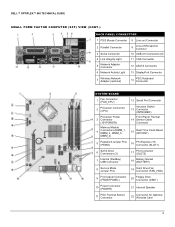
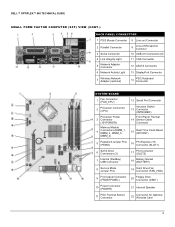
DELL™ OPTIPLEX™ 960 TECHNICAL GUIDE
SMALL FORM FACTOR COMPUTER (SFF) VIEW (CONT.)
BACK PANEL CONNECTORS
1 PS/2 Mouse Connector 8 Line-out Connector
2 Parallel Connector
3 Serial Connector
4 Link Integrity Light
5
...
Technology Guide - Page 10
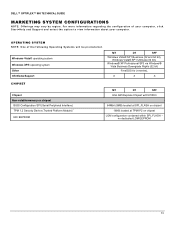
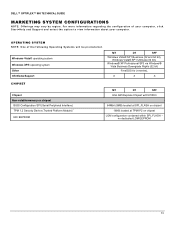
...Business Downgrade Rights (32 bit)
FreeDOS for (n-series),
X
X
X
CHIPSET
Chipset Non-volatile memory on chipset
BIOS Configuration SPI (Serial Peripheral Interface) TPM 1.2 Security Device (Trusted Platform Module)1 NIC EEPROM
MT
DT
SFF
... Systems will be preinstalled. DELL™ OPTIPLEX™ 960 TECHNICAL GUIDE
MARKETING SYSTEM CONFIGURATIONS
NOTE: Offerings may vary by region.
Technology Guide - Page 11
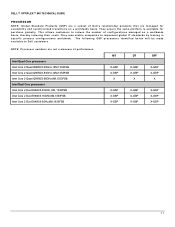
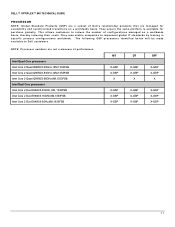
They also enable companies to Dell customers. DELL™ OPTIPLEX™ 960 TECHNICAL GUIDE
PROCESSOR
NOTE: Global Standard Products (GSP) are a subset of Dell's relationship products that are not a measure of configurations managed on a worldwide basis.
This allows customers to reduce the number of performance.
The following GSP processors ...
Technology Guide - Page 12
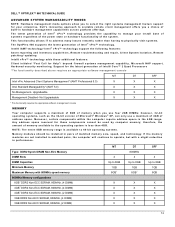
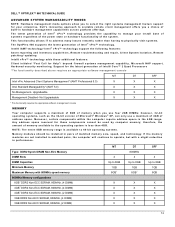
... requires the appropriate software management console
MEMORY
Your computer supports a maximum of 8GB of memory when you use a maximum of 4GB of address space. DELL™ OPTIPLEX™ 960 TECHNICAL GUIDE
ADVANCED SYSTEM MANAGEABILITY MODES
NOTE: Hardware management mode options allow you to select the right systems management feature support for your install...
Technology Guide - Page 13
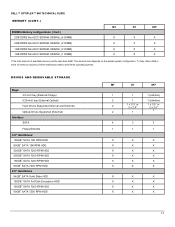
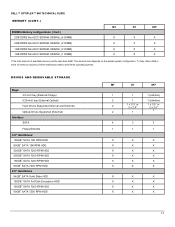
The amount less depends on the actual system configuration. DELL™ OPTIPLEX™ 960 TECHNICAL GUIDE
MEMORY (CONT.)
800MHz Memory configurations (Cont.) 2GB DDR2 Non-ECC SDRAM, 800MHz, (4 DIMM) 2GB DDR2 Non-ECC SDRAM, 800MHz, (2 DIMM) 1GB DDR2 Non-...
Technology Guide - Page 14
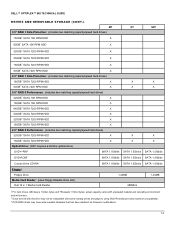
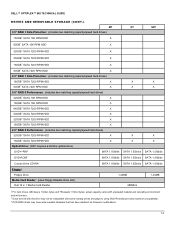
DELL™ OPTIPLEX™ 960 TECHNICAL GUIDE
DRIVES AND REMOVABLE STORAGE (CONT.)
MT
DT
SFF
3.5" RAID 1 Data Protection: (...5Gbit/s SATA 1.5Gbit/s SATA 1.5Gbit/s
Combo Drive CD-RW Floppy Disketrv:
Floppy Drive Media Card Reader: (uses Floppy Diskette Drive slot)
Dell 19 in 1 Media Card Reader
SATA 1.5Gbit/s SATA 1.5Gbit/s SATA 1.5Gbit/s
1.44MB 480Mb/s
1.44MB
1 For hard drives, GB means...
Technology Guide - Page 15
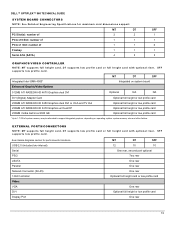
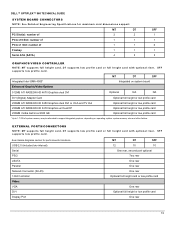
.../CONNECTORS
NOTE: MT supports full height card, DT supports low profile card or full height card with optional riser. SFF supports low profile card. DELL™ OPTIPLEX™ 960 TECHNICAL GUIDE
SYSTEM BOARD CONNECTORS NOTE: See Detailed Engineering Specifications for port/connector locations USB 2.0 (includes two internal) Serial PS/2 eSATA Parallel Network Connector...
Technology Guide - Page 16
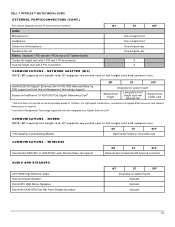
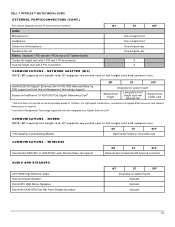
... riser.
MODEM NOTE: MT supports full height card, DT supports low profile card or full height card with integrated Intel Gigabit Ethernet LAN
COMMUNICATIONS - DELL™ OPTIPLEX™ 960 TECHNICAL GUIDE
EXTERNAL PORTS/CONNECTORS (CONT.)
See chassis diagrams section for port/connector locations Audio: Microphone-in Headphone Stereo line-in/microphone Speakers line...
Technology Guide - Page 17
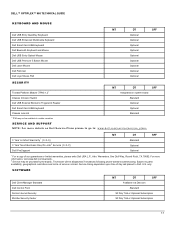
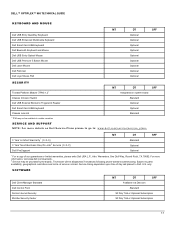
..., please write Dell USA L.P., Attn: Warranties, One Dell Way, Round Rock, TX 78682. DELL™ OPTIPLEX™ 960 TECHNICAL GUIDE
KEYBOARD AND MOUSE
Dell USB Entry QuietKey Keyboard Dell USB Enhanced Multimedia Keyboard Dell Smart Card USB Keyboard Dell Bluetooth Keyboard and Mouse Dell USB Entry Optical Mouse Dell USB Premium 5 Button Mouse Dell Laser Mouse Dell Palmrest Dell Logo Mouse Pad...
Technology Guide - Page 18
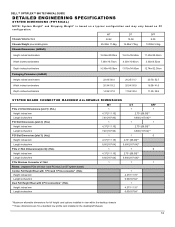
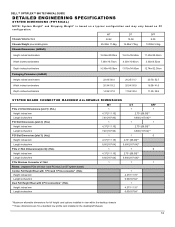
... x1 Slot
1
1
1
Risers: (replaces PCIe x16 slot 1 and PCI slot 2 on PC configuration. DELL™ OPTIPLEX™ 960 TECHNICAL GUIDE
DETAILED ENGINEERING SPECIFICATIONS
SYSTEM DIMENSIONS (PHYSICAL)
NOTE: System Weight* and Shipping Weight* is based on ...height card options installed in riser within the desktop chassis **These dimensions are for a standard low profile card installed in the...
Technology Guide - Page 19
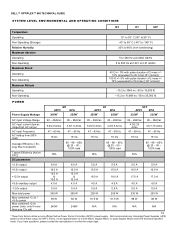
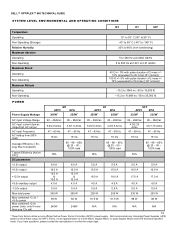
DELL™ OPTIPLEX™ 960 TECHNICAL GUIDE
SYSTEM LEVEL ENVIRONMENTAL AND OPERATING CONDITIONS
Temperature Operating Non-Operating (...Hz
40 G +/- 5% with pulse duration of a Sine Wave, Square Wave, or quasi-Square Wave (see UPS technical specifications). Dell recommends only Universal Power Supplies (UPS) based on Sine Wave output for APFC PSUs, not an approximation of 2 msec +/10% (...
Technology Guide - Page 36
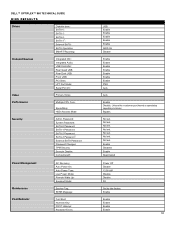
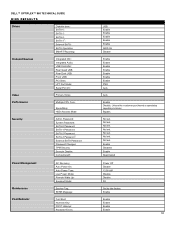
.... Enable
Post Behavior
Fast Boot:
Enable
Numlock Key:
Enable
POST Hotkeys:
Enable
Keyboard Errors:
Enable
36
Not set . Not set . Not set. DELL™ OPTIPLEX™ 960 TECHNICAL GUIDE
BIOS DEFAULTS Drives
BIOS Factory Defaults (All chassis unless noted)
Diskette drive:
USB
SATA-0: SATA-1: SATA-2: SATA-31: External SATA:
Enable Enable Enable Enable Enable
SATA...
Similar Questions
How To Remove Bios Chip From Motherboard Of Dell Optiplex 330
(Posted by ozztreef 10 years ago)
Where Can I Get Information To Replace Bios Chip On Dell Optiplex 755 Mini
tower
tower
(Posted by vignejj2 10 years ago)

