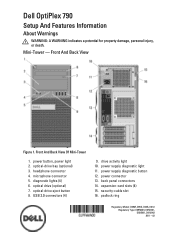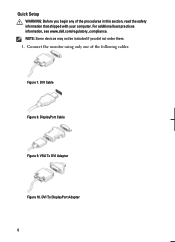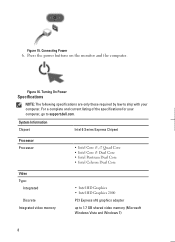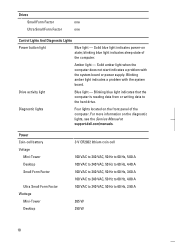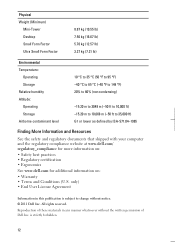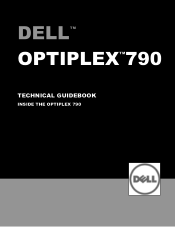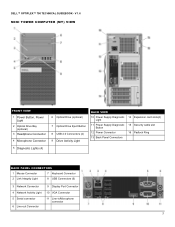Dell OptiPlex 790 Support Question
Find answers below for this question about Dell OptiPlex 790.Need a Dell OptiPlex 790 manual? We have 2 online manuals for this item!
Question posted by PVLanyon on January 26th, 2015
I Need Bypass My Bios Password For My Dell Inspiron One 2320. Please Help!
Current Answers
Answer #1: Posted by BusterDoogen on January 26th, 2015 9:08 PM
I hope this is helpful to you!
Please respond to my effort to provide you with the best possible solution by using the "Acceptable Solution" and/or the "Helpful" buttons when the answer has proven to be helpful. Please feel free to submit further info for your question, if a solution was not provided. I appreciate the opportunity to serve you!
Related Dell OptiPlex 790 Manual Pages
Similar Questions
windows xp?
My Dell Inspiron 2320 goes to a blue screen after I return it on. I get the Dell logo and F2 to boot...