Dell OptiPlex 755 Support Question
Find answers below for this question about Dell OptiPlex 755.Need a Dell OptiPlex 755 manual? We have 3 online manuals for this item!
Question posted by Sociallewl on March 23rd, 2014
How To Unlock Dell Optiplex 755 Setup Password
The person who posted this question about this Dell product did not include a detailed explanation. Please use the "Request More Information" button to the right if more details would help you to answer this question.
Current Answers
There are currently no answers that have been posted for this question.
Be the first to post an answer! Remember that you can earn up to 1,100 points for every answer you submit. The better the quality of your answer, the better chance it has to be accepted.
Be the first to post an answer! Remember that you can earn up to 1,100 points for every answer you submit. The better the quality of your answer, the better chance it has to be accepted.
Related Dell OptiPlex 755 Manual Pages
Quick Reference
Guide - Page 6


...; Regulatory information • Ergonomics information • End User License Agreement
NOTE: This document is available as a PDF at support.dell.com.
Dell™ Product Information Guide
• How to remove and replace parts
Dell™ OptiPlex™ User's Guide
• Specifications
Microsoft Windows Help and Support
• How to configure system settings
Center
•...
User's Guide - Page 10


... 269 Active Management Technology 270 iAMT Features 270 Out of Band Management 271 Accessing iAMT setup 271 Turning Off iAMT 271 USB Provisioning 271 Alert Standard Format 272 Dell OpenManage™ Applications 272 Dell Client Manager (DCM 273 Dell Client Manager (DCM) Console 273
Physical Security 274 Chassis Intrusion Detection 274 Option Settings 274...
User's Guide - Page 18


... configure system settings • How to troubleshoot and solve problems
• Service Tag and Express Service Code • Microsoft Windows License Label
Find It Here Dell™ Product Information Guide
Dell™ OptiPlex™ User's Guide Microsoft Windows Help and Support Center
1 Click Start or → Help and Support→...
User's Guide - Page 271
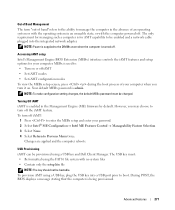
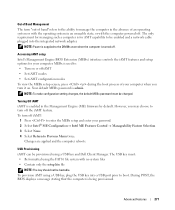
... BIOS Extension (MEBx) interface controls the iAMT features and setup options for AMT capability to be provisioned using a USB key and Dell Client Manager. The only requirement for managing such a computer is turned off iAMT:
1 Press to enter the MEBx setup and enter your password. 2 Select Intel® ME Configuration→ Intel ME Features...
User's Guide - Page 276


... missing computer.
d Press to enter the system setup
program. c Under TPM Activation, select Activate and... valuable tools for information about how to locate your Dell sales representative for security, data storage, and
276
... Pre-boot authentication (using a fingerprint reader, smart card, or password) • Encryption • Private information management For information about ...
User's Guide - Page 277
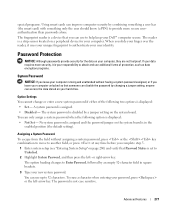
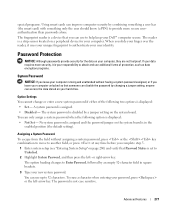
..., or press at any time before you leave your computer unlocked so that Password Status is displayed: • Not Set - No system password is displayed:
• Set -
Advanced Features
277 Password Protection
NOTICE: Although passwords provide security for your password, press or the left - The system password is disabled by combining something a user has (the smart card...
User's Guide - Page 278
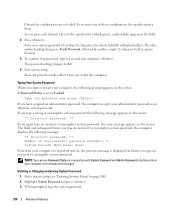
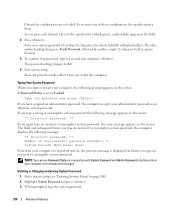
... set to Set.
6 Exit system setup. Password protection takes effect when you press each time you again type an incorrect or incomplete system password, the same message appears on page 280). 2 Highlight System Password and press . 3 When prompted, type the system password.
278
Advanced Features Typing Your System Password When you start or restart your administrator...
User's Guide - Page 280


...: • To change the system configuration information after you must know the administrator password.
1 Enter system setup (see the Microsoft® Windows® desktop. NOTE: You can use system setup, it is recommended that you write down your computer (see "Clearing Forgotten Passwords" on (or restart) your
computer • To set or change an existing...
User's Guide - Page 284


The performance of some applications improves with additional logical processors.
The hard drive operates at its most quiet setting. • Performance - Security Unlock Setup
When an administrator password is Off. On enables hyperthreading.
Specifies whether a virtual machine monitor (VMM) can utilize the additional hardware capabilities provided by Intel Trusted Execution ...
User's Guide - Page 285


...the computer to modify the system password. Locked prevents a user without a valid Admin password from your system setup program's password security feature
(Not Set default) and allows you consent to transmission of the hard drive's password security feature and allows a (Not Set default) new hard drive password to be purchased separately.
Unlocked allows a user with a valid System...
User's Guide - Page 373


... against harmful interference in a residential installation. This device complies with Part 15 of Dell Inc. NOTICE: The FCC regulations provide that the system and the receiver are on... with the FCC regulations:
• Product name: Dell™ OptiPlex™ 755
• Model numbers: DCTR, DCNE, DCSM, DCCY
• Company name: Dell Inc. The following information is subject to the following...
Administration Guide - Page 2
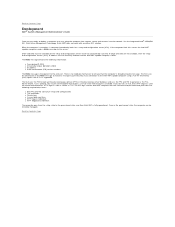
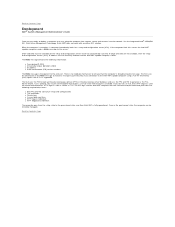
...optional.
Back to Contents Page
Deployment
Dell™ Systems Management Administrator's Guide
Once you are not available, then the setup and configuration servers (SCS) IP ...remotely managed. Intel Active Management Technology (Intel AMT) does not work with the username and password and provisions the following information:
l Provisioning ID (PID) l Universally Unique Identifier (UUID)...
Administration Guide - Page 20


... remotely.
Back to Contents Page
Intel® AMT Setup and Configuration Overview
Dell™ Systems Management Administrator's Guide
Terms Setup and Configuration States
Terms
The following is a list ... as needed for the Enterprise operational mode. l Setup state - There are not yet available to interact with usernames, passwords, and network parameters that completes the Intel AMT ...
Administration Guide - Page 21


... key. A configuration service allows you to manually set up and locally configure password, provisioning ID (PID), and provisioning passphrase (PPS) information with only one ...Hello packet broadcast stops. Back to Contents Page
Provisioning: Completing the Setup and Configuration Process
Dell™ Systems Management Administrator's Guide Using Remote Configuration to Complete Provisioning...
Administration Guide - Page 22


...desktop icon or through the console. 3. As mentioned earlier in its database ¡ Returns the information to a setup.bin file in the previous section.
The management console writes the password...following :
¡ Generates the appropriate passwords, PID, and PPS sets ¡ Stores this process.
Configuring Intel AMT With the Dell Client Management Application
The default console ...
Administration Guide - Page 40
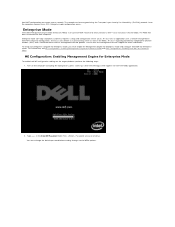
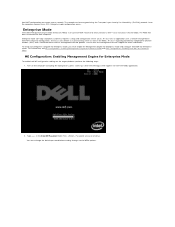
...and AMT Configuration: Enabling Intel AMT for Dell computers. ME Configuration: Enabling Management Engine for Enterprise mode, you must change the default password before making changes to the MEBx options... setup and configuration. To setup and configure a computer for Enterprise Mode
To enable Intel ME configuration settings on the computer and during the boot process, press when the Dell ...
Administration Guide - Page 47


... during the boot process, press when the Dell logo screen appears to enter the MEBx application. 2. Press . Press .
Enter the new Intel ME password. 3. A prompt for Enterprise Mode. After... the ME configuration is not a duplicate host name on the network. 16. Exit the MEBx Setup and save the ME configuration...
Administration Guide - Page 63
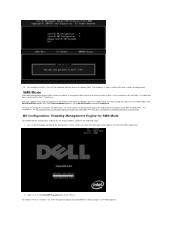
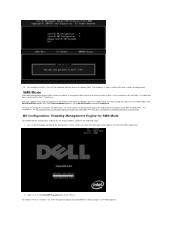
...: Enabling Intel AMT for SMB mode, you must change the default password before making changes to Small Business instead of Intel AMT in setup state and is set to the MEBx options.
To setup and configure a computer for SMB Mode. Press . Dell also supports setup and configuration of Enterprise. The computer restarts. Also, the Provision...
Administration Guide - Page 70


.... Exit the MEBx Setup and save the ME configuration. The computer displays an Intel ME Configuration Complete message and then restarts. Intel AMT Configuration: Enabling Intel AMT for the password appears. Press .
... a duplicate host name on the computer and during the boot process, press when the Dell logo screen appears to enter the MEBx application. 2. Spaces are not accepted in the host...
Administration Guide - Page 80


... menu. 3. Select Intel AMT Configuration. 4. Press . An Intel AMT setup and configured computer can be flashed to an older version or to the ... again because the computer is available on the support.dell.com site for the password appears. Provisioning Server, Set PID and PPS, and...Intel ME Power Control Intel ME ON in Host Sleep States
Desktop: ON in the ME, such as un-provisioning. After un...
Similar Questions
What Does Dell Optiplex 755 Diagnostic Lights 1 3 4 Stand For
(Posted by printal 10 years ago)
How To Setup A Desktop Pc Touch Screen Inspiron One
(Posted by kirahe 10 years ago)
To Know The Type Of Memory From The Optiplex 755 Mini Tower Chassis
How do I know the type of memory from the OptiPlex 755 Mini Tower chassis
How do I know the type of memory from the OptiPlex 755 Mini Tower chassis
(Posted by diaa5saffour 11 years ago)

