Dell OptiPlex 755 Support Question
Find answers below for this question about Dell OptiPlex 755.Need a Dell OptiPlex 755 manual? We have 3 online manuals for this item!
Question posted by ircai on August 6th, 2014
What Do I Need To Select On Iatkos V7 Installer For Dell Optiplex Gx520
The person who posted this question about this Dell product did not include a detailed explanation. Please use the "Request More Information" button to the right if more details would help you to answer this question.
Current Answers
There are currently no answers that have been posted for this question.
Be the first to post an answer! Remember that you can earn up to 1,100 points for every answer you submit. The better the quality of your answer, the better chance it has to be accepted.
Be the first to post an answer! Remember that you can earn up to 1,100 points for every answer you submit. The better the quality of your answer, the better chance it has to be accepted.
Related Dell OptiPlex 755 Manual Pages
Quick Reference
Guide - Page 6


... Here
• How to set up my computer
Owner's Manual
• How to remove and install parts
• Warranty information • Terms and Conditions (U.S. Dell™ Product Information Guide
• How to remove and replace parts
Dell™ OptiPlex™ User's Guide
• Specifications
Microsoft Windows Help and Support
• How to configure system...
Quick Reference
Guide - Page 8


...notification of your computer
• Reference - Certified drivers, patches, and software updates
• Desktop System Software (DSS)- To download Desktop System Software:
1 Go to System and Configuration Utilities→ Dell Notebook System Software and click Download Now.
4 Select Drivers & Downloads and click Go. Computer documentation, details on . DSS is necessary for...
Quick Reference
Guide - Page 64
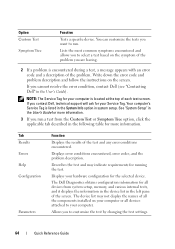
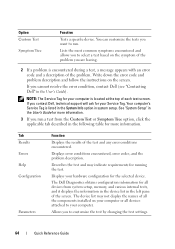
... specific device. If you to select a test based on the screen. Describes the test and may not display the names of all the components installed on your computer. Lists the most... the instructions on the symptom of the problem you contact Dell, technical support will ask for your hardware configuration for the selected device. Displays error conditions encountered, error codes, and the...
Quick Reference
Guide - Page 77
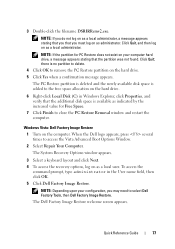
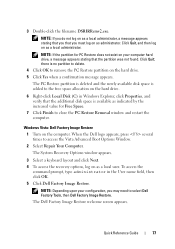
...restart the computer.
3 Double-click the filename DSRIRRemv2.exe. Click Quit; When the Dell logo appears, press several times to select Dell Factory Tools, then Dell Factory Image Restore. NOTE: If you do not log on the hard drive.
... computer hard drive, a message appears stating that you may need to access the Vista Advanced Boot Options Window.
2 Select Repair Your Computer.
Quick Reference
Guide - Page 79


...→ Hardware→ Device Manager. 2 Right-click the device for Dell™ computers.
Scroll down the list to reinstall the driver or install a new driver (see if any device has an exclamation point (a yellow circle with the previously installed version. If you may need to see "Reinstalling Drivers and Utilities" on the computer, click...
User's Guide - Page 18


... incorporates a missing portion or "hole" to troubleshoot and solve problems
• Service Tag and Express Service Code • Microsoft Windows License Label
Find It Here Dell™ Product Information Guide
Dell™ OptiPlex™ User's Guide Microsoft Windows Help and Support Center
1 Click Start or → Help and Support→...
User's Guide - Page 19


...Computer documentation, details on . DSS provides critical updates
To download Desktop System Software: 1 Go to support.dell.com, select your region or business segment, and enter your computer, you ...computer configuration, product specifications, and white papers
• Downloads - operating system and installs the updates appropriate
for components, such as memory, the hard drive, and the ...
User's Guide - Page 127
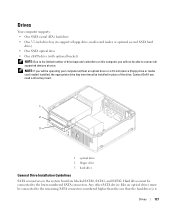
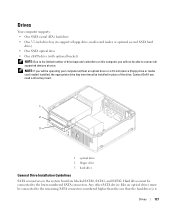
...like an optical drive) must be connected to connect all supported devices at once. Contact Dell if you will not be connected to the remaining SATA connectors numbered higher than the ...the hard drive(s) is
Drives
127 NOTE: If you need a drive bay insert.
1
2
3
1 optical drive 2 floppy drive 3 hard drive
General Drive Installation Guidelines
SATA connectors on this computer, you will be ...
User's Guide - Page 131


...optical drive or a 3.5-inch device (floppy drive or media card reader) installed, the appropriate drive bay insert must be installed in the Product Information Guide.
Then, lift up to cables and the cable...to remove the drive from the electrical outlet before removing the computer cover.
Contact Dell if you need to replace the inserts:
1 Place the plastic insert over the opening and ...
User's Guide - Page 132


...Dell if you need a drive bay insert. Installing an Optical Drive 1 Unpack the drive and prepare it clicks into place. c Lift the drive release latch up on page 129). b Insert the three shoulder screws removed from the computer.
3 If you are not replacing the optical drive at this time, install... the back of the drive. 5 If you are installing a new drive: a Remove the inserts (see "Removing...
User's Guide - Page 134
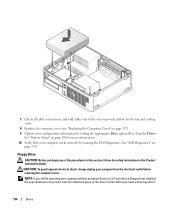
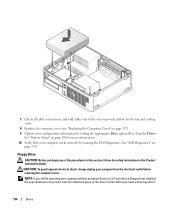
... you will be installed in the Product Information Guide. CAUTION: To guard against electrical shock, always unplug your configuration information by running the Dell Diagnostics (see "Replacing the Computer Cover" on
page 353). 7 Check all cable connections, and fold cables out of the drive. Floppy Drive
CAUTION: Before you need a drive bay insert...
User's Guide - Page 135


... the back of the computer by the drive cables.
Contact Dell if you are not replacing the floppy drive or media card reader at this time, install the floppy drive
inserts (see "Replacing Drive Inserts" on... page 90). NOTICE: Do not pull the drive out of the floppy drive. 6 If you need a drive bay insert. ...
User's Guide - Page 138


... a Media Card Reader 1 Follow the procedures in place of the computer. Contact Dell if you will be installed in "Before You Begin" on page 21. 2 Remove the computer cover (see...guard against electrical shock, always unplug your computer without an optical drive or a 3.5-inch drive installed, the appropriate drive bay insert must be operating your computer from the computer.
1
2
138
...
User's Guide - Page 139


...see "Removing Drive Inserts" on page 131). b Remove the four shoulder screws from the system board.
6 If you are installing a new drive or media card reader: a Remove the drive inserts (see "Replacing Drive Inserts" on page 129). 5 ...drive panel insert. c Pull to remove the 3.5 inch drive insert that should be installed in the drive bay. Contact Dell if you need a drive bay insert.
User's Guide - Page 206
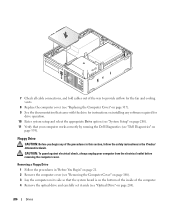
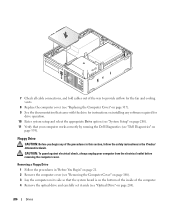
...Dell Diagnostics (see "Dell Diagnostics" on page 204).
206
Drives
Removing a Floppy Drive 1 Follow the procedures in the Product Information Guide.
Floppy Drive
CAUTION: Before you begin any software required for
drive operation. 10 Enter system setup and select...that came with the drive for instructions on installing any of the computer. 4 Remove the optical drive and carefully set it ...
User's Guide - Page 272
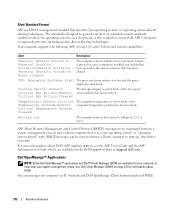
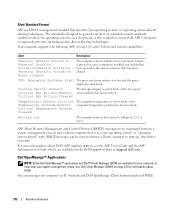
...shut down .
RMCP messages can manage your system management needs. See "Dell Client Manager (DCM)" on the Dell Support website at support.dell.com. The standard is designed to supersede previous operating...Generic
The fan speed (rpm) is designed to generate an alert on some computers) installed and enabled has been opened or the chassis intrusion alert has been cleared.
CPU: ...
User's Guide - Page 273


...Advanced Features
273 See "Dell OpenManage™ Applications" on the Dell Support website at support.dell.com.
For information about Dell OpenManage products. With Dell Client Manager installed on a console and ...8226; Change the state of your system management needs. For information about your computer by DCM, see the Dell OpenManage Client Instrumentation User's Guide available on ...
User's Guide - Page 356


...needed.
You may contain drivers for the selected device. The device list may not display the names of your problem and, if necessary, update the driver.
356
Solving Problems To exit the Dell...the device and any device, identify whether the driver is the source of all the components installed on your computer. Each device has its own set of the screen. Identifying Drivers
If you...
User's Guide - Page 365
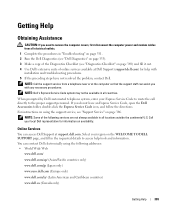
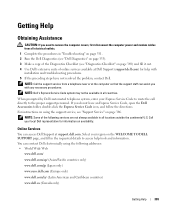
... in the requested details to the proper support personnel.
You can access Dell Support at Dell Support (support.dell.com) for information on availability. If you with installation and troubleshooting procedures. 5 If the preceding steps have an Express Service Code, open the Dell Accessories folder, double-click the Express Service Code icon, and follow the...
User's Guide - Page 373


... Product name: Dell™ OptiPlex™ 755
• Model numbers: DCTR, DCNE, DCSM, DCCY
• Company name: Dell Inc.
If this equipment does cause harmful interference with Part 15 of Dell Inc. FCC... a different outlet so that interference will not occur in a particular installation. could void your Product Information Guide. These limits are on different branch circuits. If necessary...
Similar Questions
How To Uninstall Service Mode Jumper Is Installed Optiplex 755
(Posted by desnigeof 9 years ago)
Optiplex Gx520 Will Not Reset Light Pattern 3 And 4
(Posted by surmjcro 10 years ago)
What Kind Of Video Card Do I Need For Dual Monitors Dell Optiplex 7010
(Posted by vonthconni 10 years ago)

