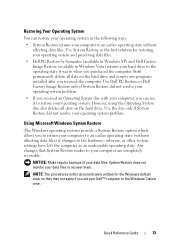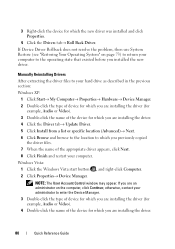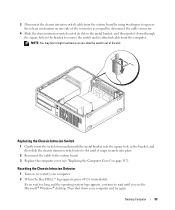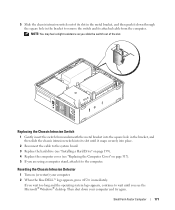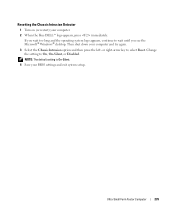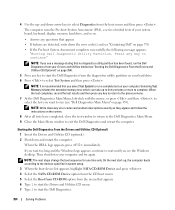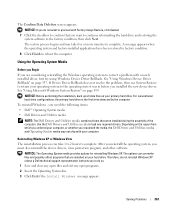Dell OptiPlex 755 Support Question
Find answers below for this question about Dell OptiPlex 755.Need a Dell OptiPlex 755 manual? We have 3 online manuals for this item!
Question posted by kmbhemu on October 7th, 2013
What Dell 755 Raid Driver Do I Need To Install Before Windows
The person who posted this question about this Dell product did not include a detailed explanation. Please use the "Request More Information" button to the right if more details would help you to answer this question.
Current Answers
Related Dell OptiPlex 755 Manual Pages
Similar Questions
What Do I Need To Select On Iatkos V7 Installer For Dell Optiplex Gx520
(Posted by ircai 9 years ago)
How To Tell If Raid 1 Is Working On Dell Optiplex 755
(Posted by dhhpev 9 years ago)
Optiplex 790 Nseries Asking For Drivers When Installing Windows 7
(Posted by terfrance 10 years ago)
Pci Serial Port Will Not Update
I installed windows 7 in my Dell optiplex computer and notice that the pci serial port did not insta...
I installed windows 7 in my Dell optiplex computer and notice that the pci serial port did not insta...
(Posted by CAROLYNWHITERS2822 11 years ago)