Dell OptiPlex 755 Support Question
Find answers below for this question about Dell OptiPlex 755.Need a Dell OptiPlex 755 manual? We have 3 online manuals for this item!
Question posted by watsju on August 8th, 2013
How To Boot From Cd For Optiplex 755
The person who posted this question about this Dell product did not include a detailed explanation. Please use the "Request More Information" button to the right if more details would help you to answer this question.
Current Answers
There are currently no answers that have been posted for this question.
Be the first to post an answer! Remember that you can earn up to 1,100 points for every answer you submit. The better the quality of your answer, the better chance it has to be accepted.
Be the first to post an answer! Remember that you can earn up to 1,100 points for every answer you submit. The better the quality of your answer, the better chance it has to be accepted.
Related Dell OptiPlex 755 Manual Pages
Quick Reference
Guide - Page 2


..., Inc. Microsoft, MS-DOS, Windows, Windows Vista, and the Windows Vista Start button are trademarks of Microsoft Corporation in this text: Dell, the DELL logo, OptiPlex, Inspiron, Dimension, Latitude, Dell Precision, DellNet, TravelLite, OpenManage, PowerVault, Axim, PowerEdge, PowerConnect, PowerApp, and StrikeZone are either the entities claiming the marks and names or...
Quick Reference
Guide - Page 6


...
NOTE: This document is available as a PDF at support.dell.com. Dell™ Product Information Guide
• How to remove and replace parts
Dell™ OptiPlex™ User's Guide
• Specifications
Microsoft Windows Help and Support
• How to configure system settings
Center
• How to troubleshoot and solve problems
1 Click...
Quick Reference
Guide - Page 13


...: • Small flat-blade screwdriver • Phillips screwdriver • Flash BIOS update program floppy disk or CD
Turning Off Your Computer
NOTICE: To avoid losing data, save and close all open files and exit all open..., click the Windows Vista Start Button , in the lower-left corner of the desktop, click the arrow in the lower-right corner of the Start menu as shown below, and then click Shut...
Quick Reference
Guide - Page 27
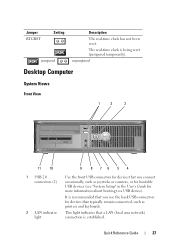
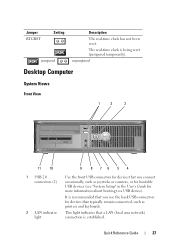
...
The real-time clock has not been reset.
The real-time clock is established.
unjumpered
Desktop Computer
System Views
Front View
1
2
3
11 10 1 USB 2.0
connectors (2)
2 LAN indicator light
...9 8 76 5 4
Use the front USB connectors for more information about booting to a USB device). It is recommended that you use the back USB connectors for devices that ...
Quick Reference
Guide - Page 62


.... 1 Shut down your computer and try again.
5 When the boot device list appears, highlight DiagnosticsBoot to Utility Partition and press .
... 63 for more information about the optional Drivers and Utilities CD.
When the DELL™ logo appears, press
immediately. ...has been found, run (see the Microsoft® Windows® desktop. NOTE: If you see a message stating that came with your...
Quick Reference
Guide - Page 63


... menu that appears. 6 Type 1 to start -up, the computer boots according to the devices specified in system setup.
3 When the boot device list appears, highlight SATA CD-ROM Device and press .
4 Select the SATA CD-ROM Device option from the CD boot menu. 5 Select the Boot from CD-ROM option from the numbered list.
If
multiple versions are...
Quick Reference
Guide - Page 65


...On the desktop computer, a solid green light indicates a network connection.
Blinking yellow A power supply or system board See "Power Problems" in the User's Guide).
If the computer does not boot,
contact ... are completed, if you are running the Dell Diagnostics from the Drivers and Utilities CD, remove the CD.
5 When the tests are complete, close the Main Menu screen.
User's Guide...
User's Guide - Page 2


...; n Series computer, any manner whatsoever without notice. © 2007-2008 Dell Inc. All rights reserved. and is used in this text: Dell, the DELL logo, OptiPlex, TravelLite, OpenManage, and StrikeZone are trademarks of your computer.
Information in the United States and/or other countries; Microsoft, MS-DOS, Windows, Windows Vista, and...
User's Guide - Page 17


... changes to your computer or advanced technicalreference material for my computer • My computer documentation • My device documentation • Desktop System Software (DSS)
Find It Here
Drivers and Utilities CD or DVD NOTE: The Drivers and Utilities media may be optional and may not ship with your computer. You can be...
User's Guide - Page 18


... and solve problems
• Service Tag and Express Service Code • Microsoft Windows License Label
Find It Here Dell™ Product Information Guide
Dell™ OptiPlex™ User's Guide Microsoft Windows Help and Support Center
1 Click Start or → Help and Support→ Dell User and System Guides→ System Guides...
User's Guide - Page 24
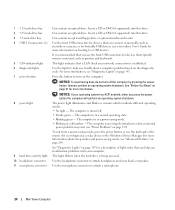
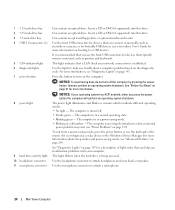
...the diagnostic code. Use the lights to help you troubleshoot a computer problem based on booting to a USB device).
See "Diagnostic Lights" on page 21 for bootable USB ... hard drive activity light 10 headphone connector 11 microphone connector
Can contain an optical drive.
Insert a CD or DVD (if supported) into this drive. Can contain an optional floppy drive or optional media ...
User's Guide - Page 101


... only)
automatically starts the computer from the network environment specified by the remote boot environment (PXE) rather than from one of power from the power supply even when the computer is unplugged from the AC power source.
280 W
Desktop Computer Specifications
101 solid green indicates a power-on the system board
Power DC...
User's Guide - Page 287


... system, the computer generates an error message.
• Onboard Network Controller - The computer attempts to boot from the CD drive so that is required to enter the MEBx setup program. Boot Menu displays the Quickboot message only (F12=Boot Menu). Default is on the drive, the computer generates an error message.
• Onboard or...
User's Guide - Page 353


...370). 1 Ensure that the computer is connected to open the Boot Device Menu.
Message Keyboard Error
KB/Interface Error
No ROM Basic... keyboard;
Enter the system setup program (see the Microsoft Windows desktop, and then shut down for more information. NOTICE: The Dell...Utilities CD (Optional)" on (or restart) your hard drive or from the Drivers and Utilities media (an optional CD)....
User's Guide - Page 354
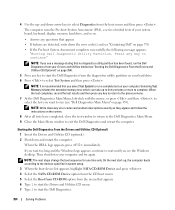
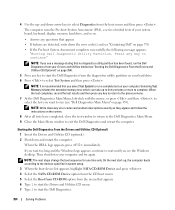
... to the devices specified in system setup. 3 When the boot device list appears, highlight SATA CD-ROM Device and press . 4 Select the SATA CD-ROM Device option from the CD boot menu. 5 Select the Boot from CD-ROM option from the menu that no diagnostics utility partition has been found, run the Dell Diagnostics from the diagnostics...
User's Guide - Page 364


... devices specified in the system setup program. 5 When the boot device list appears, highlight CD/DVD/CD-RW Drive and press . 6 Press any key to Boot from CD-ROM. 7 Follow the instructions on the screen to wait until you see the Microsoft® Windows® desktop; NOTE: If you wait too long and the operating system...
User's Guide - Page 373


... to operate this document in a residential installation.
The following two conditions:
1 This device may cause interference with the FCC regulations:
• Product name: Dell™ OptiPlex™ 755
• Model numbers: DCTR, DCNE, DCSM, DCCY
• Company name: Dell Inc. This device complies with the limits for additional suggestions. Worldwide Regulatory Compliance...
User's Guide - Page 375


... short-range (9 m [29 feet]) networking devices that helps to an electrical outlet.
bootable CD - A disk that enables Microsoft® Windows® operating systems to put a computer in...standard unit for measuring data transmission speed.
alert standards format - basic input/output system - boot sequence - bps - British thermal unit - A measurement of data interpreted by your particular...
User's Guide - Page 381
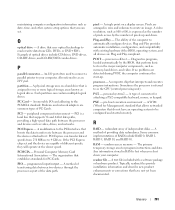
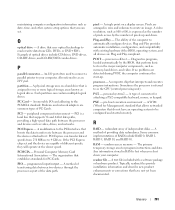
...and down your computer. PCI Express -
PCMCIA - POST - processor - PS/2 - pre-boot execution environment - A method of independent disks -
The ability of pixels up . Diagnostics programs,... instructions. PXE - Some common implementations of optical drives include CD drives, DVD drives, CD-RW drives, and CD-RW/DVD combo drives. random-access memory -
peripheral component ...
Administration Guide - Page 19


... IDER session is the ability to emulate serial port communication over the LAN connection and made available to a management console regardless of the boot and power state of emulating an IDE CD drive or a legacy floppy or LS-120 drive over the network. Back to a power source, and a network connection.
First, a valid...
Similar Questions
What Does Dell Optiplex 755 Diagnostic Lights 1 3 4 Stand For
(Posted by printal 10 years ago)
What Do The Numbers 1,2 And 3 Mean On A Dell Optiplex 755?
(Posted by eacosmeb 10 years ago)

