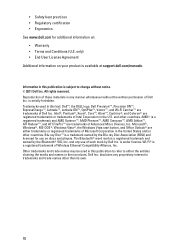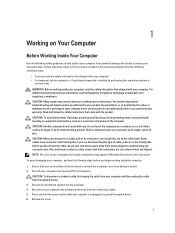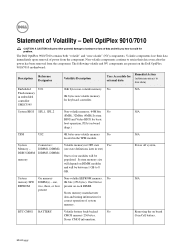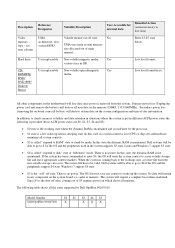Dell OptiPlex 7010 Support Question
Find answers below for this question about Dell OptiPlex 7010.Need a Dell OptiPlex 7010 manual? We have 6 online manuals for this item!
Question posted by rhvbrune on June 11th, 2014
When Dell Optiplex 7010 Computer 'on' Button Is Flashing Orange
Current Answers
Answer #1: Posted by DELLShawnB on June 11th, 2014 1:03 PM
The Blinking Amber LED light could indicate a possible system board, power supply, or peripheral failure has occurred, most commonly the result of a failed PSU.
To troubleshoot:
Power off computer, leaving the computer plugged in. Press and hold the power supply test button on the rear of the power supply unit. If the LED next to the switch illuminates, the problem may be with your system board.
If the LED next to the switch does not illuminate, disconnect all internal and external peripherals, and press and hold the power supply test button. If it illuminates, there could be a problem with a peripheral.
If the LED still does not illuminate, remove the PSU connections from the system board, then press and hold the power supply button. If it illuminates, there could be a problem with the system board.
If the LED still does not illuminate, the problem is probably with the power supply.
Manuals & documentation for your OptiPlex 7010
http://www.dell.com/support/home/us/en/19/product-support/product/optiplex-7010/manuals
Thanks,
Shawn B
Get Support on Twitter @DellCaresPro
http://www.dell.com/learn/us/en/uscorp1/corp-comm/dell-social-media
Related Dell OptiPlex 7010 Manual Pages
Similar Questions
when i plande the power pin the power button flashes continuously amber as the fan keeps shaking bac...
Can you help me to retrieve the dell drivers for the SM Bus Controller of a Dell Optiplex 7010 pleas...
vmware s/w is must to install multi monitors through one cpu but i did not get its cd how i install ...