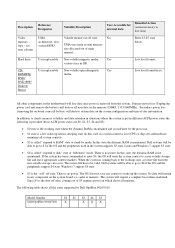Dell OptiPlex 7010 Support Question
Find answers below for this question about Dell OptiPlex 7010.Need a Dell OptiPlex 7010 manual? We have 6 online manuals for this item!
Question posted by asarSherp on August 31st, 2014
How To Boot Optiplex 7010 To Usb Disk Drive
Current Answers
Answer #1: Posted by DellJesse1 on September 2nd, 2014 10:13 AM
You can either boot into the system bios by starting the computer and Tapping F2. Once in the bios move to the boot screen and make USB as the first boot device, save the changes and exit.
You can also start the computer and Tap the F12 key.Choose to boot to USB. Make sure your USB device is inserted into the port.
Thank You,
Dell-Jesse1
Dell Social Media and Communities
email:[email protected]
Dell Community Forum.
www.en.community.dell.com
Dell Twitter Support
@dellcares
Dell Facebook Support
www.facebook.com/dell
#iwork4dell
Related Dell OptiPlex 7010 Manual Pages
Similar Questions
The desktop fails to boot,it says no supported drive or something please help I'm out of ideas and i...
What is the best way to minimize wear on hard disk drive. Put to sleep yet leave it on? I access it ...