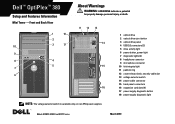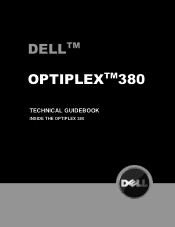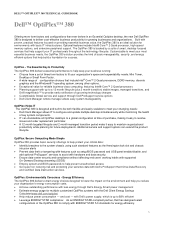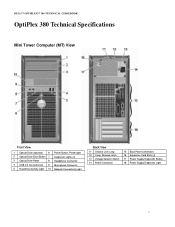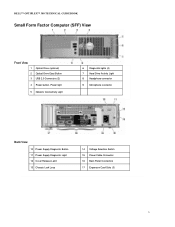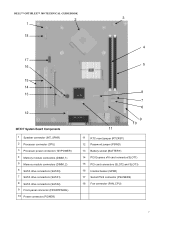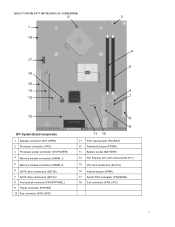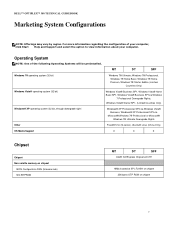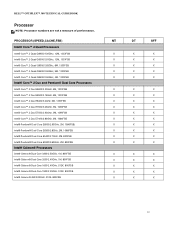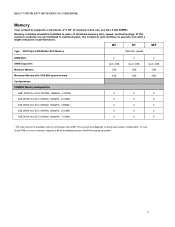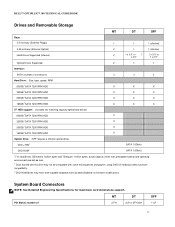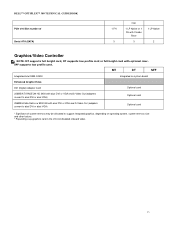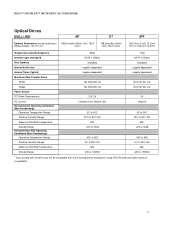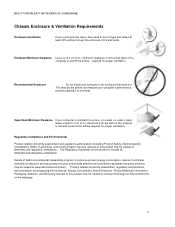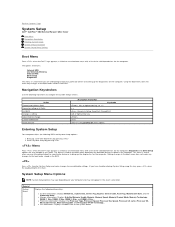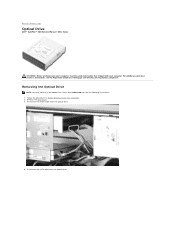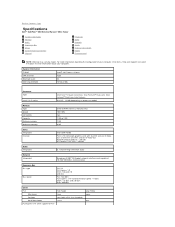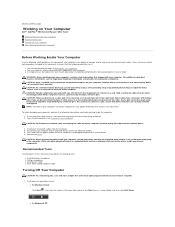Dell OptiPlex 380 Support Question
Find answers below for this question about Dell OptiPlex 380.Need a Dell OptiPlex 380 manual? We have 3 online manuals for this item!
Question posted by srimanthkota on October 4th, 2012
Instalation Of Adobe Flash Player In Dell Optiplex 380 Model Pc
Current Answers
Answer #1: Posted by RathishC on October 4th, 2012 8:49 AM
Would recommend downloading Adobe Flash player from the link below:
Please navigate to “Progress bar hangs during download / Unable to connect to server / Unable to download metafile” and download Adobe Flash player, which should fix the issue.
Please reply for any further assistance
Thanks & RegardsRathish C
#iworkfordell