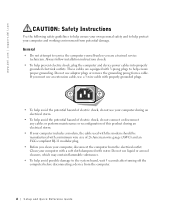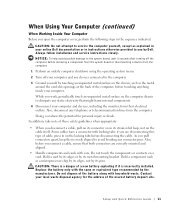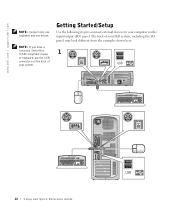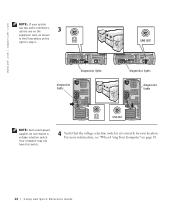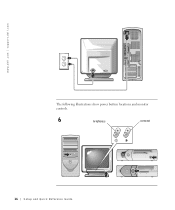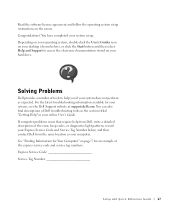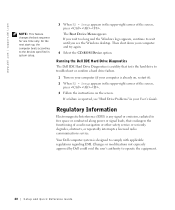Dell OptiPlex GX60 Support Question
Find answers below for this question about Dell OptiPlex GX60.Need a Dell OptiPlex GX60 manual? We have 1 online manual for this item!
Question posted by Risander on September 18th, 2014
How To Install Windows 7 On Dell Optiplex Gx60 Pc Desktop
Current Answers
Answer #1: Posted by DellJesse1 on September 22nd, 2014 8:41 AM
Chances are Windows 7 will not work on the Optiplex gx60 system. Dell also does not have any Windows 7 drivers for this system. You can click the link below to check out the hardware and see if Windows 7 will install on this system.
Thank You,
Dell-Jesse1
Dell Social Media and Communities
email:[email protected]
Dell Community Forum.
www.en.community.dell.com
Dell Twitter Support
@dellcares
Dell Facebook Support
www.facebook.com/dell
#iwork4dell
Related Dell OptiPlex GX60 Manual Pages
Similar Questions
When Microsoft ends support for XP I want to know if I can install Windows 7 from a recovery usb fro...
how do i download vga for my desktop dell computer