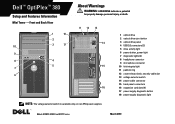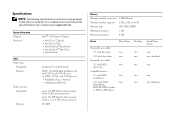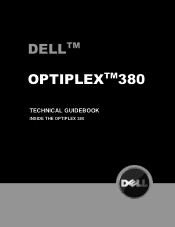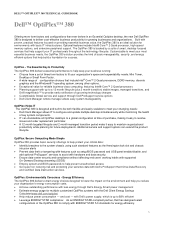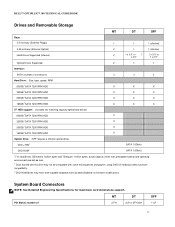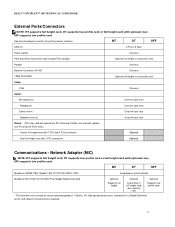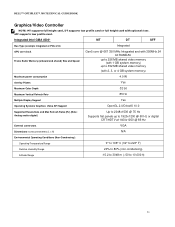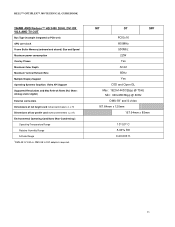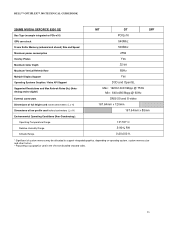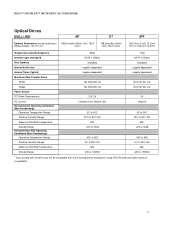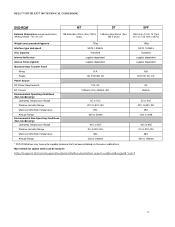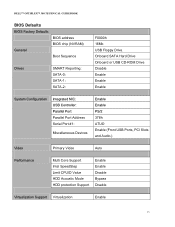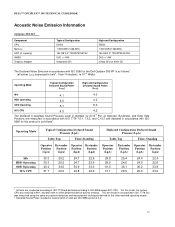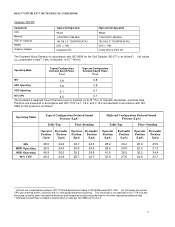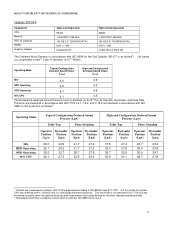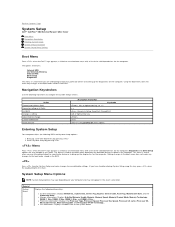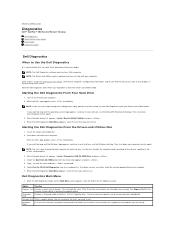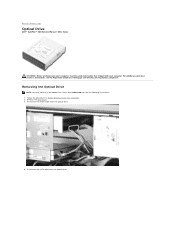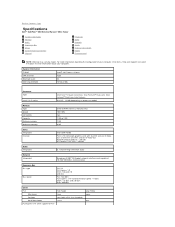Dell OptiPlex 380 Support Question
Find answers below for this question about Dell OptiPlex 380.Need a Dell OptiPlex 380 manual? We have 3 online manuals for this item!
Question posted by stallingsmargie on November 18th, 2015
My Del 380 Does Not Have Cd/dvd Player External.how To Add One?
The person who posted this question about this Dell product did not include a detailed explanation. Please use the "Request More Information" button to the right if more details would help you to answer this question.
Current Answers
Answer #1: Posted by TommyKervz on November 19th, 2015 3:41 AM
Purchase a plug and play Dell External USB Slim DVDRW on the link below.
http://accessories.us.dell.com/sna/category.aspx?c=us&s=bsd&cs=04&category_id=5687
Related Dell OptiPlex 380 Manual Pages
Similar Questions
How Do I Replace A Cd Dvd Drive In A Dell Optiplex 210l
(Posted by prle 9 years ago)
How Do I Open The Cd/dvd Drive On My Dell Optiplex 790
(Posted by tafalNA 10 years ago)
Instalation Of Adobe Flash Player In Dell Optiplex 380 Model Pc
I am getting Script error while installing Adobe Flash Player in Mozilla Firefox and Internet Explor...
I am getting Script error while installing Adobe Flash Player in Mozilla Firefox and Internet Explor...
(Posted by srimanthkota 11 years ago)