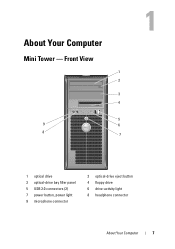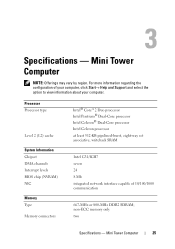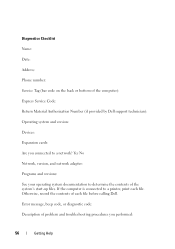Dell OptiPlex 360 Support Question
Find answers below for this question about Dell OptiPlex 360.Need a Dell OptiPlex 360 manual? We have 1 online manual for this item!
Question posted by Arkarex1 on December 15th, 2013
Where Is The Service Tag Located On The Optiplex 360 Mini-tower Chassis
Current Answers
Answer #1: Posted by prateekk007 on December 15th, 2013 2:27 PM
Please follow the steps given in the below link and see if that helps you:
Please reply if you have further queries.
To know more about Dell Product Support, Drivers & Downloads, Order & Dispatch status -> choose your region US Customers; India Customers. For Here for Dell support videos.
Thanks & Regards
Prateek K
Related Dell OptiPlex 360 Manual Pages
Similar Questions
How do I know the type of memory from the OptiPlex 755 Mini Tower chassis