Dell OptiPlex 360 Support Question
Find answers below for this question about Dell OptiPlex 360.Need a Dell OptiPlex 360 manual? We have 1 online manual for this item!
Question posted by rcFRumo on October 16th, 2013
How To Replace The Power Bezel On Optiplex 360
The person who posted this question about this Dell product did not include a detailed explanation. Please use the "Request More Information" button to the right if more details would help you to answer this question.
Current Answers
There are currently no answers that have been posted for this question.
Be the first to post an answer! Remember that you can earn up to 1,100 points for every answer you submit. The better the quality of your answer, the better chance it has to be accepted.
Be the first to post an answer! Remember that you can earn up to 1,100 points for every answer you submit. The better the quality of your answer, the better chance it has to be accepted.
Related Dell OptiPlex 360 Manual Pages
Setup and Quick Reference Guide - Page 1


Dell™ OptiPlex™ 360 Setup and Quick Reference Guide
This guide provides a features overview, specifications, and quick setup, software, and troubleshooting information for your operating system, devices, and technologies, see the Dell Technology Guide at support.dell.com. Models DCSM and DCNE
www.dell.com | support.dell.com For more
information about your computer.
Setup and Quick Reference Guide - Page 2


... is intended for property damage, personal injury, or death. Use of this copyright protection technology must be used in this text: Dell, the DELL logo, OptiPlex, and DellConnect are either the entities claiming the marks and names or their products. NOTICE: A NOTICE indicates either potential damage to either trademarks or registered...
Setup and Quick Reference Guide - Page 4


Mini Tower Computer 25
4 Specifications - 3 Specifications - Desktop Computer 31
5 Troubleshooting Tips 37
Using the Hardware Troubleshooter 37
Tips 37 Power Problems 37 Memory Problems 39 Lockups and Software Problems 39 Dell Technical Update Service 41 Dell Support Utility 41 Dell Diagnostics 41
6 Reinstalling Software 43
...
Setup and Quick Reference Guide - Page 7
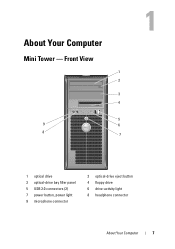
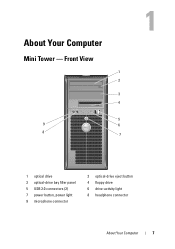
About Your Computer
Mini Tower - Front View
1 2
3 4
5
9
6
8 7
1 optical drive 3 optical-drive bay filler panel 5 USB 2.0 connectors (2) 7 power button, power light 9 microphone connector
2 optical-drive eject button 4 floppy drive 6 drive-activity light 8 headphone connector
About Your Computer
7
Setup and Quick Reference Guide - Page 8


Back View
1
2
3
7 4
5
6
1 cover-release latch, and cable security slot
3 power cable connector 5 back-panel connectors 7 power supply vent
2 padlock ring
4 voltage selector switch 6 expansion-card slots (4)
8
About Your Computer Mini Tower -
Setup and Quick Reference Guide - Page 10
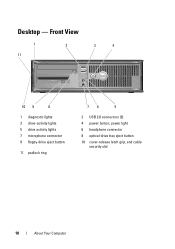
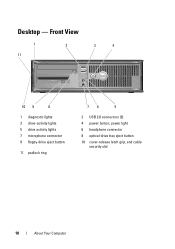
Desktop - Front View
1 11
2
3
4
10 9
8
1 diagnostic lights 3 drive-activity lights 5 drive activity lights 7 microphone connector 9 floppy-drive eject button
11 padlock ring
76
5
2 USB 2.0 connectors (2) 4 power button, power light 6 headphone connector 8 optical-drive tray eject button 10 cover-release latch grip, and cable
security slot
10
About Your Computer
Setup and Quick Reference Guide - Page 11


Back View
1
2
3
4
5
6
1 expansion-card slots (3) 3 power connector 5 padlock ring
2 back-panel connectors
4 voltage selector switch
6 cover-release latch grip, and security cable slot
About Your Computer
11 Desktop -
Setup and Quick Reference Guide - Page 17


Setting Up Your Computer
17 5 Connect the power cable(s). 6 Press the power buttons on the monitor and the computer.
Setup and Quick Reference Guide - Page 28


... hard drive or CD/DVD.
28
Specifications -
Connectors (continued) Front panel USB Front panel audio HDA header Processor Memory Power 12 V Power LAN on motherboard (LOM)
Controls and Lights Front of computer:
Power button Power light
Drive activity light
two 10-pin connectors one 10-pin connector
one 775-pin connector two 240-pin...
Setup and Quick Reference Guide - Page 29


... the safety information that shipped with a speed of 1000M exists between the network and the computer.
orange light - A better connection with your computer for 255-W power supply: 138-W MHD
(MHD)
NOTE: Heat dissipation is not detecting a physical connection to the network.
yellow blinking light - Indicates network activity. Mini Tower Computer
29...
Setup and Quick Reference Guide - Page 34


... a problem with the system board. A solid amber light when the computer does not start indicates that the system board cannot start initialization. solid green for power-on back panel
push button green light - Desktop Computer This indication could be a system board or a power supply problem (see "Power Problems" on page 37).
34
Specifications -
Setup and Quick Reference Guide - Page 35


... or CD/DVD. A good connection exists between the integrated network adapter) network and the computer. The computer is calculated by using the
power supply wattage rating.
off (no light) - Desktop Computer
35 A blinking green light indicates the computer is reading data from or writing data to the network. Controls and Lights (continued...
Setup and Quick Reference Guide - Page 37
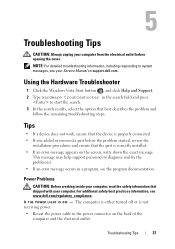
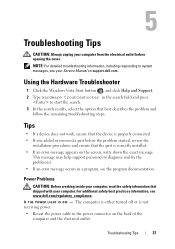
...
• If a device does not work, ensure that best describes the problem and
follow the remaining troubleshooting steps.
Troubleshooting Tips
CAUTION: Always unplug your computer.
Power Problems
CAUTION: Before working inside your computer, read the safety information that shipped with your computer from the electrical outlet before the problem started, review...
Setup and Quick Reference Guide - Page 38
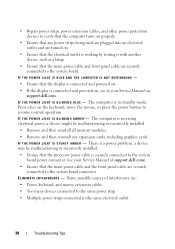
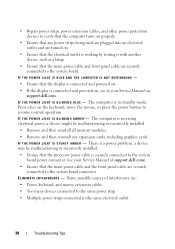
... that the computer turns on properly.
• Ensure that any expansion cards, including graphics cards. Press a key on .
• Ensure that the electrical outlet is a power problem, a device may be malfunctioning or incorrectly installed.
• Remove and then reinstall all memory modules.
• Remove and then reinstall any...
Setup and Quick Reference Guide - Page 39


...Tower Computer" on page 41).
The computer does not start up
ENSURE THAT THE POWER CABLE IS FIRMLY CONNECTED TO THE COMPUTER AND TO
THE ELECTRICAL OUTLET
Troubleshooting Tips
39... memory modules to the Windows Classic view. For additional safety best practices information, see "Specifications - Desktop Computer" on page 31. • Run the Dell Diagnostics (see if that your computer is ...
Setup and Quick Reference Guide - Page 40
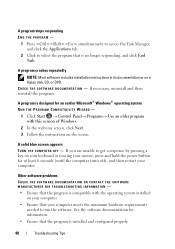
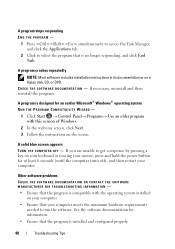
A program crashes repeatedly
NOTE: Most software includes installation instructions in its documentation or on your keyboard or moving your mouse, press and hold the power button for at least 6 seconds (until the computer turns off), and then restart your computer meets the minimum hardware requirements
needed to run the software. C H E C K T H E S O F T W A R E D O C U M E N T A T I O N - ...
Setup and Quick Reference Guide - Page 50


... • End User License Agreement
Service Manual
The Service Manual for your computer can be found at support.dell.com.
• How to remove and replace parts • How to configure system settings • How to troubleshoot and solve problems
Dell Technology Guide
• About your operating system
The Dell Technology...
Setup and Quick Reference Guide - Page 51
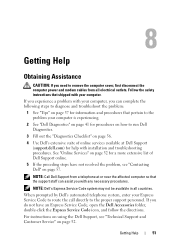
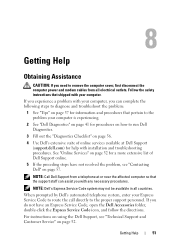
If you need to remove the computer cover, first disconnect the computer power and modem cables from a telephone at Dell Support (support.dell.com) for procedures on how to run Dell Diagnostics.
3 Fill out the "Diagnostics Checklist" on ...
Setup and Quick Reference Guide - Page 54
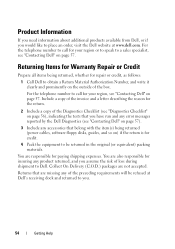
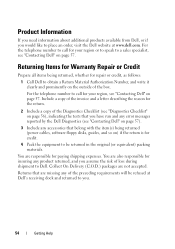
... write it clearly and prominently on page 57).
3 Include any accessories that are also responsible for Warranty Repair or Credit
Prepare all items being returned (power cables, software floppy disks, guides, and so on page 57.
Returning Items for insuring any of the Diagnostics Checklist (see "Diagnostics Checklist" on page 56...
Setup and Quick Reference Guide - Page 59


...C
connecting Internet, 20 modem, 16 monitor, 13 network, 18 network cable, 16 power cables, 17
contacting Dell, 51, 57
D
Dell contacting, 51, 57 software updates... the Drivers and Utilities media, 42 starting from your hard drive, 41
Dell Technology Guide, 50
DellConnect, 52
Desktop System Software, 49
diagnostics Dell, 41
documentation, 49 Dell Technology Guide, 50 Service Manual, 50
drivers, 43 ...
Similar Questions
Dell Optiplex 360 Ahci
how to activate the AHCI controller of the DELL Optiplex 360
how to activate the AHCI controller of the DELL Optiplex 360
(Posted by goshom67 4 years ago)
Dell Optiplex Gx620 How To Replace Power Switch
(Posted by twcjsaura 10 years ago)

