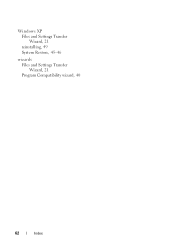Dell OptiPlex 360 Support Question
Find answers below for this question about Dell OptiPlex 360.Need a Dell OptiPlex 360 manual? We have 1 online manual for this item!
Question posted by marlmw on July 11th, 2014
Can The Optiplex 360 Xp Be Restored To Factory Default
The person who posted this question about this Dell product did not include a detailed explanation. Please use the "Request More Information" button to the right if more details would help you to answer this question.
Current Answers
There are currently no answers that have been posted for this question.
Be the first to post an answer! Remember that you can earn up to 1,100 points for every answer you submit. The better the quality of your answer, the better chance it has to be accepted.
Be the first to post an answer! Remember that you can earn up to 1,100 points for every answer you submit. The better the quality of your answer, the better chance it has to be accepted.
Related Dell OptiPlex 360 Manual Pages
Setup and Quick Reference Guide - Page 1


For more
information about your computer. Models DCSM and DCNE
www.dell.com | support.dell.com
Dell™ OptiPlex™ 360 Setup and Quick Reference Guide
This guide provides a features overview, specifications, and quick setup, software, and troubleshooting information for your operating system, devices, and technologies, see the Dell Technology Guide at support.dell.com.
Setup and Quick Reference Guide - Page 2


...: A NOTE indicates important information that is protected by method claims of certain U.S.
patents and other rights owners. Reproduction of this text: Dell, the DELL logo, OptiPlex, and DellConnect are registered trademarks of Intel Corporation in this copyright protection technology must be used in any proprietary interest in the United States and...
Setup and Quick Reference Guide - Page 3


Back View 8 Mini Tower - Front View 7 Mini Tower - Front View 10 Desktop - Back View 11 Desktop - Contents
1 About Your Computer 7
Mini Tower - Back Panel Connectors 12
2 Setting Up Your Computer 13
Quick ... Information to a New Computer 21
Microsoft® Windows Vista® Operating System 21 Microsoft Windows® XP 21
Contents
3 Back Panel Connectors 9 Desktop -
Setup and Quick Reference Guide - Page 4


... Dell Technical Update Service 41 Dell Support Utility 41 Dell Diagnostics 41
6 Reinstalling Software 43
Drivers 43 Identifying Drivers 43 Reinstalling Drivers and Utilities 43
Restoring Your Operating System 45 Using Microsoft® Windows® System Restore . . . 46 Using Dell Factory Image Restore 46 Using the Operating System Media 47
4
Contents
Setup and Quick Reference Guide - Page 10
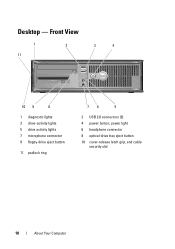
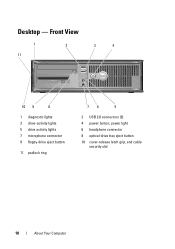
Front View
1 11
2
3
4
10 9
8
1 diagnostic lights 3 drive-activity lights 5 drive activity lights 7 microphone connector 9 floppy-drive eject button
11 padlock ring
76
5
2 USB 2.0 connectors (2) 4 power button, power light 6 headphone connector 8 optical-drive tray eject button 10 cover-release latch grip, and cable
security slot
10
About Your Computer Desktop -
Setup and Quick Reference Guide - Page 11


Desktop - Back View
1
2
3
4
5
6
1 expansion-card slots (3) 3 power connector 5 padlock ring
2 back-panel connectors
4 voltage selector switch
6 cover-release latch grip, and security cable slot
About Your Computer
11
Setup and Quick Reference Guide - Page 12


Back Panel Connectors
1
2
3
4
9
8
1 parallel (printer) connector 3 network adapter connector 5 line-out connector 7 USB 2.0 connectors (6) 9 serial connector
5 6
7
2 network-activity light 4 link-integrity light 6 line-in (microphone) connector 8 VGA video connector
12
About Your Computer Desktop -
Setup and Quick Reference Guide - Page 20
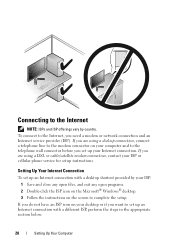
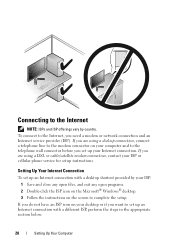
If you do not have an ISP icon on your desktop or if you are using a DSL or cable/satellite modem connection, contact your ISP or ...connect to the Internet, you set up your Internet connection. If you are using a dial-up an Internet connection with a desktop shortcut provided by country. Connecting to the Internet
NOTE: ISPs and ISP offerings vary by your ISP: 1 Save and close any...
Setup and Quick Reference Guide - Page 21


NOTE: If you do not have a service outage. Contact your ISP to complete the setup. Microsoft Windows® XP
Windows XP provides the Files and Settings Transfer Wizard to move data from a source computer to check the service status, or try connecting again later. If you ...
Setup and Quick Reference Guide - Page 22
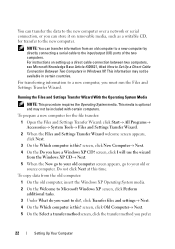
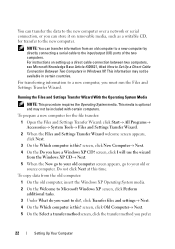
... from the old computer:
1 On the old computer, insert the Windows XP Operating System media.
2 On the Welcome to Microsoft Windows XP screen, click Perform additional tasks.
3 Under What do you want to ...to the input/output (I/O) ports of the two computers.
This information may not be available in Windows XP. screen, click New Computer→ Next.
4 On the Do you can store it on setting ...
Setup and Quick Reference Guide - Page 23
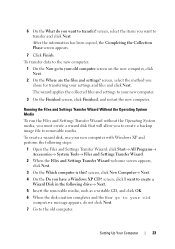
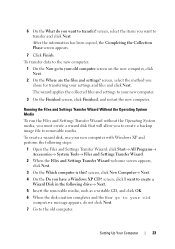
...the Operating System media, you must create a wizard disk that will allow you have a Windows XP CD?
Setting Up Your Computer
23
To transfer data to the new computer: 1 On the Now... click OK. 6 When the disk creation completes and the Now go to your new computer with Windows XP and perform the following steps:
1 Open the Files and Settings Transfer Wizard: click Start→ All ...
Setup and Quick Reference Guide - Page 24
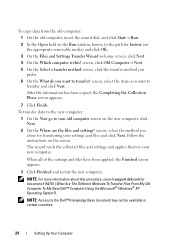
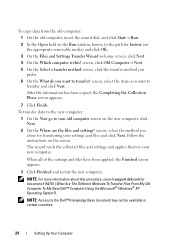
... #154781 (What Are The Different Methods To Transfer Files From My Old Computer To My New Dell™ Computer Using the Microsoft® Windows® XP Operating System?). Follow the instructions on the screen. NOTE: Access to transfer?
When all of the settings and files have been applied, the Finished screen...
Setup and Quick Reference Guide - Page 39


...your computer is successfully communicating with your computer, see "Dell Diagnostics" on page 41). Desktop Computer" on page 25 or "Specifications - For additional safety best practices information, see if...; Ensure that resolves the problem.
• See the software documentation for the Windows default view, so they may not apply if you are not using is successfully communicating with...
Setup and Quick Reference Guide - Page 44
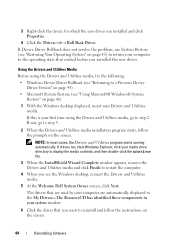
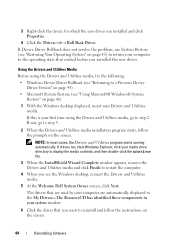
... screen. NOTE: In most cases, the Drivers and Utilities program starts running automatically.
If Device Driver Rollback does not resolve the problem, use System Restore (see the Windows desktop, reinsert the Drivers and Utilities media.
5 At the Welcome Dell System Owner screen, click Next.
If it does not, start Windows Explorer, click...
Setup and Quick Reference Guide - Page 45
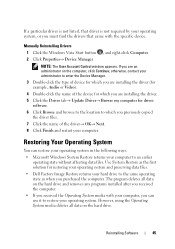
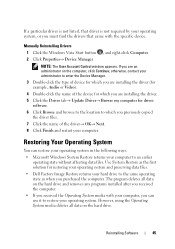
... my computer for restoring your operating system and preserving data files.
• Dell Factory Image Restore returns your operating system. Restoring Your Operating System
You can use it to restore your hard drive ...the Operating System media deletes all data on the computer, click Continue; Use System Restore as the first solution for driver
software. 6 Click Browse and browse to the ...
Setup and Quick Reference Guide - Page 46


... Windows default view, so they may not apply if you received your computer. Starting System Restore 1 Click Start . 2 In the Start Search box, type System Restore and press . otherwise, contact your operating system problem. Undoing the Last System Restore
NOTICE: Before you are an administrator on the computer, click Continue; Using Dell Factory Image Restore permanently...
Setup and Quick Reference Guide - Page 47


...take 5 or more minutes to select Dell Factory Tools, then Dell Factory Image Restore.
8 On the Dell Factory Image Restore welcome screen, click Next. The restore process begins and may need the Dell&#...the installation, back up all data files from your configuration, you want to proceed with Factory Image Restore, click Cancel. 9 Click the checkbox to confirm that were installed at the time ...
Setup and Quick Reference Guide - Page 60


... previous state, 46
M
media drivers and utilities, 49 operating system, 49
memory troubleshooting, 39
N
networks, 18 connecting, 18
O
operating system Dell Factory Image Restore, 46 media, 47 reinstalling, 49 System Restore, 45
operating system media, 49 operating system product key, 50
R
regulatory information, 50 reinstalling
drivers and utilities, 43 software, 43
S
safety information...
Setup and Quick Reference Guide - Page 61


...continined) power, 37 power light conditions, 37 program crashes, 39 programs and Windows compatibility, 40 restore to previous state, 45-46 software, 39-40 tips, 37
U
updates software and hardware, ...warranty information, 50 Windows License label, 50 Windows Vista
Dell Factory Image Restore, 46 Device Driver Rollback, 43 Program Compatibility wizard, 40 reinstalling, 49 returning to a previous...
Similar Questions
Dell Optiplex 360 Ahci
how to activate the AHCI controller of the DELL Optiplex 360
how to activate the AHCI controller of the DELL Optiplex 360
(Posted by goshom67 4 years ago)
How To Restore Factory Defaults On Dell Inspiron 2320
(Posted by rsecvotum 9 years ago)