Dell OptiPlex 330 Support Question
Find answers below for this question about Dell OptiPlex 330.Need a Dell OptiPlex 330 manual? We have 2 online manuals for this item!
Question posted by jteersbro on September 26th, 2013
When Did The Dell Optiplex 330 Come Out
The person who posted this question about this Dell product did not include a detailed explanation. Please use the "Request More Information" button to the right if more details would help you to answer this question.
Current Answers
There are currently no answers that have been posted for this question.
Be the first to post an answer! Remember that you can earn up to 1,100 points for every answer you submit. The better the quality of your answer, the better chance it has to be accepted.
Be the first to post an answer! Remember that you can earn up to 1,100 points for every answer you submit. The better the quality of your answer, the better chance it has to be accepted.
Related Dell OptiPlex 330 Manual Pages
Quick Reference - Page 2


... either the entities claiming the marks and names or their products. Reproduction in any proprietary interest in this text: Dell, the DELL logo, Inspiron, Dell Precision, Dimension, OptiPlex, Latitude, PowerEdge, PowerVault, PowerApp, and Dell OpenManage are registered trademarks of your computer.
Model DCSM and DCNE
September 2007
P/N JY235
Rev. CAUTION: A CAUTION indicates a potential...
Quick Reference - Page 5


... on your media to provide last-minute updates about technical changes to run the Dell Diagnostics (see "Dell Diagnostics" on page 48). Some features or media may not be optional and ...reference material for my computer • Desktop System Software (DSS)
Find It Here
Drivers and Utilities Media
NOTE: The Drivers and Utilities media may be found at support.dell.com. What Are You Looking For?...
Quick Reference - Page 6


... User License Agreement
• How to remove and replace parts • Specifications • How to configure system settings • How to troubleshoot and solve
problems
Dell OptiPlex™ 330 User's Guide
Microsoft Windows Help and Support Center 1 Click the Windows Vista Start button→ Help and Support→...
Quick Reference - Page 9


...media may be optional and may
operation of your region
operating system for the keyword Desktop System Software.
If you should also reinstall Tag. DSS is necessary for your configuration... Follow the instructions on the screen.
• How to support.dell.com, select your Dell computer. The software automatically detects
your computer and operating
system and installs the ...
Quick Reference - Page 49
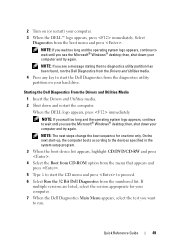
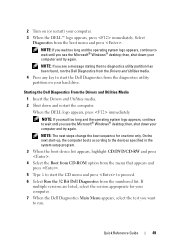
... wait too long and the operating system logo appears, continue to wait until you see the Microsoft® Windows® desktop;
then, shut down your computer and try again. Starting the Dell Diagnostics From the Drivers and Utilities Media
1 Insert the Drivers and Utilities media. 2 Shut down your hard drive. NOTE: The...
Quick Reference - Page 63
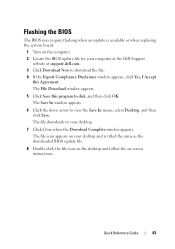
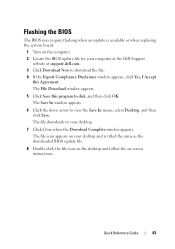
...File Download window appears.
5 Click Save this Agreement. The file icon appears on your desktop and is available or when replacing the system board.
1 Turn on -screen instructions. ....
8 Double-click the file icon on the desktop and follow the on the computer. 2 Locate the BIOS update file for your computer at the Dell Support
website at support.dell.com. 3 Click Download Now to download the ...
Quick Reference - Page 66


..., 29
M
monitor clone mode, 26 connect DVI, 24-25 connect TV, 24, 26 connect two, 24-25 connect VGA, 24-25 display settings, 26 extended desktop mode, 26
motherboard. turning off your computer, 12 Internet connection
about, 17 options, 17 setting up , 15, 23
problems beep codes, 53...
User's Guide - Page 2


... of your computer. disclaims any manner whatsoever without notice. © 2007 Dell Inc. Information in this document to refer to either potential damage to hardware... trademark owned by Dell Inc. Reproduction in any proprietary interest in this text: Dell, the DELL logo, OptiPlex, Inspiron, TravelLite, Dell OpenManage, and Strike Zone are registered trademarks of Dell Inc.; Intel, ...
User's Guide - Page 15


...and solve problems
1 Click the Windows Vista start button→ Help and Support→ Dell User and
System Guides→ System Guides.
2 Click the User's Guide for your ... document is available as a PDF at support.dell.com. Dell™ Product Information Guide
• How to remove and replace parts
Dell OptiPlex™ 330 User's Guide
• Specifications
Microsoft Windows Help...
User's Guide - Page 34
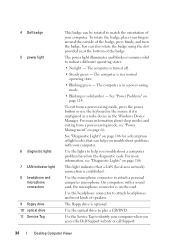
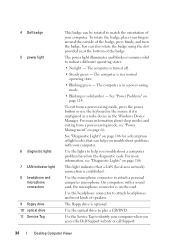
...microphone connector to play a CD/DVD. The floppy drive is turned off.
• Steady green - 4 Dell badge 5 power light
6 diagnostic lights 7 LAN indicator light 8 headphone and
microphone connectors 9 floppy drive 10...This light indicates that can help you access the Dell Support website or call Support.
34
Desktop Computer Views Use the Service Tag to indicate different operating states:
• ...
User's Guide - Page 57
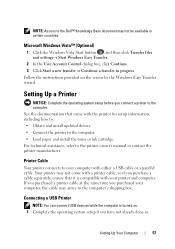
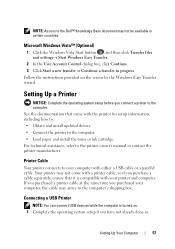
For technical assistance, refer to the Dell™ Knowledge Base document may not be available in certain countries.
NOTE: Access to the printer owner's manual or contact the printer ... either a USB cable or a parallel cable. Printer Cable
Your printer connects to your computer with your computer, the cable may not come with a printer cable, so if you have not already done so.
User's Guide - Page 75
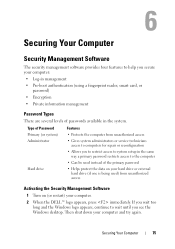
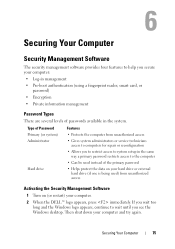
... to system setup in the system. Then shut down your computer.
2 When the DELL™ logo appears, press immediately.
Securing Your Computer
75 If you wait too long... service technicians access to computers for repair or reconfiguration
• Allows you see the Windows desktop. Type of Password
Features
Primary (or system) • Protects the computer from unauthorized access...
User's Guide - Page 76


...computer is lost or stolen computer.
NOTE: If you have computer tracking software and your Dell™ computer, or you know , call a law enforcement agency where you live.
&#...different security features, see the Getting Started Guide for the software components on the computer desktop.
4 Press to report the missing computer. Using the Security Management Software
For information ...
User's Guide - Page 79


...down your computer work incorrectly. Then shut down the system setup screen information for your computer. 2 When the blue DELL™ logo appears, press immediately. System Setup
Overview
Use system setup as the user password • To read... functions. Certain changes can make your computer (see the Microsoft® Windows® desktop. Information on (or restart) your computer.
User's Guide - Page 89
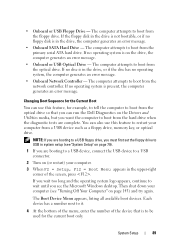
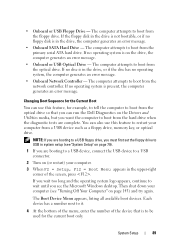
... drive to boot from the floppy drive. Then shut down your computer (see the Microsoft Windows desktop.
The computer attempts to boot from the hard drive when the diagnostic tests are booting to a... USB device such as a floppy drive, memory key, or optical drive. You can run the Dell Diagnostics on (or restart) your computer from the primary serial ATA hard drive. The Boot Device ...
User's Guide - Page 93


.... The file icon appears on your desktop and is available or when replacing the system board.
1 Turn on page 323). 4 Replace the computer cover (see "Replacing the Computer Cover" on the computer. 2 Locate the BIOS update file for your computer at the Dell Support
website at support.dell.com. 3 Click Download Now to...
User's Guide - Page 111


... connected to an electrical outlet that no diagnostics utility partition has been found, run the Dell Diagnostics from the Drivers and Utilities media. 4 Press any of the procedures in this ... display a screen image, see the Microsoft® Windows® desktop; NOTE: If you begin any key to start the Dell Diagnostics from the diagnostics utility partition on your computer and try again...
User's Guide - Page 133
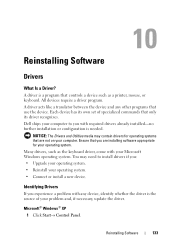
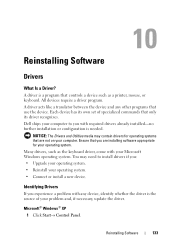
...commands that you : • Upgrade your operating system. • Reinstall your computer. Dell ships your computer to install drivers if you are installing software appropriate for operating systems ...
If you with any other programs that controls a device such as the keyboard driver, come with your Microsoft Windows operating system. NOTICE: The Drivers and Utilities media may need to...
User's Guide - Page 270


... & Environmental Affairs One Dell Way Round Rock, TX 78682 USA 512-338-4400
NOTE: For further regulatory information, see your Product Information Guide.
270
Appendix The following information is provided on the device or devices covered in this document in compliance with the FCC regulations:
• Product name: OptiPlex 330
• Model number...
User's Guide - Page 282
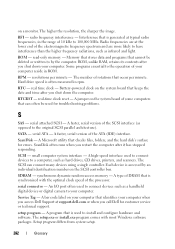
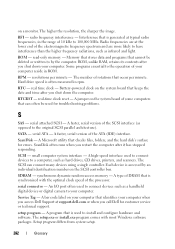
... and software. A type of the processor.
The setup.exe or install.exe program comes with the optimal clock speed of DRAM that is synchronized with most Windows software packages...many devices using a single controller. on the system board of your computer when you access Dell Support at support.dell.com or when you shut down your computer.
A jumper on a monitor. The number of...
Similar Questions
How To Reinstall Drivers On Dell Optiplex 330 To Factory Settings
(Posted by djjessie 10 years ago)
Dell Optiplex 330 Os
Is Windows 8 compatible with the Dell Optiplex 330 desktop, or will a new computer be needed?
Is Windows 8 compatible with the Dell Optiplex 330 desktop, or will a new computer be needed?
(Posted by coolburner 11 years ago)

