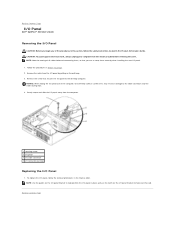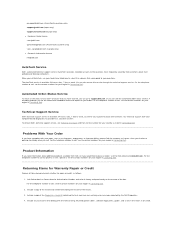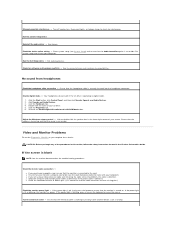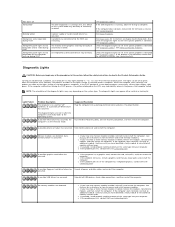Dell OptiPlex 320 Support Question
Find answers below for this question about Dell OptiPlex 320.Need a Dell OptiPlex 320 manual? We have 2 online manuals for this item!
Question posted by ppoinsett456 on September 17th, 2013
Dell Desktopmodel Dcne Instructions How To Hook Up A Monitor
Current Answers
Answer #1: Posted by RathishC on September 18th, 2013 6:30 AM
Please refer to the link given below for steps on how to connect a monitor to your computer:
You can also refer to the Dell Article 274555 on http://dell.to/17EbZmU
If you are facing any other issue, please write to us and we will be happy to help you.
Please respond for further assistance.
Thanks & Regards
Rathish C
#iworkfordell
To know more about Dell Product Support, Drivers & Downloads, Order & Dispatch status -> choose your region US Customers; India Customers. For Dell support videos click Here
Related Dell OptiPlex 320 Manual Pages
Similar Questions
have rebuilt opt360 tried 2 monitors what am i dong wrong