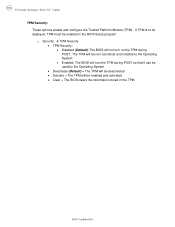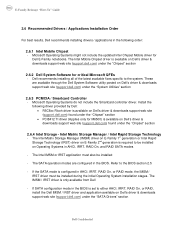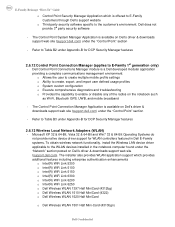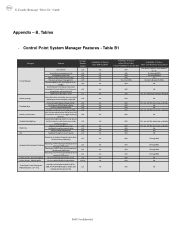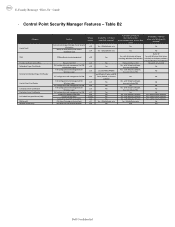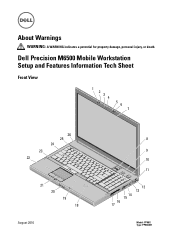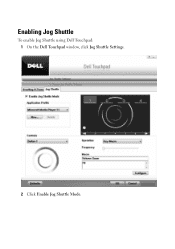Dell M6500 Support Question
Find answers below for this question about Dell M6500.Need a Dell M6500 manual? We have 3 online manuals for this item!
Question posted by Donahenna2 on July 26th, 2014
How To Enable A Bluetooth Keyboard With A Dell M6500
The person who posted this question about this Dell product did not include a detailed explanation. Please use the "Request More Information" button to the right if more details would help you to answer this question.
Current Answers
Answer #1: Posted by techyagent on July 29th, 2014 11:22 PM
press fn + f2 turn on the bluetooth > in show hidden icons >right click bluetooth > add device > put the keyboard in pairing mode > when the system find it > put the pairing code in keyboard by pressing the keys > than enter > wait when the system load all the drivers.
now it is set it up enjoy.
Thanks
Techygirl
Related Dell M6500 Manual Pages
Similar Questions
How Do You Set-up Bluetooth Keyboard With Latitude E6230
(Posted by stmuat 10 years ago)
How To Enable Bluetooth On Laptop Dell Latitude E5420
(Posted by kirni 10 years ago)