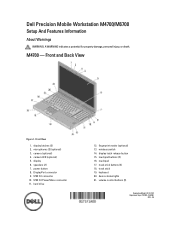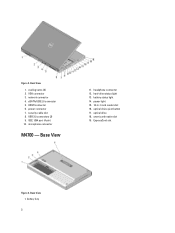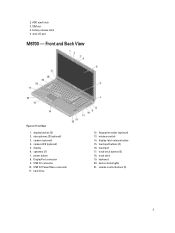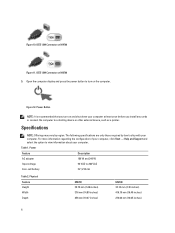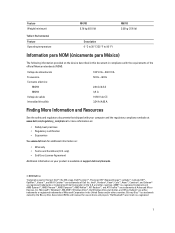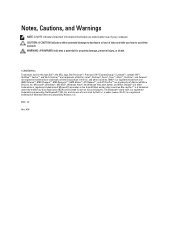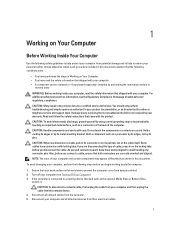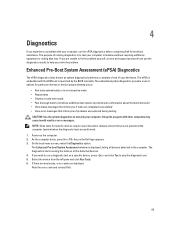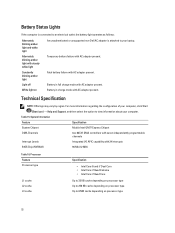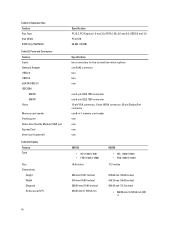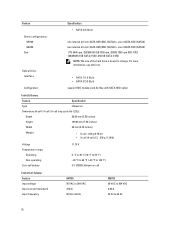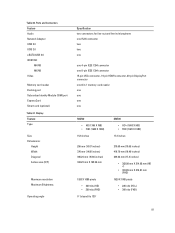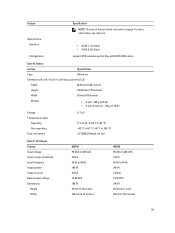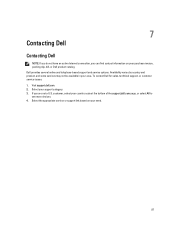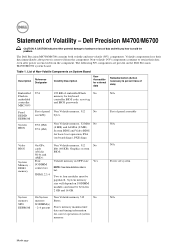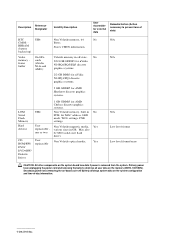Dell M4700 Support Question
Find answers below for this question about Dell M4700.Need a Dell M4700 manual? We have 3 online manuals for this item!
Question posted by klgiga9 on July 12th, 2014
Dell Precision M4700 Laptop Video Issue When On Docking Station
The person who posted this question about this Dell product did not include a detailed explanation. Please use the "Request More Information" button to the right if more details would help you to answer this question.
Current Answers
Related Dell M4700 Manual Pages
Similar Questions
Dell E6530 Will Not Display Video On Docking Station When Screen Closed
(Posted by xo4xxhar 10 years ago)
My Webcam Does Not Not Work. How Do I Fix It?
I have a brand new laptop that is 2 weeks old but the webcam does not work. When I operate the Dell ...
I have a brand new laptop that is 2 weeks old but the webcam does not work. When I operate the Dell ...
(Posted by rbaitsewe 11 years ago)
Dell E6530 Ethernet Connection Not Working With Docking Station
Dell E6530 laptop does ethernet connection does not work when connected to docking station. Tried sw...
Dell E6530 laptop does ethernet connection does not work when connected to docking station. Tried sw...
(Posted by dodoherty93113 11 years ago)