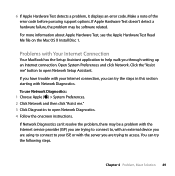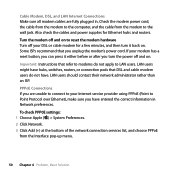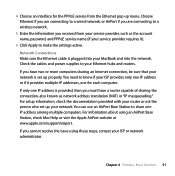Dell M209X Support Question
Find answers below for this question about Dell M209X - DLP Projector - 2000 ANSI Lumens.Need a Dell M209X manual? We have 1 online manual for this item!
Question posted by trainer47 on August 22nd, 2012
Problem With Image
the image i am projecting shows faintly but the whole screen is covered in small dots
Current Answers
Related Dell M209X Manual Pages
Similar Questions
M109s Dlp Projector Dell Logo With A Black Bar Beneath Logo Will Not Disappear
projector displays dell logo with a black bar on the screen underneath the logo and above the menu b...
projector displays dell logo with a black bar on the screen underneath the logo and above the menu b...
(Posted by drrthw 8 years ago)
How To Replace The Projector Lamp Of Dell M 209x Model
(Posted by ujanamalik 10 years ago)
The Image Projected Displays Upside Down, How Do We Fix This?
(Posted by vickiebarto 10 years ago)
Black And White Dots Of The Dell 1410x Dlp
Projector
what I'm going to do to remove the black dots in my projector.. the lamps is good condition but to m...
what I'm going to do to remove the black dots in my projector.. the lamps is good condition but to m...
(Posted by bobbyglibrado 10 years ago)