Dell Latitude E6530 Support Question
Find answers below for this question about Dell Latitude E6530.Need a Dell Latitude E6530 manual? We have 5 online manuals for this item!
Question posted by nasgbv on July 3rd, 2014
Can I Use An External Mic Through Headphone Port On Dell Latitude
The person who posted this question about this Dell product did not include a detailed explanation. Please use the "Request More Information" button to the right if more details would help you to answer this question.
Current Answers
There are currently no answers that have been posted for this question.
Be the first to post an answer! Remember that you can earn up to 1,100 points for every answer you submit. The better the quality of your answer, the better chance it has to be accepted.
Be the first to post an answer! Remember that you can earn up to 1,100 points for every answer you submit. The better the quality of your answer, the better chance it has to be accepted.
Related Dell Latitude E6530 Manual Pages
User Manual - Page 11
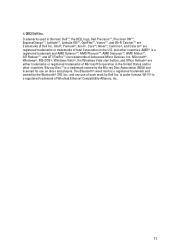
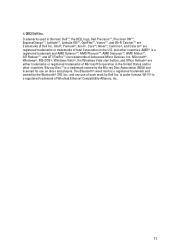
...™, Precision ON™, ExpressCharge™, Latitude™, Latitude ON™, OptiPlex™, Vostro™, and Wi-Fi Catcher™ are either trademarks or registered trademarks of Dell Inc. and any use on discs and players. Trademarks used in the United States and/or other countries. Wi-Fi® is a trademark owned by the Blu...
Intel Responsiveness Technologies
Guide - Page 32


...; Waking the system from the low-power Rapid Start state can take several seconds. The Dell Latitude system BIOS menu location for Rapid Start settings.
• Settings
• Intel Rapid Start... to control the timer that the system is resuming, however, the screen may alternatively use the "Advanced" menu location for Rapid Start settings is asleep.
32
Intel Responsiveness Technologies...
Statement of Volatility - Page 1


...-Volatile Components on System Board
Reference
Description
Volatility Description
Designator
User Accessible for external data
Remedial Action (Action necessary to retain their data immediately after power is... diags), PXE diags. System
memory size will depend on the Dell Latitude™ E6230/E6330/E6430/E6430ATG/E6530 system board. System memory SPD EEPROM
On memory Non-volatile memory...
Statement of Volatility - Page 3


...Red Hat, Inc. The OS does not save any component on which clears all the states supported by Dell Latitude™ E6230/E6330/E6430/E6430ATG/E6530
Model Number Dell Latitude™ E6230 Dell Latitude™ E6330 Dell Latitude™ E6430 Dell Latitude™ E6530 Dell Latitude™ E6430 ATG
S0
S1
S3
S4
S5
X
X
X
X
X
X
X
X
X
X
X
X
X
X
X
X
X
X
X
X
© 2012...
Latitude E-Family Re-Imaging Guide - Page 3


...from an image built on Dell Latitude E-Family & Mobile Precision systems in Microsoft Operating Systems. These drivers are correctly set and using the latest device drivers and...Latitude E-Family
E4200 E4300 E5400 E5500 E6400 E6400 ATG E6500
E4310 E5410 E5510 E6410 E6410 ATG E6510
E6220 E6320 E5420/E5420m E5520/E5520m E6420 E6420 ATG E6520
E6230 E6330 E5430 E5530 E6430/E6430s E6430 ATG E6530...
Latitude E-Family Re-Imaging Guide - Page 4
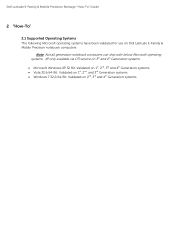
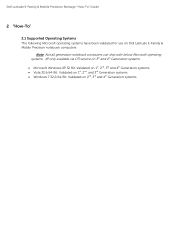
... Precision Reimage "How-To" Guide
2 "How-To"
2.1 Supported Operating Systems The following Microsoft operating systems have been validated for use on Dell Latitude E-Family & Mobile Precision notebook computers:
Note: Not all generation notebook computers can ship with below Microsoft operating systems. XP only available via CFI service on ...
Latitude E-Family Re-Imaging Guide - Page 8


... list below is a general overview of drivers and applications that must be installed on Dell Latitude E-Family & Mobile Precision systems in a prescribed order to Dell Support Website for these Laptops.
2.4.1 Installation Sequence Overview Note: Dell Alienware, Inspiron, Studio, XPS and Vostro Laptops may vary. Please refer to ensure optimal performance. Actual system configurations may have...
Latitude E-Family Re-Imaging Guide - Page 10


... in
DDPA package on E-Family 3rd & 4th generation systems)
2.4.2.2 Applications:
o Dell Control Point (DCP)- 1st & 2nd generations Latitude E-Family & Mobile Precision 1. Intel® Rapid Start Technology 3. Intel® Smart Connect Technology Dell Latitude E-Family & Mobile Precision Reimage "How-To" Guide
HW based solution using out-of-band communication for System Manager version...
Latitude E-Family Re-Imaging Guide - Page 12
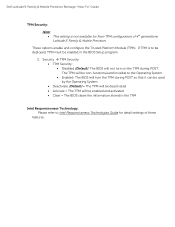
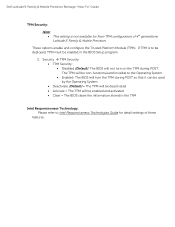
... Enabled: The BIOS will turn the TPM during POST so that it can be used by the Operating System Deactivate (Default) = The TPM will be deactivated ... non-functional and invisible to Intel Responsiveness Technologies Guide for Non-TPM configuration of these
features.
Dell Latitude E-Family & Mobile Precision Reimage "How-To" Guide
TPM Security:
Note: This ...
Latitude E-Family Re-Imaging Guide - Page 15
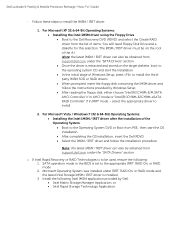
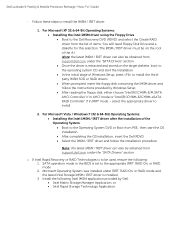
... appropriate IRRT, RAID On, or RAID mode 2. Dell Latitude E-Family & Mobile Precision Reimage "How-To" Guide
- The IMSM / IRST driver must be used, ensure the following Intel IMSM application provided by Windows...& 64-Bit Operating Systems: Installing the Intel IMSM driver using the Floppy Drive Boot to the Dell Recovery DVD (RDVD) and select the Create RAID driver from the list...
Latitude E-Family Re-Imaging Guide - Page 20


... applications necessary for the security functions offered on Latitude E-Family & Mobile Precision
o The driver will install Microsoft Net framework 2.0 SP1 and any relevant Microsoft QFEs required allowing these security devices to be applied only if the Control Point Security Manager is used, it is available on Dell's driver & downloads support web site (support...
Latitude E-Family Re-Imaging Guide - Page 24


...Dell's driver & downloads support web site (support.dell.com) under the "Network" section
o Customers choosing to your TV and projector using the Intel® Centrino®wireless solution that's already built into your laptop... laptop and TV/Projector. This is installed, uninstall the existing Intel PROSet / Wireless or Dell Wireless WLAN entries in the notebook computer. Dell Latitude ...
Latitude E-Family Re-Imaging Guide - Page 25


.... The driver is highly recommended to use the Driver Packs to ensure version compatibility
2.6.15 Touchpad
o Microsoft XP 32 & 64-Bit, Vista 32 & 64-Bit, and Win7 32 & 64-Bit Operating Systems do not provide native support for the broadband Wireless WAN controllers featured in Dell Latitude E-Family & Mobile Precision systems. To obtain...
Latitude E-Family Re-Imaging Guide - Page 30


...Dell Latitude E-Family & Mobile Precision Reimage "How-To" Guide
Latitude ON Reader / Precision ON Reader Install the "Reader 2.0" in Windows available on Dell's driver & downloads support web site (support.dell... SSD-like read/write performance for the files used most frequently, while providing lower overall storage cost when used files, data, and applications to refresh email ...
Latitude E-Family Re-Imaging Guide - Page 33
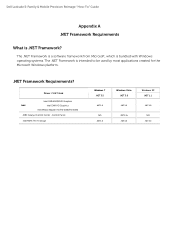
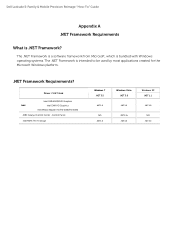
...
Intel MS M / R S T S torage
Windows 7 .NET 3.5
.NET 3.0
N/A .NET 3.0
Windows Vis ta .NET 3.0
.NET 3.0
.NET 3.5x .NET 3.0
Windows XP .NET 1.1
.NET 3.0
N/A .NET 3.0
Dell Latitude E-Family & Mobile Precision Reimage "How-To" Guide
Appendix A .NET Framework Requirements
What is intended to be used by most applications created for the Microsoft Windows platform.
.NET Framework Requirements?
Latitude E-Family Re-Imaging Guide - Page 34
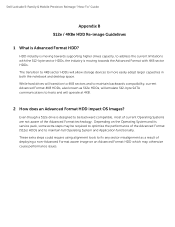
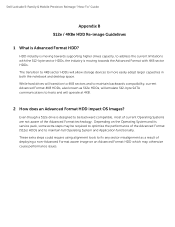
... Systems are not aware of the Advanced Format technology.
These extra steps could require using alignment tools to fix any sector misalignment as 512e HDDs, will emulate 512-byte ... on the Operating System and its service pack, some extra steps may otherwise cause performance issues. Dell Latitude E-Family & Mobile Precision Reimage "How-To" Guide
Appendix B 512e / 4KBe HDD Re-image...
Latitude E-Family Re-Imaging Guide - Page 35
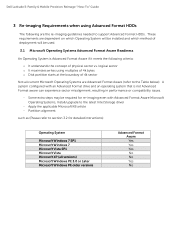
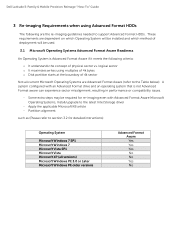
... HDDs. Apply the applicable Microsoft KB article - Some extra steps may be used.
3.1 Microsoft Operating Systems Advanced Format Aware Readiness
An Operating System is not ... using Advanced Format HDDs
The following criteria:
o It understands the concept of physical sector vs. Dell Latitude E-Family & Mobile Precision Reimage "How-To" Guide
3 Re-imaging Requirements when using multiples...
Latitude E-Family Re-Imaging Guide - Page 40
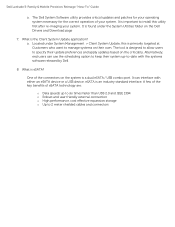
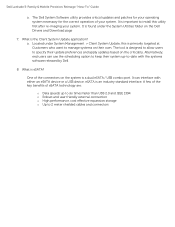
... eSATA / USB combo port. It can use the scheduling option to keep their system up to six times faster than USB 2.0 and IEEE 1394 o Robust and user friendly external connection o High performance, cost effective expansion storage o Up to manage systems on their update preferences and apply updates based on the criticality. Dell Latitude E-Family & Mobile...
Latitude E-Family Re-Imaging Guide - Page 41


...Yes Yes Yes Yes
Yes
Availablity of Feature when DCP Installed?
Control Point System Manager Features -
Dell Latitude E-Family & Mobile Precision Reimage "How-To" Guide
Appendix D Tables
-
N/A
N/A N/A N/A ...Digidesign Audio/Video mode
Inactivate display and system timeouts when activating an external display using FnF8. View battery health info.
Table B1
Category
Power Manager
...
Owners Manual - Page 9
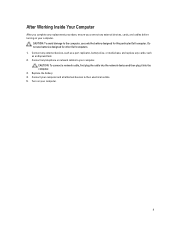
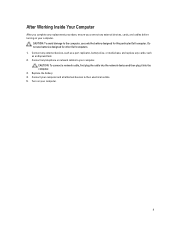
... plug it into the computer. 3. Connect any external devices, such as a port replicator, battery slice, or media base, and replace... any telephone or network cables to your computer and all attached devices to the computer, use batteries designed for this particular Dell computer. Do not use only the battery designed for other Dell...
Similar Questions
Dell Laptop Latitude E6430 How To Use External Display On Boot
(Posted by wopnan 10 years ago)
How To Hook External Mic On Dell Latitude E5520
(Posted by gkcsszofl 10 years ago)
Please Help, How And Where Do I Connect An External Mic To The Laptop?
Please help, how and where do I connect an external mic to the laptop? when I coonect it to the audi...
Please help, how and where do I connect an external mic to the laptop? when I coonect it to the audi...
(Posted by Anonymous-44578 12 years ago)

