Dell Latitude E6530 Support Question
Find answers below for this question about Dell Latitude E6530.Need a Dell Latitude E6530 manual? We have 5 online manuals for this item!
Question posted by 0352baby on January 25th, 2014
How Do I Change Settings On Touch Pad Of A Dell Latitude E6330
The person who posted this question about this Dell product did not include a detailed explanation. Please use the "Request More Information" button to the right if more details would help you to answer this question.
Current Answers
There are currently no answers that have been posted for this question.
Be the first to post an answer! Remember that you can earn up to 1,100 points for every answer you submit. The better the quality of your answer, the better chance it has to be accepted.
Be the first to post an answer! Remember that you can earn up to 1,100 points for every answer you submit. The better the quality of your answer, the better chance it has to be accepted.
Related Dell Latitude E6530 Manual Pages
Intel Responsiveness Technologies
Guide - Page 32


The Dell Latitude system BIOS menu location for Rapid Start settings is configured for Rapid Start.
• When the system has transitioned ... Rapid Start low-power mode during system power-up, while the Dell logo is displayed. Dell Setup Guide How to use the "Advanced" menu location for Rapid Start settings.
• Settings
• Intel Rapid Start Enable: The Rapid Start menu contains...
Statement of Volatility - Page 1


... (NV) components continue to avoid the problem.
Stores panel
assembly
manufacturing information
and display configuration
data.
System
memory size will depend on the Dell Latitude™ E6230/E6330/E6430/E6430ATG/E6530 system board. N/A N/A N/A Power off system
N/A
Page 1 of data and tells you how to retain their data immediately after power is removed from the...
Statement of Volatility - Page 3


...all registers. The OS does not save any component on which clears all the states supported by Dell Latitude™ E6230/E6330/E6430/E6430ATG/E6530
Model Number Dell Latitude™ E6230 Dell Latitude™ E6330 Dell Latitude™ E6430 Dell Latitude™ E6530 Dell Latitude™ E6430 ATG
S0
S1
S3
S4
S5
X
X
X
X
X
X
X
X
X
X
X
X
X
X
X
X
X
X
X
X
© 2012...
Latitude E-Family Re-Imaging Guide - Page 3


... is to enable the new technologies and features of products or other computer systems.
Dell recommends ensuring BIOS settings (including SATA configurations modes) are tested and validated with Microsoft operating systems (see Chapter 2.1 for reimaging Dell Latitude E-Family & Mobile Precision notebooks. Dell does not recommend starting from a clean hand installed OS load and following...
Latitude E-Family Re-Imaging Guide - Page 5
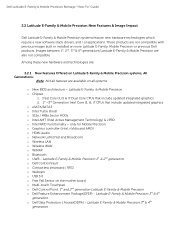
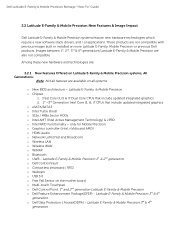
... Impact
Dell Latitude E-Family & Mobile Precision systems feature new hardware technologies which require a new software stack, drivers, and / or applications. Images between 1st, 2nd, 3rd & 4th generations Latitude E-Family & Mobile Precision are also not compatible
Among these new hardware and technologies are:
2.2.1 New Features Offered on the mother board o Multi-touch Touchpad o Dell Control...
Latitude E-Family Re-Imaging Guide - Page 6
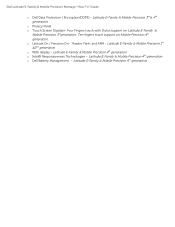
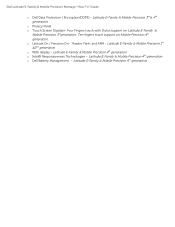
...E-Family & Mobile Precision 1st &2nd generation o WiDi display - Dell Latitude E-Family & Mobile Precision Reimage "How-To" Guide
o Dell Data Protection | Encryption(DDPE) - Ten fingers touch support on Latitude E-Family &
Mobile Precision 3rdgeneration. Latitude E-Family & Mobile Precision 4th generation Latitude E-Family & Mobile Precision 4th generation o Intel® Responsiveness...
Latitude E-Family Re-Imaging Guide - Page 8


...system configurations may have different installation sequence. Dell Latitude E-Family & Mobile Precision Reimage "How-To" Guide
2.4 Installation Sequence
The list below is a general overview of drivers and applications that must be installed on Dell Latitude E-Family & Mobile Precision systems in a prescribed order to Dell Support Website for these Laptops.
2.4.1 Installation Sequence Overview
Latitude E-Family Re-Imaging Guide - Page 9
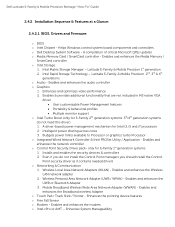
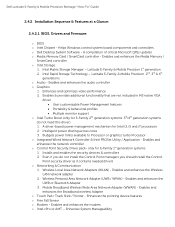
...3rd & 4th
generations o Audio - Enables and enhances the Broadband wireless Adapter
o Touch Pad / Track Stick / Pointer - Enables and enhances the modem o Intel vPro or AMT - Even if you do not need this driver) 1. Enhances the pointing device features o Free Fall Sensor o Modem - Dell Latitude E-Family & Mobile Precision Reimage "How-To" Guide
2.4.2 Installation Sequence & Features...
Latitude E-Family Re-Imaging Guide - Page 10


Dell Latitude E-Family & Mobile Precision Reimage "How-To" Guide
HW based solution using out-of the system state)
o USB 3.0 o Touch Screen Digitizer o Control Vault Driver Update (FingerPrint Reader, Contactless Smart Card reader tied in case DCP-SM is designed to provide quick access to client ...
Latitude E-Family Re-Imaging Guide - Page 11
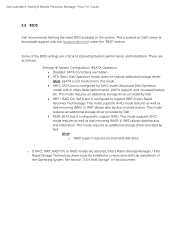
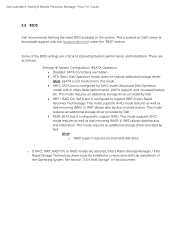
... by Dell IRRT / RAID On, SATA bus is posted on Dell's driver & downloads support web site (support.dell.com) under the "BIOS" section. Some of the BIOS settings are hidden...must be installed in this document
Dell Latitude E-Family & Mobile Precision Reimage "How-To" Guide
2.5 BIOS
Dell recommends flashing the latest BIOS available to Operating System performance and ...
Latitude E-Family Re-Imaging Guide - Page 12
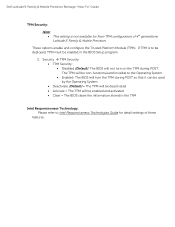
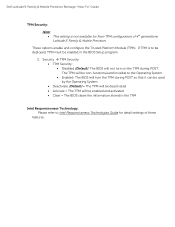
... clears the information stored in the BIOS Setup program
2. If TPM is not available for detail settings of 4th generations Latitude E-Family & Mobile Precision. Dell Latitude E-Family & Mobile Precision Reimage "How-To" Guide
TPM Security:
Note: This setting is to be deployed, TPM must be enabled in the TPM
Intel Responsiveness Technology: Please refer...
Latitude E-Family Re-Imaging Guide - Page 14


... 2.5
o If the SATA mode is set to either AHCI, IRRT, RAID On, or RAID, install the Dell IMSM / IRST driver and application available on Dell's driver & downloads support web site (support.dell.com) under the "Serial ATA" section If SATA configuration mode in the BIOS is configured in the BIOS. Dell Latitude E-Family & Mobile Precision Reimage...
Latitude E-Family Re-Imaging Guide - Page 15
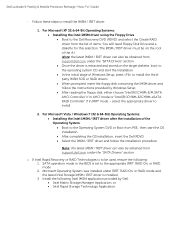
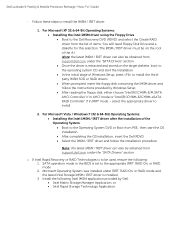
Dell Latitude E-Family & Mobile Precision Reimage "How-To" Guide
- Follow these steps to the appropriate IRRT, RAID On, or RAID mode 2. Microsoft Operating System was installed under IRRT, RAID On, or RAID mode and the latest Intel Storage IMSM / IRST driver is set to install the IMSM / IRST driver:
1. SATA operation mode in IRRT...
Latitude E-Family Re-Imaging Guide - Page 19


... / E5530 E6230/E6330 E6430/E6430s E6430 ATG E6530
Intel 825xx Gigabit
Platform LAN Network device Broadcom
57XX Gigabit Integrated Controller
X X
X X X X X
X X
X
X X X X
X X X X X X
X X X X
X X
X
X
X Core i7 and i5 Dual Core CPUs
o Microsoft Operating Systems do not include the Intel Dual-Core Turbo Boost driver. Install the
following criteria: 1. Dell Latitude E-Family & Mobile...
Latitude E-Family Re-Imaging Guide - Page 21


... required for 1.4 and beyond)
o For Ambient Light Sensor (ALS), install the Dell Ambient Light Sensor Utility component of power management configuring and alerting capabilities:
o Battery ...Dell Latitude E-Family & Mobile Precision Reimage "How-To" Guide
2.6.9.2 Control Point System Manager
o Dell Control Point System Manager module is a Dell developed modular application providing a complete set...
Latitude E-Family Re-Imaging Guide - Page 22


...Dell Feature Enhancement Pack - Dell Latitude E-Family & Mobile Precision Reimage "How-To" Guide
1. Control Point Security Manager Application which is a Dell developed application providing a complete set... Dell customized power plans and extensions Battery Health Information Touch Panel Keyboard hotkey information, including backlighting Smart Settings Dell ...
Latitude E-Family Re-Imaging Guide - Page 24


...support for WLAN controllers featured in Dell Latitude E-Family & Mobile Precision systems. ...dell.com) under the "Network" section posted on Dell's driver & downloads support web site (support.dell.com). Dell Latitude E-Family & Mobile Precision Reimage "How-To" Guide
o Refer to your TV and projector using the Intel® Centrino®wireless solution that's already built into your laptop...
Latitude E-Family Re-Imaging Guide - Page 25


...tapping Touch sensitivity control Multi-Touch Gestures (2nd Generation) Jog Shuttle control (M6400 & M6500) The driver provides the core palm rejection features 3. Dell Latitude E-Family & ... and control setting (varies with the native driver and this may provide a less than optimal user experience
o Dell recommends installing the appropriate Dell Touchpad driver for...
Latitude E-Family Re-Imaging Guide - Page 26


...E6320 E6420 E6420 ATG E6520 M4600 M6600 E5430 / E5530 E6230/E6330 E6430/E6430s E6430 ATG E6530
Dell Touchpad
/ Pointing
X X X X X X X
Stick
Dell Multi- Dell strongly recommends only installing the appropriate driver for the system. 3rd generation Latitude Touchpad driver is backword compatible on 2nd generation Latitude systems
o Dell Touchpad drivers are found under the "Input Device Drivers...
Latitude E-Family Re-Imaging Guide - Page 28


... Protection Technology (IPT) feature requires IPT Middleware to 1st generation Latitude E-Family & Mobile Precision only)
o The Dell E-Family Webcam driver enables the built-in Intel Unified AMT8 Management...Creative Labs Integrated Webcam driver available on Dell's driver & downloads support web site (support.dell.com) under the "Chipset" section
2.6.20 Touch Screen Digitizer o Microsoft XP 32 ...
Similar Questions
How To Change The Webcam Settings On Dell Latitude E6430
(Posted by paulrits 10 years ago)
Touch Pad Sensitivity Problem
My husband gifted me a Dell Latitude E6530 a month ago,It works great but for the last two weeks the...
My husband gifted me a Dell Latitude E6530 a month ago,It works great but for the last two weeks the...
(Posted by vlgarimella 11 years ago)
Can't Disable Touch Pad
I have a new Dell Latitude E6320. The touch pad is very annoying when I'm typing. I pressed Fn + F5 ...
I have a new Dell Latitude E6320. The touch pad is very annoying when I'm typing. I pressed Fn + F5 ...
(Posted by Alexwei 11 years ago)

