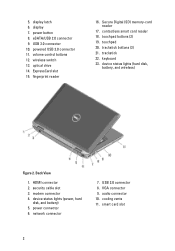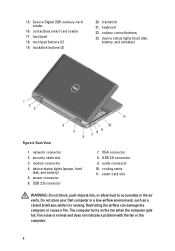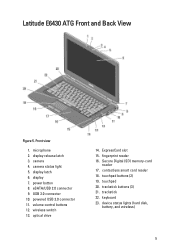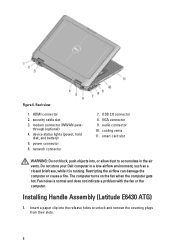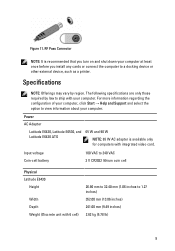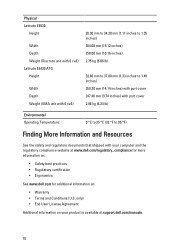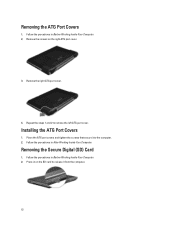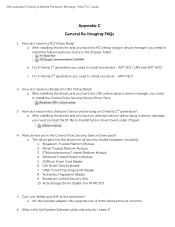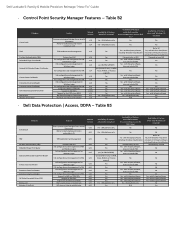Dell Latitude E6430 Support Question
Find answers below for this question about Dell Latitude E6430.Need a Dell Latitude E6430 manual? We have 5 online manuals for this item!
Question posted by josdishe on April 1st, 2014
Cannot Find Dell E6430 Sd Card Reader
Current Answers
Answer #1: Posted by DellJesse1 on April 1st, 2014 11:05 AM
The card reader is located on the front edge on the right. In the slot is a dunmy card to fill the slot. press the dunmy card and it should pop out allowing you to insert your sd card.
Thank You,
Dell-Jesse1
Dell Social Media and Communities
email:[email protected]
Dell Community Forum.
www.en.community.dell.com
Dell Twitter Support
@dellcares
Dell Facebook Support
www.facebook.com/dell
#iwork4dell
Related Dell Latitude E6430 Manual Pages
Similar Questions
I want to put my SD card right into the computer but I do not know how to get the card reader to ope...