Dell Latitude E6420 Support Question
Find answers below for this question about Dell Latitude E6420.Need a Dell Latitude E6420 manual? We have 3 online manuals for this item!
Question posted by dreatexa on October 27th, 2013
How To Fix Dell E6420 Unknown Device Driver Issue
The person who posted this question about this Dell product did not include a detailed explanation. Please use the "Request More Information" button to the right if more details would help you to answer this question.
Current Answers
There are currently no answers that have been posted for this question.
Be the first to post an answer! Remember that you can earn up to 1,100 points for every answer you submit. The better the quality of your answer, the better chance it has to be accepted.
Be the first to post an answer! Remember that you can earn up to 1,100 points for every answer you submit. The better the quality of your answer, the better chance it has to be accepted.
Related Dell Latitude E6420 Manual Pages
User Manual - Page 1
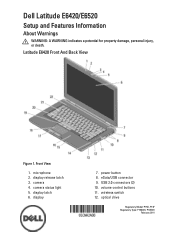
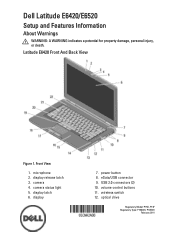
... buttons 11.
camera 4. eSata/USB connector 9. power button 8. USB 2.0 connectors (2) 10. optical drive
Regulatory Model: P15G, P14F Regulatory Type: P15G001, P14F001
February 2011 Dell Latitude E6420/E6520
Setup and Features Information
About Warnings
WARNING: A WARNING indicates a potential for property damage, personal injury, or death. camera status light 5. microphone...
User Manual - Page 2
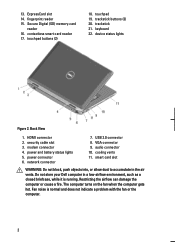
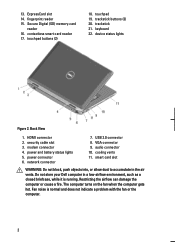
...11. fingerprint reader 15. Restricting the airflow can damage the computer or cause a fire. trackstick 21. device status lights
Figure 2. audio connector 10. contactless smart card reader 17. security cable slot 3. Secure ...keyboard 22. VGA connector 9. Do not store your Dell computer in the air vents. power and battery status lights 5. Fan noise is running. 13. touchpad...
User Manual - Page 3
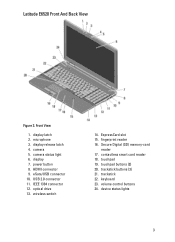
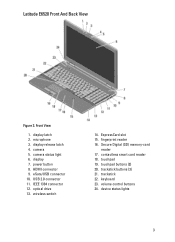
... 16. trackstick buttons (3) 21. display 7. HDMI connector 9. Secure Digital (SD) memory-card
reader 17. volume control buttons 24. Latitude E6520 Front And Back View
Figure 3. optical drive 13. touchpad buttons (2) 20. keyboard 23. device status lights
3 display latch 2. power button 8. eSata/USB connector 10. ExpressCard slot 15. camera 5. USB 2.0 connector 11...
User Manual - Page 4
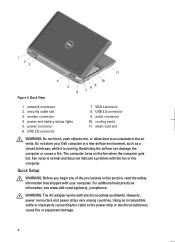
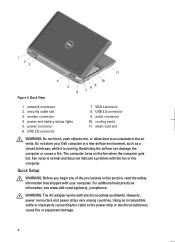
...status lights 5. USB 2.0 connector
7. VGA connector 8. audio connector 10. Do not store your Dell computer in a low-airflow environment, such as a closed briefcase, while it is normal and does...running. network connector 2. Back View
1. For additional best practices information, see www.dell.com/regulatory_compliance. Quick Setup
WARNING: Before you begin any of the procedures in the ...
User Manual - Page 5


...AC adapter connector on the AC adapter to avoid damaging the cable. AC Adapter
2. Connect USB devices, such as a 1394 hard drive (optional).
Network Connector
3. Figure 8. 1394 Connector 5 ...firmly but gently to the electrical outlet.
Connect IEEE 1394 devices, such as a mouse or keyboard (optional).
Figure 5. NOTE: Some devices may not be included if you follow the angle of the...
User Manual - Page 6
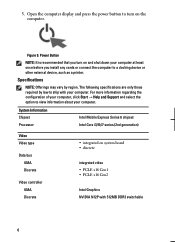
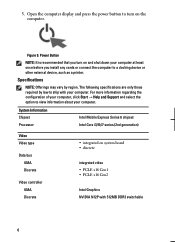
Figure 9. Specifications
NOTE: Offerings may vary by law to a docking device or other external device, such as a printer. Power Button
NOTE: It is recommended that you install any cards or connect the computer to ship with 512MB DDR3 switchable
6 5. For ...
User Manual - Page 8
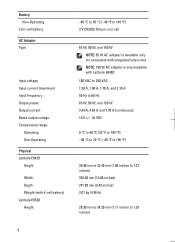
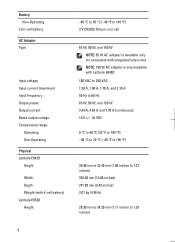
NOTE: 150 W AC adapter is available only for computers with Latitude E6420.
100 VAC to 240 VAC 1.50 A, 1.60 A, 1.70 A, and 2.10 A 50 Hz to 60 Hz 65 W, 90 W, and 150... Output current Rated output voltage Temperature range:
Operating Non-Operating
Physical Latitude E6420
Height
Width Depth Weight (with 4-cell battery) Latitude E6520 Height
-40 °C to 65 °C (-40 °F to 1.35 inches)
8
User Manual - Page 10


... Outlook® are either the entities claiming the marks and names or their products, Dell Inc. AMD® is a registered trademark and AMD Opteron™, AMD Phenom™... trademarks of Advanced Micro Devices, Inc. Trademarks used in this text: Dell™, the DELL logo, Dell Precision™, Precision ON™, ExpressCharge™, Latitude™, Latitude ON™, OptiPlex™...
Owners Manual - Page 1
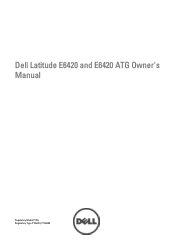
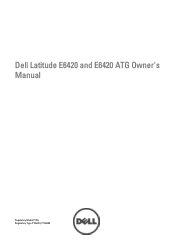
Dell Latitude E6420 and E6420 ATG Owner's Manual
Regulatory Model P15G Regulatory Type P15G001, P15G002
Owners Manual - Page 2
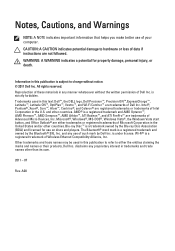
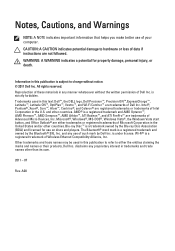
... hardware or loss of data if instructions are trademarks of Advanced Micro Devices, Inc. Intel®, Pentium®, Xeon®, Core™, Atom...169; 2011 Dell Inc. disclaims any proprietary interest in the U.S. and other countries. Information in this text: Dell™, the DELL logo, Dell Precision™, Precision ON™,ExpressCharge™, Latitude™, Latitude ON™...
Owners Manual - Page 7


... System Setup 129
Setup Overview...129 Entering System Setup 129 System Setup Menu...129
38 Diagnostics 141
Diagnostic LED Codes 141 Battery Status Lights...142 Device Status Lights...143
39 Contacting Dell 145
Contacting Dell...145
Owners Manual - Page 11
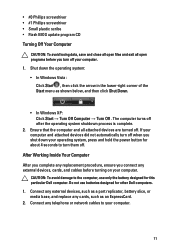
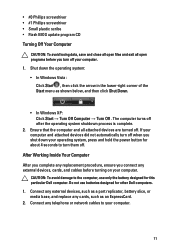
Shut down your computer. 1. Ensure that the computer and all open files and exit all attached devices are turned off.
CAUTION: To avoid damage to the computer, use batteries designed for other Dell computers. 1. Connect any telephone or network cables to your computer. The computer turns off . After Working Inside Your Computer After...
Owners Manual - Page 142
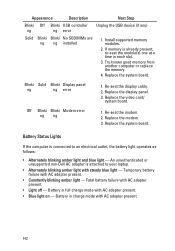
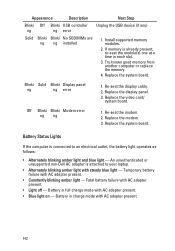
....
• Constantly blinking amber light - Replace the modem. 3. An unauthenticated or unsupported non-Dell AC adapter is attached to an electrical outlet, the battery light operates as follows:
• ...
ng
ng error
Unplug the USB device (if any)
Solid Blinki Blinki No SODIMMs are ng ng installed
1. If memory is connected to your laptop.
• Alternately blinking amber light...
Owners Manual - Page 145


... the
page, or select All to see more choices. 4. Visit support.dell.com. 2. If you can find contact information on your need.
145 Select the appropriate ...category. 3. Dell provides several online and telephone-based support and service options. customer, select your area. Select your purchase invoice, packing slip, bill, or Dell product catalog. To contact Dell for sales,...
Administration Guide - Page 1
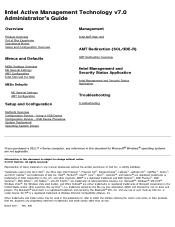
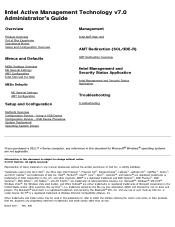
...™, ExpressCharge™, Latitude™, Latitude ON™, OptiPlex™, Vostro™, and Wi-Fi Catcher™ are either the entities claiming the marks and names or their products, Dell Inc. and any proprietary interest in the United States and/or other countries.
USB Device Procedure System Deployment Operating System Drivers
Management
Intel AMT Web...
Administration Guide - Page 3
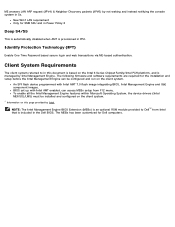
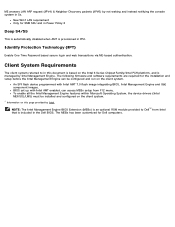
...setup from Intel that is provisioned in the Dell BIOS. To enable all the Intel Management Engine features within Microsoft Operating System, the device drivers (Intel MEI/SOL/LMS) must be ...disabled when AMT is included in PP2.
New Win7 LAN requirement Only for Dell computers. An SPI flash device programmed with Intel AMT enabled, can be installed and configured on the client...
Administration Guide - Page 4


... Intel AMT available on the Resource CD. Out of Box Experience
The following materials are available on support.dell.com\manuals. Setup and Quick Reference Guide Intel AMT overview
Backup media Firmware and critical drivers are available with an Intel Active Management Technology (Intel AMT) computer:
Factory installation Intel AMT 7.0 is shipped...
Administration Guide - Page 67


... AMT provisioning and not for any other purpose. Using a USB Device
This section discusses Intel AMT setup and configuration using Altiris Dell Client Manager (DCM), refer to step 7.
For a detailed walk... information on the USB drive key (for UEFI BIOS or RAM) Go to the USB device procedure page.
1. Locates the next available record. MEBx writes a completion message to the ...
Administration Guide - Page 68


... and seen by double-clicking the desktop icon or through third-party vendors. Format a USB device with the DCM package. Select AMT Quick Start from the left navigation menu to cause a result. 1. Open the Altiris Dell Client Manager application by the DNS server before you begin this process. The computer must conform...
Administration Guide - Page 101
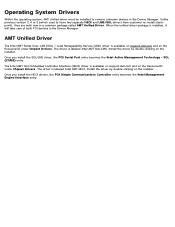
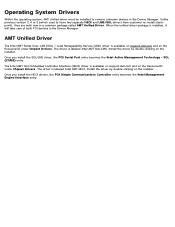
... support.dell.com and on the ResourceCD under Chipset Drivers. Once you install the HECI drivers, the PCI Simple Communications Controller entry becomes the Intel Management Engine Interface entry.
The Intel AMT Host Embedded Controller Interface (HECI) driver is labeled Intel AMT HECI. Unlike previous version 3, 4 or 5 (which used to remove unknown devices in the Device Manager...
Similar Questions
What Unknown Device Driver To Innstall On Dell Vostro 3450
(Posted by rodjshar 9 years ago)
What Is Unknown Device Driver For E6420 Windows Xp
(Posted by docb0213 9 years ago)
What Is The Unknown Device Driver Dell Latitude 6420?
(Posted by OasisRio1 10 years ago)
What Is The 'unknown Device' Driver Latitude E6420
(Posted by wizKell 10 years ago)

