Dell Latitude E6420 Support Question
Find answers below for this question about Dell Latitude E6420.Need a Dell Latitude E6420 manual? We have 3 online manuals for this item!
Question posted by medja on November 20th, 2013
What Driver Makes The Dell E6420 Touchscreen
The person who posted this question about this Dell product did not include a detailed explanation. Please use the "Request More Information" button to the right if more details would help you to answer this question.
Current Answers
There are currently no answers that have been posted for this question.
Be the first to post an answer! Remember that you can earn up to 1,100 points for every answer you submit. The better the quality of your answer, the better chance it has to be accepted.
Be the first to post an answer! Remember that you can earn up to 1,100 points for every answer you submit. The better the quality of your answer, the better chance it has to be accepted.
Related Dell Latitude E6420 Manual Pages
User Manual - Page 1
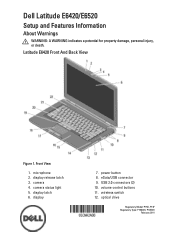
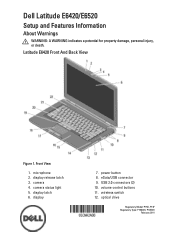
eSata/USB connector 9. wireless switch 12. display
7. camera status light 5. optical drive
Regulatory Model: P15G, P14F Regulatory Type: P15G001, P14F001
February 2011 Dell Latitude E6420/E6520
Setup and Features Information
About Warnings
WARNING: A WARNING indicates a potential for property damage, personal injury, or death. camera 4. display latch 6. display release latch ...
User Manual - Page 8
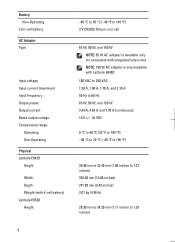
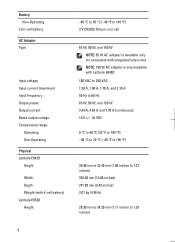
... Output current Rated output voltage Temperature range:
Operating Non-Operating
Physical Latitude E6420
Height
Width Depth Weight (with 4-cell battery) Latitude E6520 Height
-40 °C to 65 °C (-40 &#...176;F to 1.35 inches)
8 NOTE: 150 W AC adapter is available only for computers with Latitude E6420.
100 VAC to 240 VAC 1.50 A, 1.60 A, 1.70 A, and 2.10 A 50 Hz to 60 Hz ...
User Manual - Page 10


...Ethernet Compatibility Alliance, Inc. Wi-Fi® is a registered trademark and owned by Dell Inc. and any proprietary interest in trademarks and trade names other than its own.... in the U.S. Trademarks used in this text: Dell™, the DELL logo, Dell Precision™, Precision ON™, ExpressCharge™, Latitude™, Latitude ON™, OptiPlex™, Vostro™, and ...
Owners Manual - Page 1
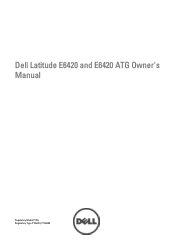
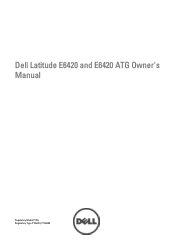
Dell Latitude E6420 and E6420 ATG Owner's Manual
Regulatory Model P15G Regulatory Type P15G001, P15G002
Owners Manual - Page 2
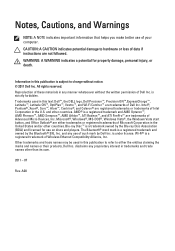
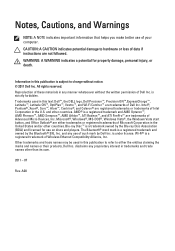
... whatsoever without notice. © 2011 Dell Inc. A00 Notes, Cautions, and Warnings
NOTE: A NOTE indicates important information that helps you make better use on discs and players. Wi...or other countries. Information in this text: Dell™, the DELL logo, Dell Precision™, Precision ON™,ExpressCharge™, Latitude™, Latitude ON™, OptiPlex™, Vostro™,...
Owners Manual - Page 27


Remove the Battery. 5. Lift the base cover up and away from the computer.
27 Remove the ATG Port Cover (only for E6420 ATG systems). 3. Follow the procedures in Before Working On Your Computer. 2. Base Cover
9
Removing the Base Cover
1. Remove the screws that secure the base cover to the computer.
7. Remove the SD Card. 6. Remove the ATG Handle (only for E6420 ATG systems). 4.
Owners Manual - Page 28


Tighten the screws that secure the base cover to align the screw holes correctly with the computer. 2. Install the ATG Handle (only for E6420 ATG systems). 6. Install the Battery. 5. Follow the procedures in After Working Inside Your Computer.
28 Installing the Base Cover 1. Install the Secure Digital (SD) Card. 4. ...
Owners Manual - Page 35
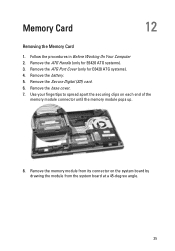
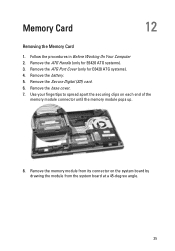
... Computer 2. Remove the base cover. 7. Remove the Secure Digital (SD) card. 6. Remove the ATG Port Cover (only for E6420 ATG systems). 3. Remove the memory module from its connector on each end of the
memory module connector until the memory module pops up...Remove the battery. 5. Memory Card
12
Removing the Memory Card
1. Remove the ATG Handle (only for E6420 ATG systems). 4.
Owners Manual - Page 36


Installing the Memory Card 1. Push the memory module into the memory slot. 2. Install the ATG Handle (only for E6420 ATG systems). 7. Press the clips to secure the memory module to the system board. 3. Follow the procedures in After Working Inside Your Computer.
36 Install ...
Owners Manual - Page 37


... Wireless Local Area Network (WLAN) Card
1. Follow the procedures in Before Working On Your Computer. 2. Remove the battery. 5. Remove the ATG Port Cover (only for E6420 ATG systems). 3. Remove the ATG Handle (only for E6420 ATG systems). 4. Remove the Secure Digital (SD) card. 6. Remove the base cover. 7.
Owners Manual - Page 121


... Express Series 6 chipset 64-bit SPI 32 Mbits 100 MHz
Processor Types
L2 cache External bus frequency
• Intel Core i3 series (available only with Latitude E6420 only)
• Intel Core i5 series with Turbo Boost technology 2.0
• Intel Core i7 series with your computer. For more information regarding the configuration of...
Owners Manual - Page 122


Audio Type Controller Stereo conversion Interface:
Internal External
Speakers Internal speaker amplifier Volume controls
Video Video type
Data bus: UMA Discrete
Controller: UMA Latitude E6420 Latitude E6420 ATG Discrete
Communications Network adapter
four-channel high definition audio IDT 92HD90 24-bit (analog-to-digital and digital-to-analog)
high definition audio microphone-...
Owners Manual - Page 123
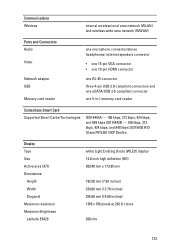
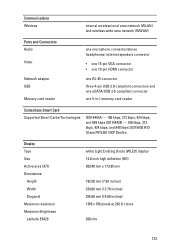
... kbps, 424 kbps, and 848 kbps ISO15693 HID iClass FIPS201 NXP Desfire
Display Type Size Active area (X/Y) Dimensions:
Height Width Diagonal Maximum resolution Maximum Brightness Latitude E6420
white Light Emitting Diode (WLED) display 14.0 inch high definition (HD) 309.40 mm x 173.95 mm
192.50 mm (7.58 inches) 324.00 mm...
Owners Manual - Page 124


...
Operating angle Refresh rate Minimum Viewing angles:
Latitude E6420 Horizontal Vertical
Latitude E6420 ATG Horizontal Vertical
Pixel pitch
Keyboard Number of keys
Layout
Touchpad Active Area:
X-axis Y-axis
Battery Type
.../AZERTY/Kanji
80.00 mm 40.70 mm
• 4-cell "smart" lithium ion (available only with Latitude E6420 only)
• 6-cell "smart" lithium ion • 9-cell "smart" lithium ion
Owners Manual - Page 125


... off
hours to 159 °F)
Coin-cell battery
3 V CR2032 lithium coin cell
AC Adapter Type
Latitude E6420
65 W, 90 W, and 150 W
Latitude E6420 ATG 90 W
125 Voltage
4-cell
14.80 VDC
6-cell and 9-cell
11.10 VDC
Temperature range:
Latitude E6420
Operating
0 °C to 35 °C (32 °F to 95 °F)
Non-Operating
-40 °C to...
Owners Manual - Page 126


AC Adapter
NOTE: 65 W AC adapter is available only for computers with 4-cell battery) Latitude E6420 ATG
26.90 mm to 32.40 mm (1.06 inches to 1.27 inches)
352.00 mm (13.86 inches)
241.00 mm...NonOperating
-40 °C to 70 °C (-40 °F -40 °C to 70 °C (-40 °F to 158 °F) to 158 °F)
Physical Latitude E6420
Height
Width Depth Weight (with integrated video card.
Owners Manual - Page 127


...(14.07 inches)
246.50 mm (9.70 inches)
2.69 kg (5.93 lb)
Environmental
Temperature:
Latitude E6420
Operating
0 °C to 35 °C (32 °F to 95 °F)
Storage
-40 °C to 65 ...°C (-40 °F to 149 °F)
Latitude E6420 ATG
Operating
0 °C to 60 °C (32 °F to 140 °F)*
Storage
-51 °C to 71 ...
Administration Guide - Page 1
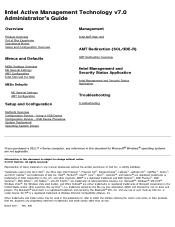
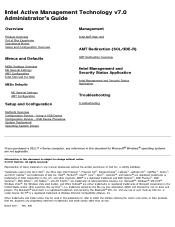
... v7.0 Administrator's Guide
Overview
Product Overview Out of Dell Inc. USB Device Procedure System Deployment Operating System Drivers
Management
Intel AMT Web GUI
AMT Redirection (SOL/IDE... names may be used in this text: Dell™, the DELL logo, Dell Precision™, Precision ON™, ExpressCharge™, Latitude™, Latitude ON™, OptiPlex™, Vostro™, and...
Administration Guide - Page 4


... Intel AMT available on the Resource CD. Out of Box Experience
The following materials are available on support.dell.com\manuals. Setup and Quick Reference Guide Intel AMT overview
Backup media Firmware and critical drivers are available with an Intel Active Management Technology (Intel AMT) computer:
Factory installation Intel AMT 7.0 is shipped...
Administration Guide - Page 101
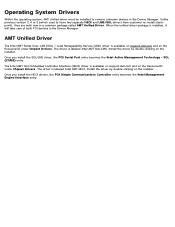
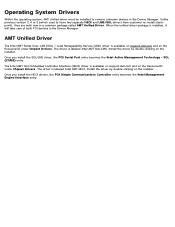
... the Intel Active Management Technology - When the unified driver package is available on support.dell.com and on the installer. Install the driver by double-clicking on the ResourceCD under Chipset Drivers. AMT Unified Driver
The Intel AMT Serial-Over-LAN (SOL) / Local Manageability Service (LMS) driver is installed, it will take care of both now...
Similar Questions
What Is Unknown Device Driver For E6420 Windows Xp
(Posted by docb0213 10 years ago)
How To Disable Mouse Pad On Dell Laptop Latitude E6420
(Posted by yatr 10 years ago)
How To Disable Touchpad On Dell Laptop Latitude E6420
(Posted by AbhiPluta 10 years ago)

