Dell Latitude E6420 Support Question
Find answers below for this question about Dell Latitude E6420.Need a Dell Latitude E6420 manual? We have 3 online manuals for this item!
Question posted by Jewjac on October 19th, 2013
Dell Inspirion E6420 Will Not Let User Use Touchpad
The person who posted this question about this Dell product did not include a detailed explanation. Please use the "Request More Information" button to the right if more details would help you to answer this question.
Current Answers
There are currently no answers that have been posted for this question.
Be the first to post an answer! Remember that you can earn up to 1,100 points for every answer you submit. The better the quality of your answer, the better chance it has to be accepted.
Be the first to post an answer! Remember that you can earn up to 1,100 points for every answer you submit. The better the quality of your answer, the better chance it has to be accepted.
Related Dell Latitude E6420 Manual Pages
User Manual - Page 1
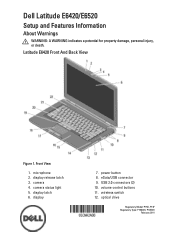
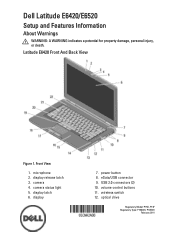
camera 4. Dell Latitude E6420/E6520
Setup and Features Information
About Warnings
WARNING: A WARNING indicates a potential for property damage, ...display latch 6. volume control buttons 11. camera status light 5. Front View
1. wireless switch 12. Latitude E6420 Front And Back View
Figure 1. eSata/USB connector 9. display
7. USB 2.0 connectors (2) 10. display release latch 3.
User Manual - Page 2
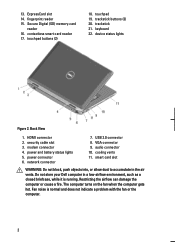
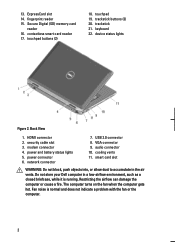
...
Figure 2. network connector
7. Secure Digital (SD) memory-card
reader 16. touchpad buttons (2)
18. keyboard 22. audio connector 10. contactless smart card reader 17... the computer gets hot. power connector 6. VGA connector 9. Back View
1. Do not store your Dell computer in the air vents. ExpressCard slot 14. trackstick buttons (3) 20. trackstick 21. Fan noise...
User Manual - Page 4
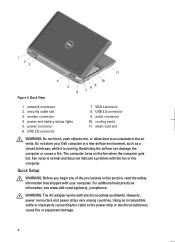
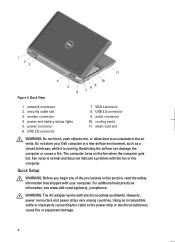
... the fan when the computer gets hot. For additional best practices information, see www.dell.com/regulatory_compliance. Figure 4. modem connector 4. WARNING: The AC adapter works with the ...normal and does not indicate a problem with electrical outlets worldwide. security cable slot 3.
Using an incompatible cable or improperly connecting the cable to accumulate in the air vents. ...
User Manual - Page 9
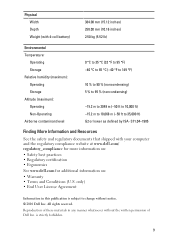
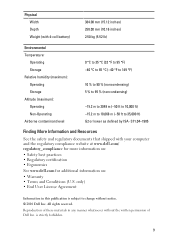
... on: • Safety best practices • Regulatory certification • Ergonomics See www.dell.com for additional information on: • Warranty • Terms and Conditions (U.S. is subject to 35,000 ft) G2 or lower as defined by ISA- only) • End User License Agreement
Information in any manner whatsoever without notice. © 2010...
User Manual - Page 10


... either the entities claiming the marks and names or their products, Dell Inc. is a registered trademark and owned by Dell Inc. disclaims any use on discs and players. Trademarks used in this text: Dell™, the DELL logo, Dell Precision™, Precision ON™, ExpressCharge™, Latitude™, Latitude ON™, OptiPlex™, Vostro™, and Wi-Fi Catcher...
Owners Manual - Page 1
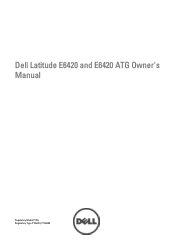
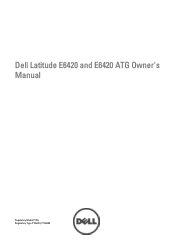
Dell Latitude E6420 and E6420 ATG Owner's Manual
Regulatory Model P15G Regulatory Type P15G001, P15G002
Owners Manual - Page 2
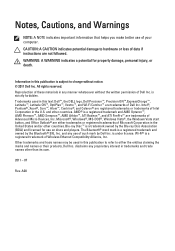
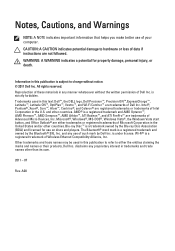
...;, the DELL logo, Dell Precision™, Precision ON™,ExpressCharge™, Latitude™, Latitude ON™, OptiPlex™, Vostro™, and Wi-Fi Catcher™ are registered trademarks or trademarks of such mark by the Blu-ray Disc Association (BDA) and licensed for property damage, personal injury, or death. Trademarks used in any manner whatsoever...
Owners Manual - Page 9
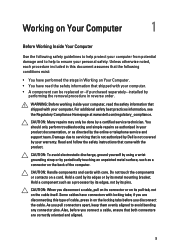
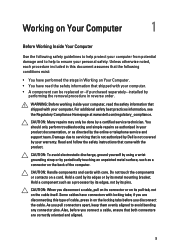
...the removal procedure in reverse order. CAUTION: To avoid electrostatic discharge, ground yourself by using a wrist grounding strap or by periodically touching an unpainted metal surface, such as ..., see the Regulatory Compliance Homepage at www.dell.com/regulatory_compliance. Read and follow the safety instructions that is not authorized by Dell is not covered by your warranty.
Hold ...
Owners Manual - Page 11
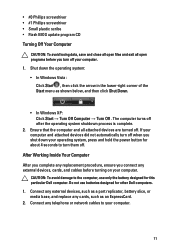
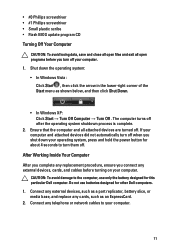
... on your computer.
11 Do not use only the battery designed for this particular Dell computer.
CAUTION: To avoid damage to the computer, use batteries designed for about 4 seconds to.... 2. The computer turns off your operating system, press and hold the power button for other Dell computers. 1.
• #0 Phillips screwdriver • #1 Phillips screwdriver • Small plastic scribe...
Owners Manual - Page 35
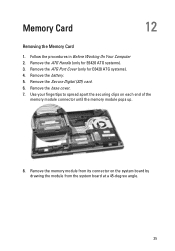
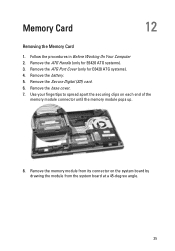
Remove the battery. 5. Remove the ATG Port Cover (only for E6420 ATG systems). 3. Remove the memory module from the system board at a 45-degree angle. 35 Use your fingertips to spread apart the securing clips on the system board by drawing the module from its connector on each end of the
memory ...
Owners Manual - Page 66


Release and disconnect the LED, smart card, touchpad, RFID, and ExpressCard cable from the system board.
16. 15. Using a plastic scribe, gently pry out the top right corner of the palm rest and run along the scribe to the right side of the palm rest to release the snaps.
66
Owners Manual - Page 68


.... 10. Installing the Palm Rest Assembly
1. Connect the LED, smart card, touchpad, RFID, and ExpressCard cables to the system board.
4. Install the Bluetooth Card. 8. Install the ATG Port Cover (only for E6420 ATG systems). 16. Install the ATG Handle (only for E6420 ATG systems). 15. Follow the procedures in After Working Inside Your...
Owners Manual - Page 124


...
Operating angle Refresh rate Minimum Viewing angles:
Latitude E6420 Horizontal Vertical
Latitude E6420 ATG Horizontal Vertical
Pixel pitch
Keyboard Number of keys
Layout
Touchpad Active Area:
X-axis Y-axis
Battery Type
Dimensions: 4-cell and 6-cell
124
730 nits 0° (closed) to 135° 60 Hz
+/- 40° +10°/-30&#...
Owners Manual - Page 129
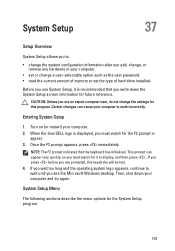
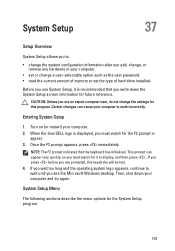
... press immediately. If you press before you are an expert computer user, do not change a user-selectable option such as the user password. • read the current amount of memory or set ...
Turn on (or restart) your computer. 2.
When the blue DELL logo is recommended that the keyboard has initialized.
Before you use System Setup, it to wait until you see the Microsoft Windows ...
Owners Manual - Page 138


...-on screen message display indicating the keystroke sequence to enable or disable the system setup (BIOS) warning messages when you use certain power adapters. POST Behavior Option Adapter Warnings Keypad (Embedded)
Mouse/Touchpad
Numlock Enable Fn Key Emulation POST HotKeys
Fastboot 138
Description
Allows you to access the System Setup option menu.
Owners Manual - Page 142
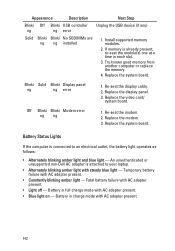
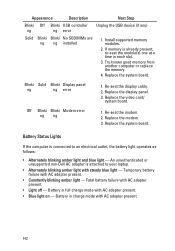
... operates as follows:
• Alternately blinking amber light and blue light - Replace the video card/
system board. An unauthenticated or unsupported non-Dell AC adapter is connected to your laptop.
• Alternately blinking amber light with steady blue light - Appearance
Description
Next Step
Blinki Off Blinki USB controller
ng
ng error
Unplug...
Administration Guide - Page 1
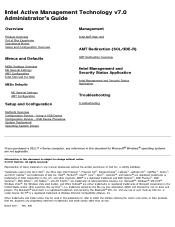
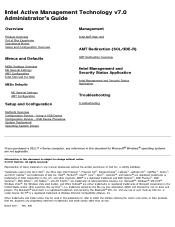
...
Intel Management and Security Status Application
Troubleshooting
Troubleshooting
If you purchased a DELL™ n Series computer, any proprietary interest in the U.S. Trademarks used in this text: Dell™, the DELL logo, Dell Precision™, Precision ON™, ExpressCharge™, Latitude™, Latitude ON™, OptiPlex™, Vostro™, and Wi-Fi Catcher™...
Administration Guide - Page 6
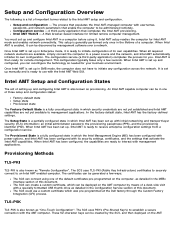
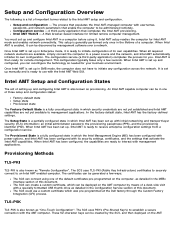
.... Provisioning Methods
TLS-PKI
TLS-PKI is then ready for remote management. The SCS uses TLS-PKI (Public Key Infrastructure) certificates to securely connect to establish a secure connection ...AMT provisioning. The SCS can create a custom certificate, which was pre-programmed at the Dell factory through the Custom Factory Integration (CFI) process.
The process that populates the Intel AMT...
Administration Guide - Page 62
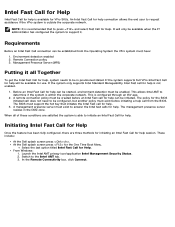
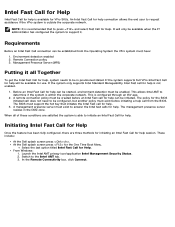
... must exist to answer the Intel fast calls for help. At the Dell splash screen press for Help.
Remote Connection policy 3. Before an Intel ...VPro Intel Fast Call for help will only be available for use. This allows Intel AMT to support it all of these conditions...Status. 2. An Intel Fast Call for help connection allows the end user to the Intel AMT tab. 3.
NOTE: It is not enabled...
Administration Guide - Page 67


...necessary. 2. The sector size must be formatted with a USB drive key. Using a USB Device
This section discusses Intel AMT setup and configuration using Altiris Dell Client Manager (DCM), refer to the USB device procedure page.
1. You ... to be 1 KB. The USB drive key is ready to users in its database. 3. The setup.bin file must be the first file landed on USB drive key ...

