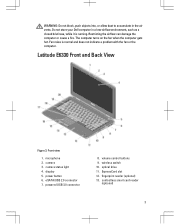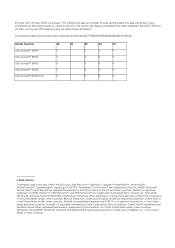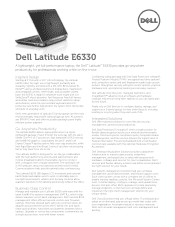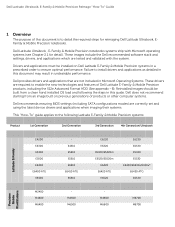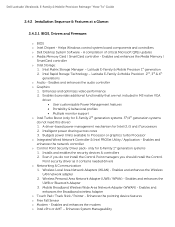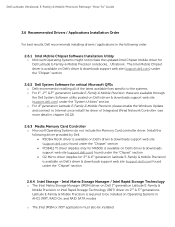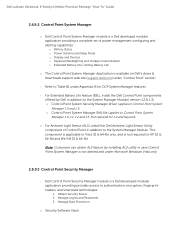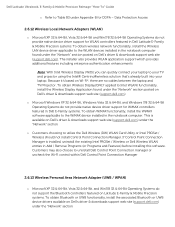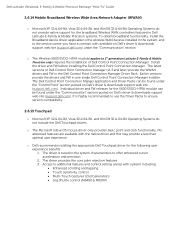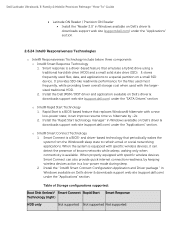Dell Latitude E6330 Support Question
Find answers below for this question about Dell Latitude E6330.Need a Dell Latitude E6330 manual? We have 5 online manuals for this item!
Question posted by alstonbearded on July 25th, 2013
My Friend Gave Me His Company Computer (latitude E6330), I Installed Windows Wit
Current Answers
Answer #1: Posted by RathishC on July 25th, 2013 6:22 PM
Please click on the link given below to download the driver’s for Dell Latitude E6330 laptop:
Once you click on the link, select the Operating system as installed on your computer to download and install the right drivers.
Hope this helps.
Thanks & Regards
Rathish C
#iworkfordell
Related Dell Latitude E6330 Manual Pages
Similar Questions
downloaded the CAB file from but issue when rebuildingwindows could not configure one or more syste...
Where is the num lock key on the dell latitude e6330 laptop ? it is on and I need to turn it off
how to install windows xp for Inspiron 15R (N5520) 3rdGen Core-i7-3632,Win8SL,4GBRAM,1TBHDD,1GB AMD