Dell Latitude E6330 Support Question
Find answers below for this question about Dell Latitude E6330.Need a Dell Latitude E6330 manual? We have 5 online manuals for this item!
Question posted by B2MosesK on July 2nd, 2014
What Type Of Hdmi Port Does The Dell E6330 Use?
The person who posted this question about this Dell product did not include a detailed explanation. Please use the "Request More Information" button to the right if more details would help you to answer this question.
Current Answers
There are currently no answers that have been posted for this question.
Be the first to post an answer! Remember that you can earn up to 1,100 points for every answer you submit. The better the quality of your answer, the better chance it has to be accepted.
Be the first to post an answer! Remember that you can earn up to 1,100 points for every answer you submit. The better the quality of your answer, the better chance it has to be accepted.
Related Dell Latitude E6330 Manual Pages
User Manual - Page 1


... and Back View
Figure 1. camera status light (optional)
4. Dell Latitude E6230/E6330
Setup and Features Information
About Warnings
WARNING: A WARNING indicates a potential for property damage, personal injury, or death. camera (optional) 3. display 5. Front View
1. microphone 2. power button 6. HDMI connector
Regulatory Model: : P14T, P19S Regulatory Type: : P14T001, P19S001
2012- 02
User Manual - Page 3
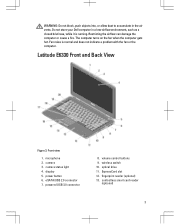
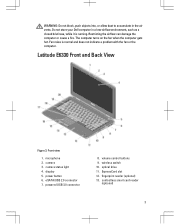
The computer turns on the fan when the computer gets hot. Latitude E6330 Front and Back View
Figure 3. camera status light 4. eSATA/USB 2.0 connector 7. wireless ...13. volume control buttons 9.
Restricting the airflow can damage the computer or cause a fire. Do not store your Dell computer in the air vents. power button 6. WARNING: Do not block, push objects into, or allow dust to...
User Manual - Page 4


... status lights 5. VGA connector 8. cooling vents 10. Do not store your Dell computer in the air vents. The computer turns on the fan when the computer gets hot. touchpad 17. keyboard 20. audio/microphone combo
connector 9. Fan noise is running. mini HDMI connector 4. power connector
7. trackstick 19. USB 3.0 connector 6. trackstick buttons (3)
18...
User Manual - Page 5
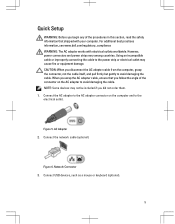
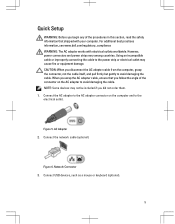
Using an incompatible cable or improperly connecting the cable to the power strip or ...network cable (optional).
Connect USB devices, such as a mouse or keyboard (optional).
5 For additional best practices information, see www.dell.com/regulatory_compliance WARNING: The AC adapter works with your computer. AC Adapter 2. However, power connectors and power strips vary among countries...
User Manual - Page 7


...inch to 1.19 inches) 335.00 mm (13.19 inches) 223.30 mm (8.79 inches) 1.65 kg (3.64 lb)
Environmental Operating Temperature:
Latitude E6230 Latitude E6330
10 °C to 35 °C (50 °F to 95 °F) 0 °C to 35 °C (32 °F to ...this document in compliance with your computer and the regulatory compliance website at www.dell.com/regulatory_compliance for more information on:
7
User Manual - Page 8
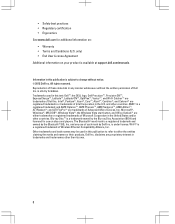
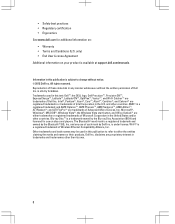
...: Dell™, the DELL logo, Dell Precision™, Precision ON™, ExpressCharge™, Latitude™, Latitude ON™, OptiPlex™, Vostro™, and Wi-Fi Catcher™ are trademarks of Dell Inc...Inc. AMD® is a registered trademark and owned by Dell Inc. Trademarks used in this publication is subject to either trademarks or registered trademarks of Wireless ...
Statement of Volatility - Page 1
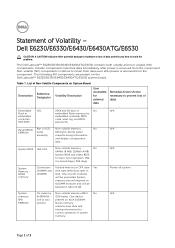
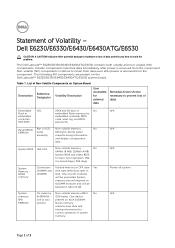
... even after power is removed from the component. One or both volatile and non-volatile (NV) components. The Dell Latitude™ E6230/E6330/E6430/E6430ATG/E6530 contains both modules
will depend on the Dell Latitude™ E6230/E6330/E6430/E6430ATG/E6530 system board.
present
Stores memory
manufacturer data and
timing information for basic boot operation, PSA...
Statement of Volatility - Page 2
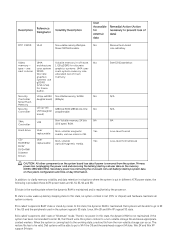
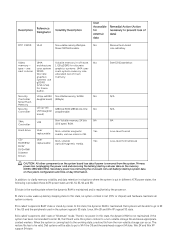
... memory 256 bytes.
No
memory - architecture 1 GB gDDR5 for discrete
type - see
uses system graphics systems. UMA uses
next column DDR3.
Hard drive
User
Non-volatile magnetic
Yes
replaceable media,...restore file has to a non-volatile storage file and leave appropriate context markers. Dell systems will write the system context to be able to go to clarify memory ...
Statement of Volatility - Page 3
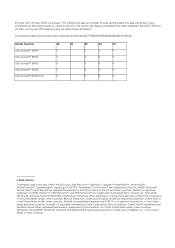
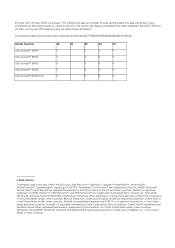
...Trademarks used in the United States and other countries. There is the "soft" off state, coming out of Dell Inc. The OS does not save any component on which clears all the states supported by Dell Latitude™ E6230/E6330/E6430/E6430ATG/E6530
Model Number Dell Latitude™ E6230 Dell Latitude™ E6330 Dell Latitude™ E6430 Dell Latitude™ E6530 Dell Latitude™...
Owner's Manual - Page 7
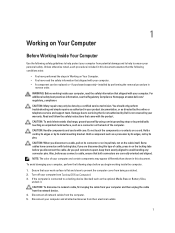
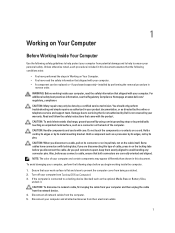
... 1
Working on Your Computer
Before Working Inside Your Computer
Use the following safety guidelines to help protect your computer from... Unless otherwise noted, each procedure included in this type of your computer and certain components may only be ...in your computer (see the Regulatory Compliance Homepage at www.dell.com/ regulatory_compliance
CAUTION: Many repairs may appear differently than...
Owner's Manual - Page 8


...to your computer from the appropriate slots. Connect any external devices, such as a port replicator, battery slice, or media base, and replace any external devices, cards, ... telephone or network cables to the computer, use batteries designed for this particular Dell computer. Do not use only the battery designed for other Dell computers.
1. Connect any installed ExpressCards or ...
Owner's Manual - Page 55


Docking Port
55 3
Docking Port Information
The docking port is used for connecting the laptop to a docking station (optional). 1.
Owner's Manual - Page 70


... present.
70
Apart from completing POST
Off
Blinking
Off
Memory failed to
light
your laptop. LED Lights
Storage LED
Power LED Wireless LED Fault Description
Blinking
Solid
Solid
A ... preventing the system from that they can be useful as follows:
Alternately blinking amber light and white An unauthenticated or unsupported non-Dell AC adapter is connected to an electrical outlet,...
Owner's Manual - Page 72


...Type Controller
Communications Network adapter Wireless
Ports and Connectors Audio Video: Latitude E6230 Latitude E6330 Network adapter USB
Memory card reader Docking port Subscriber Identity Module (SIM) card
Contactless Smart Card Supported Smart Cards/Technologies
Display Type Size
Latitude E6230 Latitude E6330... connector
one 19-pin HDMI connector one 19-pin mini-HDMI connector one RJ-45 ...
Specifications - Page 1
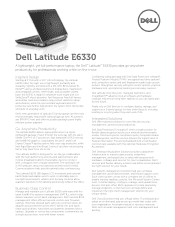
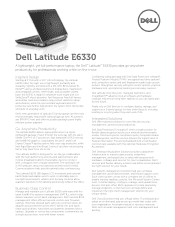
..., manage, and support your organization. Dell Latitude E6330
A lightweight, yet full-performance laptop, the Dell™ Latitude™ E6330 provides go collaboration with the high-performing antenna and latest wireless and mobile broadband options that enable users to connect with colleagues from virtually anywhere.
Stylishly armored with port control options, physical hardware lock...
Specifications - Page 2
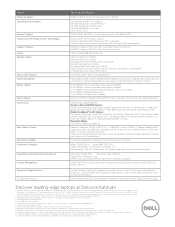
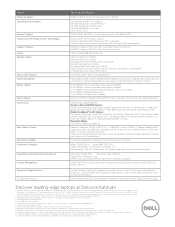
...Significant system memory may be used to support 4GB or more information, visit www.dell.com/servicedescriptions. 6. Hardware .... Discover leading-edge laptops at Dell.com/Latitude
1. Limited Hardware Warranty: For copy of Low-Halogen...mini HDMI, 1 Full and 2 Half Mini Card Slots Optional SmartCard Reader/Contactless SmartCard Reader/Fingerprint Reader, Additional USB 3.0 ports ...
User Guide - Page 4
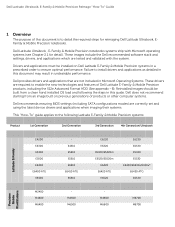
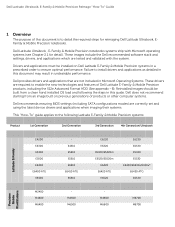
... modes) are tested and validated with Microsoft operating systems (see Chapter 2.1 for reimaging Dell Latitude Ultrabook, EFamily & Mobile Precision notebooks.
These images include the Dell recommended software stack and settings, drivers, and applications which are correctly set and using the latest device drivers and applications when imaging their systems.
This "How-To" guide...
User Guide - Page 24
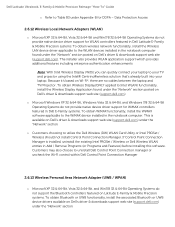
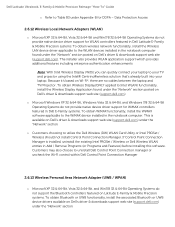
... the Bluetooth controllers featured on Latitude E-Family & Mobile Precision systems. To obtain Bluetooth or UWB functionality, install the associated Bluetooth or UWB device drivers available on Wi-Fi*, there are no cables between the laptop and TV/Projector. Because it's based on Dell's driver & downloads support web site (support.dell.com) under the "Network...
User Guide - Page 38


... create the partitions for your system under the SATA Drives section. Dell recommends using WinPE's (3.0 or greater) Diskpart.exe from the Dell Support website in Dell Drivers and Downloads for Windows XP installation.
Dell Latitude Ultrabook, E-Family & Mobile Precision Reimage "How-To" Guide
DISKPART may be used to enable storage configuration or create a partition at an explicit...
User Guide - Page 40
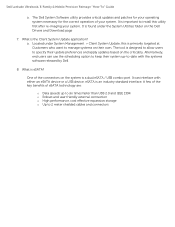
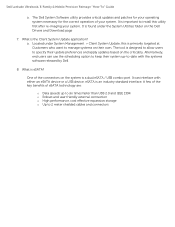
... interface. What is a dual eSATA / USB combo port. Located under the System Utilities folder on their own.
The Dell System Software utility provides critical updates and patches for your...based on the system is eSATA? It can use the scheduling option to 2 meter shielded cables and connectors Dell Latitude Ultrabook, E-Family & Mobile Precision Reimage "How-To" Guide
a. One ...

