Dell Latitude E6330 Support Question
Find answers below for this question about Dell Latitude E6330.Need a Dell Latitude E6330 manual? We have 5 online manuals for this item!
Question posted by mo2ggents on May 6th, 2014
Dell Latitude E6330 - How To Use Camera
The person who posted this question about this Dell product did not include a detailed explanation. Please use the "Request More Information" button to the right if more details would help you to answer this question.
Current Answers
There are currently no answers that have been posted for this question.
Be the first to post an answer! Remember that you can earn up to 1,100 points for every answer you submit. The better the quality of your answer, the better chance it has to be accepted.
Be the first to post an answer! Remember that you can earn up to 1,100 points for every answer you submit. The better the quality of your answer, the better chance it has to be accepted.
Related Dell Latitude E6330 Manual Pages
User Manual - Page 1


Dell Latitude E6230/E6330
Setup and Features Information
About Warnings
WARNING: A WARNING indicates a potential for property damage, personal injury, or death. camera (optional) 3. display 5. Latitude E6230 Front and Back View
Figure 1. HDMI connector
Regulatory Model: : P14T, P19S Regulatory Type: : P14T001, P19S001
2012- 02 power button 6. microphone 2. camera status light (...
Statement of Volatility - Page 1
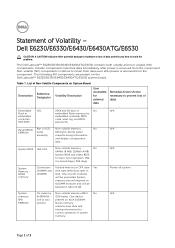
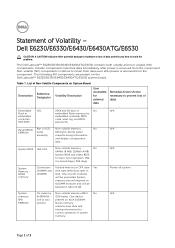
...
Non-volatile memory,
No
64Mbit (8 MB), 32Mbit (4 MB)
System BIOS and Video BIOS
for basic boot operation, PSA
(on the Dell Latitude™ E6230/E6330/E6430/E6430ATG/E6530 system board.
The Dell Latitude™ E6230/E6330/E6430/E6430ATG/E6530 contains both modules
will be populated. List of Non-Volatile Components on System Board
Reference
Description
Volatility...
Statement of Volatility - Page 3
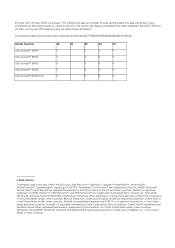
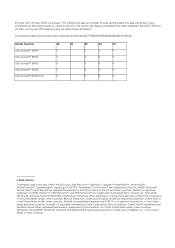
..., i.e. The OS does not save any component on which clears all the states supported by Dell Latitude™ E6230/E6330/E6430/E6430ATG/E6530
Model Number Dell Latitude™ E6230 Dell Latitude™ E6330 Dell Latitude™ E6430 Dell Latitude™ E6530 Dell Latitude™ E6430 ATG
S0
S1
S3
S4
S5
X
X
X
X
X
X
X
X
X
X
X
X
X
X
X
X
X
X
X
X
© 2012...
Owner's Manual - Page 2


...property damage, personal injury, or death.
© 2012 Dell Inc. Trademarks used in the U.S. Citrix®, Xen®, XenServer®...and Celeron® are registered trademarks of Intel Corporation in this text: Dell™, the Dell logo, Dell Precision™ , OptiPlex™, Latitude™, PowerEdge™, PowerVault™, PowerConnect™, OpenManage™, EqualLogic™...
Specifications - Page 1
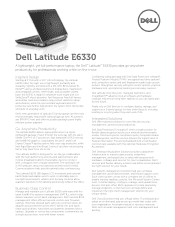
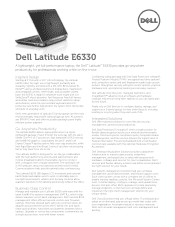
... card and fingerprint reader login access options. Dell Latitude E6330
A lightweight, yet full-performance laptop, the Dell™ Latitude™ E6330 provides go-anywhere productivity for cost effective security, management, and end-user productivity.
The Latitude E6330 is ready for your network and removable media. Dell Latitude long lifecycles, managed transitions, and ImageWatch...
User Guide - Page 4
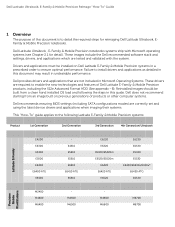
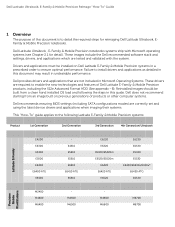
... E6330 E5430 E5530 E6430/E6430s/6430u* E6430 ATG E6530
M2400 M4400 M6400
M4500 M6500
M4600 M6600
M4700 M6700
Precision Mobile
WorkStations Dell Latitude...Dell Latitude E-Family & Mobile Precision products, including the 512e Advanced Format HDD (See appendix -B). These images include the Dell recommended software stack and settings, drivers, and applications which are correctly set and using...
User Guide - Page 5
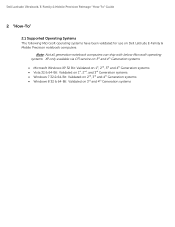
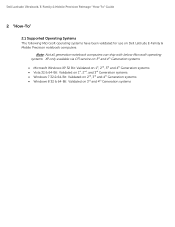
... & Mobile Precision Reimage "How-To" Guide
2 "How-To"
2.1 Supported Operating Systems The following Microsoft operating systems have been validated for use on Dell Latitude E-Family & Mobile Precision notebook computers:
Note: Not all generation notebook computers can ship with below Microsoft operating systems. XP only available via CFI service on ...
User Guide - Page 9
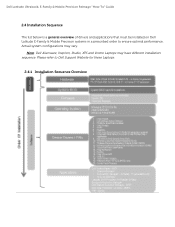
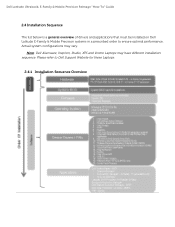
...sequence.
Please refer to ensure optimal performance. Note: Dell Alienware, Inspiron, Studio, XPS and Vostro Laptops may vary. Dell Latitude Ultrabook, E-Family & Mobile Precision Reimage "How-To" Guide
2.4 Installation Sequence
The list below is a general overview of drivers and applications that must be installed on Dell Latitude E-Family & Mobile Precision systems in a prescribed order to...
User Guide - Page 11


...1.1 only) DCP - Intel® Rapid Start Technology 3. Intel® Smart Connect Technology
o Dell Premier Color application, 3rd & 4th generation Latitude Mobile Precision Dell Latitude Ultrabook, E-Family & Mobile Precision Reimage "How-To" Guide
HW based solution using out-of the system state)
o USB 3.0 o Touch Screen Digitizer o Control Vault Driver Update (FingerPrint Reader...
User Guide - Page 13
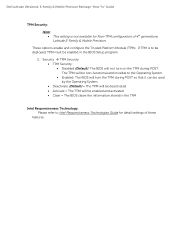
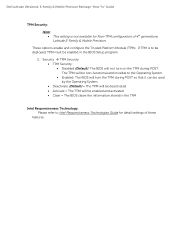
Dell Latitude Ultrabook, E-Family & Mobile Precision Reimage "How-To" Guide
TPM Security:
Note: This setting is to be deployed...: Please refer to the Operating System Enabled: The BIOS will turn on the TPM during POST so that it can be used by the Operating System Deactivate (Default) = The TPM will be deactivated Activate = The TPM will be enabled ...
User Guide - Page 16


Dell Latitude Ultrabook, E-Family & Mobile Precision Reimage "How-To" Guide
- Follow these steps to install
2. For Microsoft XP 32 & 64-Bit Operating Systems: Installing the Intel IMSM driver using the Floppy Drive Boot to the Dell Recovery DVD (RDVD) and select the Create RAID driver from the list of Windows Setup, press to...
User Guide - Page 20
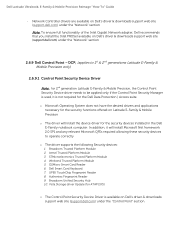
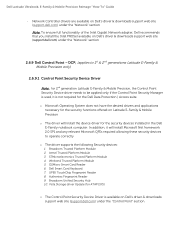
... Manager is used, it will install the device driver for ATAPI.SYS)
o The Control Point Security Device Driver is not required for the Dell Data Protection ... Dell recommends that you install the Intel PROSet available on Dell's driver & downloads support web site (support.dell.com) under the "Network" section
2.6.9 Dell Control Point - UPEK TouchChip Fingerprint Reader 8. Dell Latitude...
User Guide - Page 24
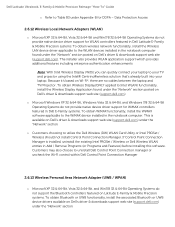
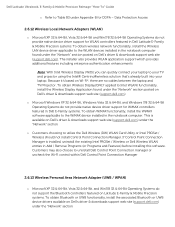
...) under the "Network" section posted on Dell's driver & downloads support web site (support.dell.com). Dell Latitude Ultrabook, E-Family & Mobile Precision Reimage "How-To" Guide
o Refer to Table B3 under the "Network" section Customers may also choose to your TV and projector using the Intel® Centrino® wireless solution that's already built into your laptop.
User Guide - Page 25
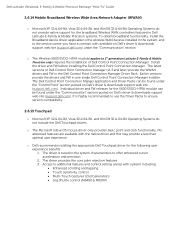
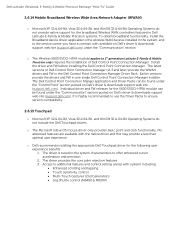
... application and Driver Packs can be found under the "Control Point" section posted on Dell's driver & downloads support web site (support.dell.com). The driver is highly recommended to use the Driver Packs to offer enhanced cursor acceleration and precision 2. Dell Latitude Ultrabook, E-Family & Mobile Precision Reimage "How-To" Guide
2.6.14 Mobile Broadband Wireless Wide...
User Guide - Page 28


... only: 1. For E-Family 4th generation systems, Intel Unified AMT 8 Management Interface Driver Intel Identity Protection Technology (IPT) feature was included in system digital camera. Dell Latitude Ultrabook, E-Family & Mobile Precision Reimage "How-To" Guide
Intel Identity Protection Technology (IPT) feature requires IPT Middleware to 1st generation...
User Guide - Page 30
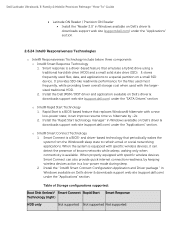
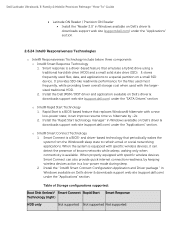
... Dell's driver & downloads support web site (support.dell.com) under the "Applications" section. and driver-based technology that emulates a hybrid drive using...Dell Latitude Ultrabook, E-Family & Mobile Precision Reimage "How-To" Guide
Latitude ON Reader / Precision ON Reader Install the "Reader 2.0" in Windows available on Dell's driver & downloads support web site (support.dell...
User Guide - Page 33
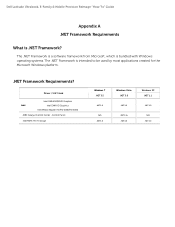
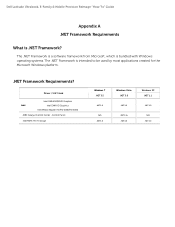
Dell Latitude Ultrabook, E-Family & Mobile Precision Reimage "How-To" Guide
Appendix A .NET Framework Requirements
What is intended to be used by most applications created for the Microsoft Windows platform.
.NET Framework Requirements?
The .NET Framework is a software framework from Microsoft, which is bundled with Windows ...
User Guide - Page 34


...pack, some extra steps may otherwise cause performance issues. These extra steps could require using alignment tools to fix any sector misalignment as 512e HDDs, will emulate 512-byte ...will allow storage devices to more easily adopt larger capacities in both the notebook and desktop space. Dell Latitude Ultrabook, E-Family & Mobile Precision Reimage "How-To" Guide
Appendix B 512e / 4KBe HDD ...
User Guide - Page 35


Some extra steps may be used.
3.1 Microsoft Operating Systems Advanced Format Aware Readiness
An Operating System is... sector o It maximizes writes using Advanced Format HDDs
The following criteria:
o It understands the concept of physical sector vs. Dell Latitude Ultrabook, E-Family & Mobile Precision Reimage "How-To" Guide
3 Re-imaging Requirements when using multiples of 4k bytes o ...
User Guide - Page 36


...Using Dell Operating System Media
Using non-Dell off the shelf Operating System Media
Using Windows PE 3.0 or prior Note: If using a Win PE version earlier than 3.0, apply Windows Automated KIT Using...Section 3.4 Dell Latitude Ultrabook, E-Family & Mobile Precision Reimage "How-To" Guide
3.2 Image Installation Guidelines
3.2.1Clean Image Installation on the Dell Support website in Dell Drivers ...
Similar Questions
Num Lock Function On The Latitude E6330
Where is the num lock key on the dell latitude e6330 laptop ? it is on and I need to turn it off
Where is the num lock key on the dell latitude e6330 laptop ? it is on and I need to turn it off
(Posted by Melvadegiorgio87 9 years ago)
My Friend Gave Me His Company Computer (latitude E6330), I Installed Windows Wit
I did not get drivers disk with the system, where can I get that from
I did not get drivers disk with the system, where can I get that from
(Posted by alstonbearded 10 years ago)

