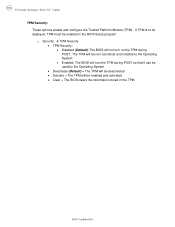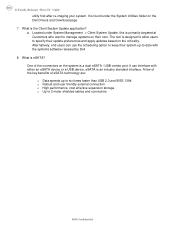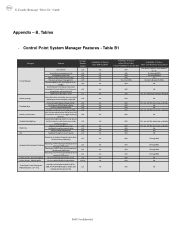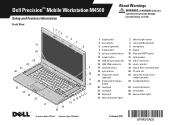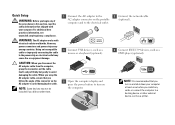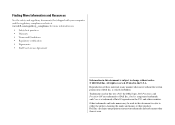Dell M4500 Support Question
Find answers below for this question about Dell M4500.Need a Dell M4500 manual? We have 2 online manuals for this item!
Question posted by mcbriaw on September 12th, 2014
Dell Hdmi Port How To Use M4500
Current Answers
Answer #1: Posted by BusterDoogen on September 12th, 2014 8:27 AM
I hope this is helpful to you!
Please respond to my effort to provide you with the best possible solution by using the "Acceptable Solution" and/or the "Helpful" buttons when the answer has proven to be helpful. Please feel free to submit further info for your question, if a solution was not provided. I appreciate the opportunity to serve you!
Related Dell M4500 Manual Pages
Similar Questions
how to connect projector to dell inspiron 3521.that computer haven't commen vga port.