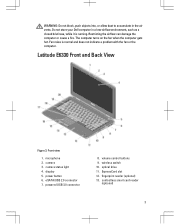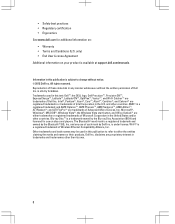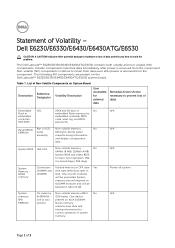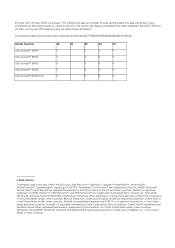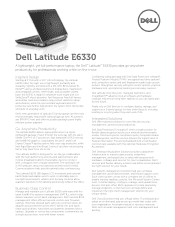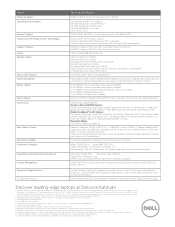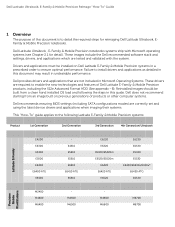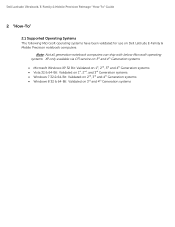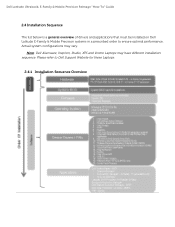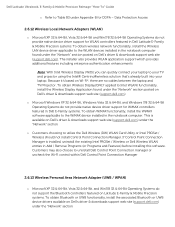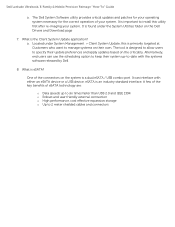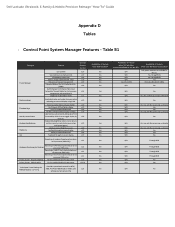Dell Latitude E6330 Support Question
Find answers below for this question about Dell Latitude E6330.Need a Dell Latitude E6330 manual? We have 5 online manuals for this item!
Question posted by pichoqu on February 4th, 2014
What Are The Keys On Latitude E6330
The person who posted this question about this Dell product did not include a detailed explanation. Please use the "Request More Information" button to the right if more details would help you to answer this question.
Current Answers
Related Dell Latitude E6330 Manual Pages
Similar Questions
Num Lock Function On The Latitude E6330
Where is the num lock key on the dell latitude e6330 laptop ? it is on and I need to turn it off
Where is the num lock key on the dell latitude e6330 laptop ? it is on and I need to turn it off
(Posted by Melvadegiorgio87 9 years ago)
My Friend Gave Me His Company Computer (latitude E6330), I Installed Windows Wit
I did not get drivers disk with the system, where can I get that from
I did not get drivers disk with the system, where can I get that from
(Posted by alstonbearded 10 years ago)