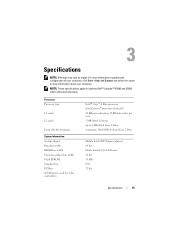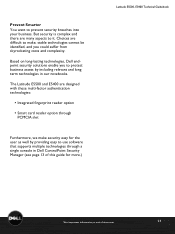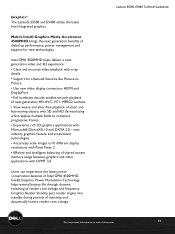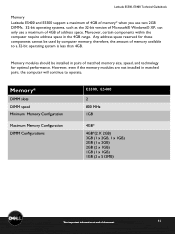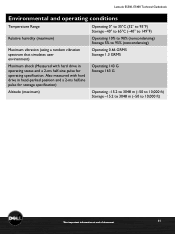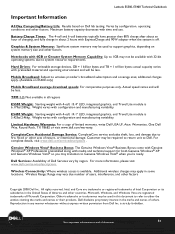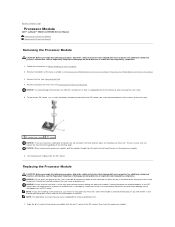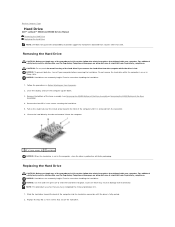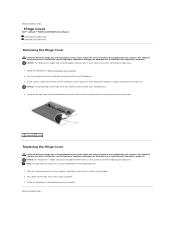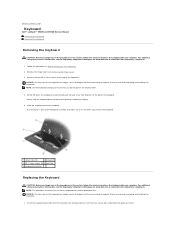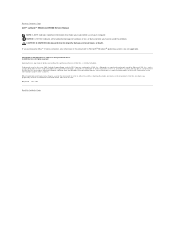Dell Latitude E5500 Support Question
Find answers below for this question about Dell Latitude E5500.Need a Dell Latitude E5500 manual? We have 3 online manuals for this item!
Question posted by fuckjerr on September 4th, 2014
E5500 Bluetooth How To Use
The person who posted this question about this Dell product did not include a detailed explanation. Please use the "Request More Information" button to the right if more details would help you to answer this question.
Current Answers
Answer #1: Posted by DELLJustinC on September 4th, 2014 10:29 AM
Greetings !
There's a similar post here with a great answer for you regarding bluetooth:
Justin C
Get Support on Twitter @DellCaresPro
http://www.dell.com/learn/us/en/uscorp1/corp-comm/dell-social-media
Related Dell Latitude E5500 Manual Pages
Similar Questions
How To Turn On Bluetooth For Dell Latitude E5500 Specs
(Posted by jmroclappi 9 years ago)
Does My Dell Laptop Latitude E5500 Have Bluetooth
(Posted by demel172 10 years ago)
How To Activate Bluetooth On Dell Latitude E5500 Using Wireless Switch
(Posted by jobrookm 10 years ago)
I Get A Option To Activate Bluetooth Using Wireless Switch On Dell Inspiron N505
When I tried to install the bluetooth driver from Dell web sites namedR302514 , I start the Installa...
When I tried to install the bluetooth driver from Dell web sites namedR302514 , I start the Installa...
(Posted by rauther1 11 years ago)