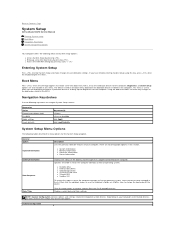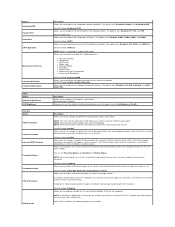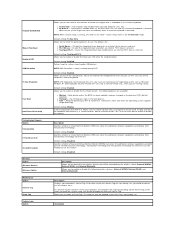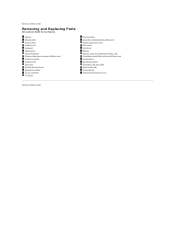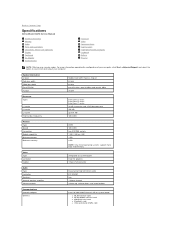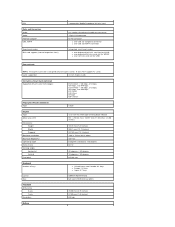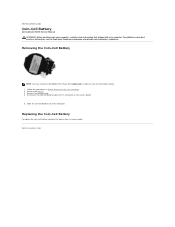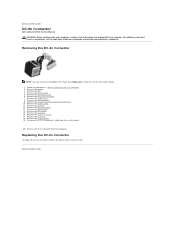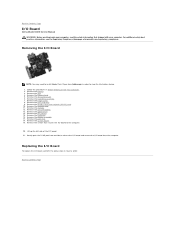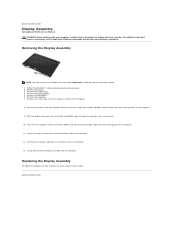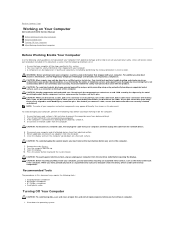Dell Latitude E4310 Support Question
Find answers below for this question about Dell Latitude E4310.Need a Dell Latitude E4310 manual? We have 4 online manuals for this item!
Question posted by imadpk78 on April 6th, 2016
I Have The Above Mentioned Lap Top Key Board.please Support Me How To Turn On
the backlight.Looking forward of your cooperation.Truly yoursImadPakistan
Current Answers
Answer #1: Posted by TechSupport101 on April 6th, 2016 10:44 PM
Hi. The Latitude E4310 system comes with the option of either a standard keyboard or a backlit version.E-series Latitude and Precision portable systems have the option of a backlit keyboard. The settings for the illumination are adjusted in Dell ControlPoint (DCP). From the main DCP screen choose Display and Devices, then click Manage Display & Devices. This brings up the Display Manager window. Hover the mouse pointer over the Keyboard Backlight menu item.
Related Dell Latitude E4310 Manual Pages
Similar Questions
How Can I Connect Internet For Dell Laptop Lattude E4310
(Posted by jumethefyd 9 years ago)
How To Turn On Dell Latitude E4310 Laptop Keyboard Backlight
(Posted by zicoipo 10 years ago)
Dell Latitude E6530 How To Turn Lighted Key Board On
(Posted by Anddgeor 10 years ago)
How Do You Turn On Key Board Light For Vostro Dell Laptop
(Posted by tslajaxp 10 years ago)