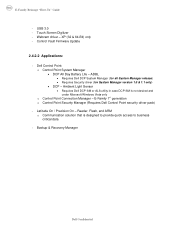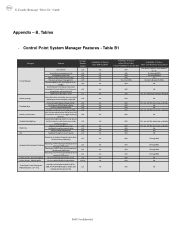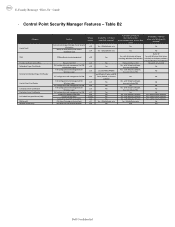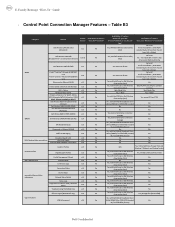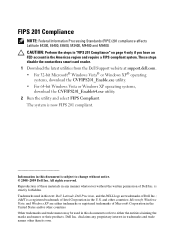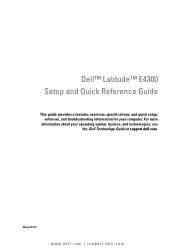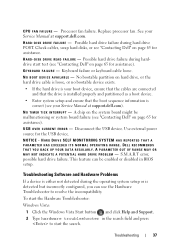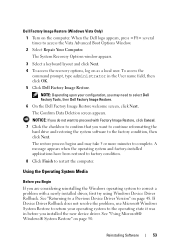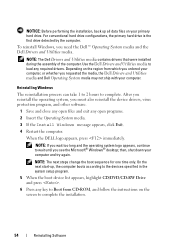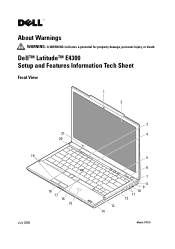Dell Latitude E4300 Support Question
Find answers below for this question about Dell Latitude E4300.Need a Dell Latitude E4300 manual? We have 5 online manuals for this item!
Question posted by aarnebarcar on March 12th, 2014
Which Version Of The Bios Do I Need On A Latitude E4300 To Install Window 7
The person who posted this question about this Dell product did not include a detailed explanation. Please use the "Request More Information" button to the right if more details would help you to answer this question.
Current Answers
Related Dell Latitude E4300 Manual Pages
Similar Questions
Supportassist Dosn't Work On My Dell Latitude E4300
I have a Dell Latitude E4300 laptop. I have no problems, but I sometimes get the message from the Su...
I have a Dell Latitude E4300 laptop. I have no problems, but I sometimes get the message from the Su...
(Posted by Anonymous-165061 5 years ago)
What Driver Is The Pci Serial Port For Dell Latitude E4300 Xp
(Posted by alugHeathe 10 years ago)
How To Install Windows Xp For Inspiron N5520
how to install windows xp for Inspiron 15R (N5520) 3rdGen Core-i7-3632,Win8SL,4GBRAM,1TBHDD,1GB AMD
how to install windows xp for Inspiron 15R (N5520) 3rdGen Core-i7-3632,Win8SL,4GBRAM,1TBHDD,1GB AMD
(Posted by mta7397 11 years ago)