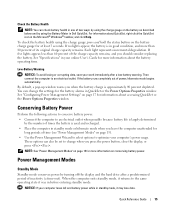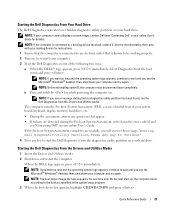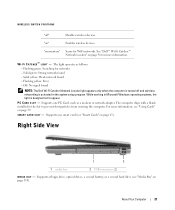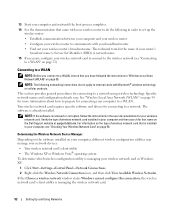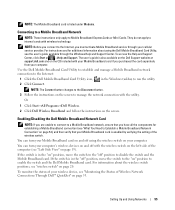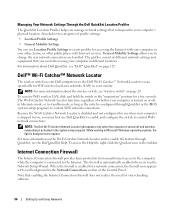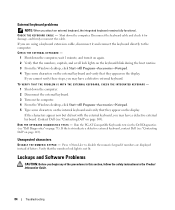Dell Latitude D830 Support Question
Find answers below for this question about Dell Latitude D830 - Core 2 Duo Laptop.Need a Dell Latitude D830 manual? We have 2 online manuals for this item!
Question posted by sycamTcf00 on October 22nd, 2014
How To Turn On Bluetooth On Dell Latitude D830 In Windows 7
Current Answers
Answer #1: Posted by DellJesse1 on October 22nd, 2014 7:57 AM
Turning on the wifi catcher switch will enable the Bluetooth as well as the Wifi. To setup a bluetooth device go to start and type in bluetooth in the search box.You will then see where to setup the bluetooth devices.
Thank You,
Dell-Jesse1
Dell Social Media and Communities
email:[email protected]
Dell Community Forum.
www.en.community.dell.com
Dell Twitter Support
@dellcares
Dell Facebook Support
www.facebook.com/dell
#iwork4dell