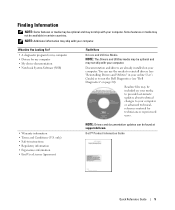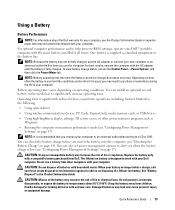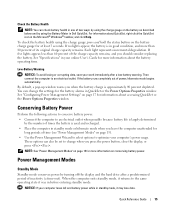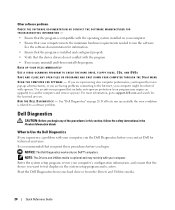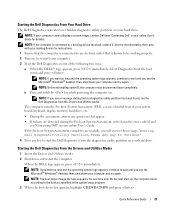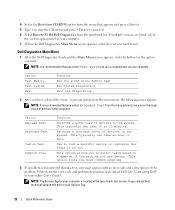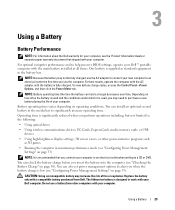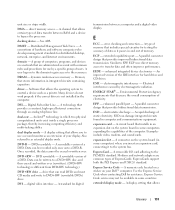Dell Latitude D830 Support Question
Find answers below for this question about Dell Latitude D830 - Core 2 Duo Laptop.Need a Dell Latitude D830 manual? We have 2 online manuals for this item!
Question posted by Anonymous-158632 on May 5th, 2016
Gaming
i have a dell d830 can I successful play Fifa 14 it has 4gb ram and 2ghz,please help...
Current Answers
Answer #1: Posted by TheWiz on May 5th, 2016 6:33 AM
I'd say it's unlikely because of the low-end graphics chip in your laptop. You can try downloading the demo from here if you want to try it out.
Related Dell Latitude D830 Manual Pages
Similar Questions
How To Put Dell Laptop Latitude D430 In Writing Mode?
my laptop does not write words and numbers. What must I do?
my laptop does not write words and numbers. What must I do?
(Posted by mxolisivusani 8 years ago)
Dell Laptops Latitude D Dock Port Replicator For Dell Show How It Is Used Or
install
install
(Posted by 61poi 9 years ago)
Dell Inspiron Stops While Playing Fifa 14
Why mt dell inspirion laptop is stopping while playing Fifa 14. I can play 30 minutes and then it sh...
Why mt dell inspirion laptop is stopping while playing Fifa 14. I can play 30 minutes and then it sh...
(Posted by medhrk 10 years ago)
How To Tell When Bluetooth Is Not Working On My Laptop Dell D830
(Posted by bescar 10 years ago)
Dell Laptop Latitude E6430
Does the Dell Latitude E6430 have a built in microphone?
Does the Dell Latitude E6430 have a built in microphone?
(Posted by andy97319 11 years ago)