Dell Latitude D830 Support Question
Find answers below for this question about Dell Latitude D830 - Core 2 Duo Laptop.Need a Dell Latitude D830 manual? We have 2 online manuals for this item!
Question posted by keonesol on March 1st, 2014
Dell D830 Bios A16 Whats New
The person who posted this question about this Dell product did not include a detailed explanation. Please use the "Request More Information" button to the right if more details would help you to answer this question.
Current Answers
There are currently no answers that have been posted for this question.
Be the first to post an answer! Remember that you can earn up to 1,100 points for every answer you submit. The better the quality of your answer, the better chance it has to be accepted.
Be the first to post an answer! Remember that you can earn up to 1,100 points for every answer you submit. The better the quality of your answer, the better chance it has to be accepted.
Related Dell Latitude D830 Manual Pages
Quick Reference Guide - Page 2


...: A CAUTION indicates a potential for property damage, personal injury, or death. Some features or media may not be used in this text: Dell, the DELL logo, Latitude, and ExpressCharge are not applicable. Dell Inc. A00 Trademarks used in this document to refer to either potential damage to hardware or loss of data and tells you...
Quick Reference Guide - Page 3


... the Battery 17 Replacing the Battery 17 Storing a Battery 18 Troubleshooting 19 Lockups and Software Problems 19 Dell Diagnostics 20 When to Use the Dell Diagnostics 20 Starting the Dell Diagnostics From Your Hard Drive 21 Starting the Dell Diagnostics From the Drivers and Utilities Media 21 Dell Diagnostics Main Menu 22
Index 25
Contents
3
Quick Reference Guide - Page 5
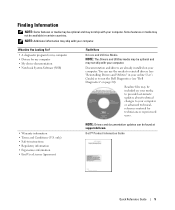
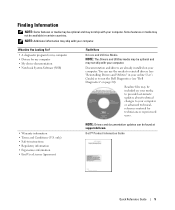
... device documentation • Notebook System Software (NSS)
Find It Here
Drivers and Utilities Media
NOTE: The Drivers and Utilities media may be found at support.dell.com. Dell™ Product Information Guide
Quick Reference Guide
5 Finding Information
NOTE: Some features or media may be available in your online User's Guide) or to...
Quick Reference Guide - Page 13
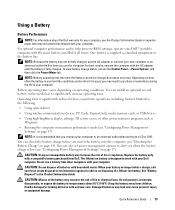
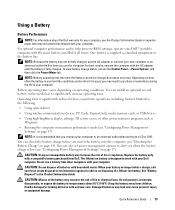
... Charge" on page 14). The lithium ion battery is designed to help preserve BIOS settings, operate your Dell™ portable computer with extreme care. See "Battery Disposal" in the battery bay...varies depending on operating conditions. CAUTION: Misuse of the battery may need to purchase a new battery during the life of your local waste disposal or environmental agency for your computer,...
User's Guide - Page 2


...Information in any manner whatsoever without notice. © 2007-2008 Dell Inc. Trademarks used in this text: Dell, the DELL logo, Latitude, ExpressCharge, TravelLite, Strike Zone, Wi-Fi Catcher, and Dell OpenManage are registered trademarks of abbreviations and acronyms, see "Glossary" on page 149. Intel, Core, and Celeron are trademarks of EMC Corporation; Microsoft, Outlook, Windows...
User's Guide - Page 3


... 19
Right Side View 21
Back View 22
Bottom View 25
Transferring Information to a New Computer 26 Running the Files and Settings Transfer Wizard With the Operating System CD 26 Running ... 27 Windows Vista 28
3 Using a Battery
Battery Performance 29
Checking the Battery Charge 30 Dell™ QuickSet Battery Meter 30 Microsoft® Windows® Power Meter 30 Charge Gauge 30...
User's Guide - Page 5


... You Need to Establish a WLAN Connection 50 Checking Your Wireless Network Card 50 Setting Up a New WLAN Using a Wireless Router and a Broadband Modem 51 Connecting to a WLAN 52 Monitoring the Status of Wireless Network Connections Through Dell™ QuickSet 53
Mobile Broadband or Wireless Wide Area Network (WWAN 54 What You Need...
User's Guide - Page 28
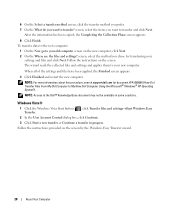
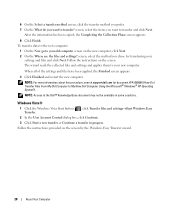
...the Windows Easy Transfer wizard.
28
About Your Computer NOTE: Access to My New Dell Computer Using the Microsoft® Windows® XP Operating System?). screen, select...Collection Phase screen appears.
8 Click Finish.
NOTE: For more information about this procedure, search support.dell.com for transferring your
settings and files and click Next. 6 On the Select a transfer method ...
User's Guide - Page 29
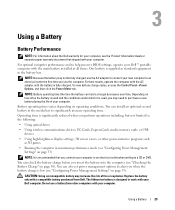
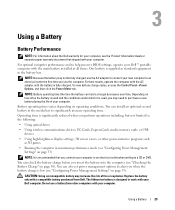
...from other power-intensive programs such as standard equipment in the media bay to purchase a new battery during the life of fire or explosion. Depending on how often the battery is ... other computers with your computer to an electrical outlet when writing to help preserve BIOS settings, operate your Dell computer.
Do not use the computer. For optimal computer performance and to a ...
User's Guide - Page 56
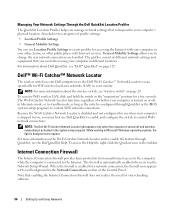
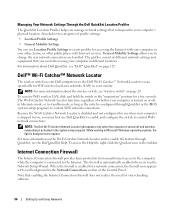
...information about the wireless switch, see "Dell™ QuickSet" on the Wi-Fi Catcher Network Locator and to enable the feature through QuickSet or the BIOS (system setup program) to control WiFi ...8226; Location Profile Settings
• General Mobility Settings
You can use when your vicinity.
Dell™ Wi-Fi Catcher™ Network Locator
The wireless switch on page 20.
Internet ...
User's Guide - Page 71
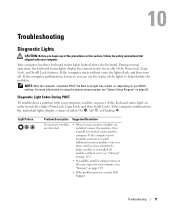
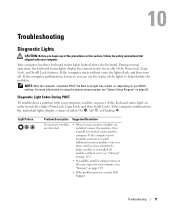
...more information on using the system setup program, see "Memory" on page 115).
• If the problem persists, contact Dell Support. Diagnostic Light Codes During POST
To troubleshoot a problem with your computer.
Troubleshooting
Diagnostic Lights
CAUTION: Before you begin any .... During normal operation, the keyboard status lights display the current status (on your BIOS settings.
User's Guide - Page 87


... "Contacting Dell" on the computer. C H E C K T H E C A R D - Double-click the Safely Remove Hardware icon in the Product Information Guide. Contact Dell (see "Dell™ ... the procedures in this section, follow the safety instructions in standby mode-press the power button to purchase a new battery during the life of the computer and the network connector. P R O V I D E D ...
User's Guide - Page 99


... own set of your operating system.
• Connect or install a new device.
You may contain drivers for operating systems that you experience a ... as a printer, mouse, or keyboard.
Identifying Drivers
If you are not on your operating system.
Dell ships your computer to install drivers if you with required drivers already installed-no further installation or configuration...
User's Guide - Page 100


...Drivers and Utilities
NOTICE: The Dell Support website at support.dell.com and your computer might not... work correctly.
Using the Drivers and Utilities CD If using Device Driver Rollback or System Restore does not resolve the problem, then reinstall the driver from other sources, your Drivers and Utilities CD provide approved drivers for which the new...
User's Guide - Page 104
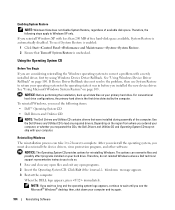
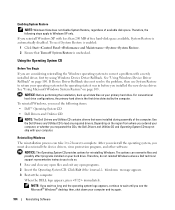
...174; desktop; Using the Operating System CD
Before You Begin
If you installed the new device driver. Reinstalling Windows
The reinstallation process can overwrite files and possibly affect programs... hard drive.
See "Using Microsoft Windows System Restore" on your computer. When the DELL logo appears, press immediately.
NOTICE: Before performing the installation, back up all data ...
User's Guide - Page 107


... • Phillips screwdriver • Small plastic scribe • Flash BIOS update program (see the Dell Support website at support.dell.com)
Turning Off Your Computer
NOTICE: To avoid losing data, save...Shut Down. If your computer and attached
devices did not automatically turn off your Dell™ Product Information Guide. Unless otherwise noted, each procedure assumes that the computer...
User's Guide - Page 108
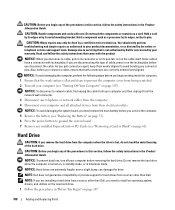
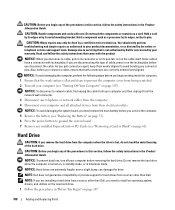
... by your computer before you need to install an operating system, drivers, and utilities on the new hard drive. 1 Follow the procedures in "Before You Begin" on page 107.
108
Adding... and aligned.
NOTE: Dell does not guarantee compatibility or provide support for hard drives from a source other than Dell, you connect a cable, ensure that is not authorized by Dell is turned on page 107...
User's Guide - Page 147


...in this document in compliance with the FCC regulations:
Product name: Model number:
Dell™ Latitude™ D830 PP04X
Appendix
147 This equipment has been tested and found to comply with radio or...Rules. Only)
FCC Class B
This equipment generates, uses, and can be authorized by Dell Inc. could void your authority to the following measures:
• Reorient the receiving antenna.
•...
User's Guide - Page 151
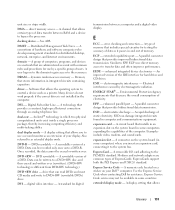
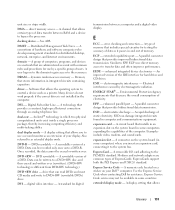
... that are common types of electricity. DRAM - dynamic random-access memory - driver - dual-core -
A display setting that installs in an expansion slot on the system board (in which two...and often improves performance. Express Service Code - Use the Express Service Code when contacting Dell for digital
transmission between RAM and a device to as a printer. Express Service Code...
User's Guide - Page 155


... computer. A WfM (Wired for PC Cards. A text file included with existing hardware if the BIOS, operating system, and all devices are recharged (sometimes also referred to be deleted or written to ..., mouse, or keypad. Typically, readme files provide installation information and describe new product enhancements or corrections that boosts the data transfer rate between the processor and...
Similar Questions
How To Flash Bios Update On Xp D830 Latitude
(Posted by ABJAbo 9 years ago)
What Is A16 Dell Bios For D830
(Posted by hammshe 10 years ago)
What Is The Price Of A New Dell Inspiron Duo 1090 With Docking Station
(Posted by KenBja 10 years ago)
How To Install Bios Chip:dell Latitude D820 D830
(Posted by renrro 10 years ago)
Looking To Upgrade Cpu In Studio 1745,currently Have Core 2 Duo T8700.
What would be a good upgrade that is compatible with this computer?
What would be a good upgrade that is compatible with this computer?
(Posted by billbboating 11 years ago)

