Dell Latitude D830 Support Question
Find answers below for this question about Dell Latitude D830 - Core 2 Duo Laptop.Need a Dell Latitude D830 manual? We have 2 online manuals for this item!
Question posted by izNAV on June 17th, 2014
D830 Windows 7 Wont Print Color
The person who posted this question about this Dell product did not include a detailed explanation. Please use the "Request More Information" button to the right if more details would help you to answer this question.
Current Answers
There are currently no answers that have been posted for this question.
Be the first to post an answer! Remember that you can earn up to 1,100 points for every answer you submit. The better the quality of your answer, the better chance it has to be accepted.
Be the first to post an answer! Remember that you can earn up to 1,100 points for every answer you submit. The better the quality of your answer, the better chance it has to be accepted.
Related Dell Latitude D830 Manual Pages
Quick Reference Guide - Page 2


...disclaims any proprietary interest in this text: Dell, the DELL logo, Latitude, and ExpressCharge are trademarks of Intel Corporation;
Intel is subject to ...your computer.
Other trademarks and trade names may be used in this document to Microsoft® Windows® operating systems are registered trademarks of Microsoft Corporation. All rights reserved. Model PP04X
April 2007...
Quick Reference Guide - Page 6


... as an increased security measure.
6
Quick Reference Guide
Service Tag and Microsoft® Windows® License
These labels are located on your computer. • Use the Service Tag...
• Service Tag and Express Service Code • Microsoft Windows License Label
Find It Here
Dell™ Latitude™ User's Guide
Microsoft Windows Help and Support Center 1 Click Start or → Help ...
Quick Reference Guide - Page 7


... updates appropriate for the keyword
automatically detects your region or business segment to personalize my desktop
Windows Help and Support Center 1 Click Start or → Help and Support. 2 Type a... hints and tips, articles from the icon in your User's Guide.
• How to use Windows XP • How to work with programs and files • How to view the appropriate support...
Quick Reference Guide - Page 8


... my operating system
Find It Here
Dell QuickSet Help
To view Dell QuickSet Help, right-click the QuickSet icon in the Microsoft® Windows® taskbar. NOTE: The color of your CD or DVD varies based on the operating system you reinstall your operating system, use the Operating System media. What Are...
Quick Reference Guide - Page 14


...battery health, charge level, and charge completion time for the battery in the Microsoft® Windows® taskbar, and click Help. If the computer is largely determined by pressing and ... (health).
Checking the Battery Charge
The Dell QuickSet Battery Meter, the Microsoft Windows Power Meter window and icon, the battery charge gauge and health gauge, and the low-battery warning provide...
Quick Reference Guide - Page 15
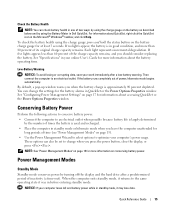
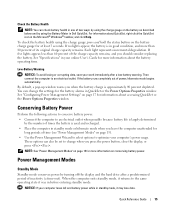
...can change when you leave the computer unattended for the battery alarms in the Microsoft® Windows® taskbar, and click Help.
NOTICE: If your computer's power usage. To check the...begins automatically. For information about accessing QuickSet or the Power Options Properties window. See "Configuring Power Management Settings" on page 15). • Use the Power Management Wizard ...
Quick Reference Guide - Page 16
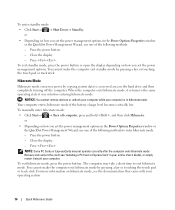
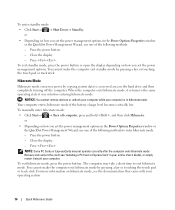
...
• Depending on how you set the power management options in the Power Options Properties window or the QuickSet Power Management Wizard, use one of the following methods: -
Press the...8226; Depending on how you set the power management options in the Power Options Properties window or the QuickSet Power Management Wizard, use one of the following methods to exit hibernate...
User's Guide - Page 2


...Microsoft, Outlook, Windows Vista, and Windows are not applicable. ENERGY STAR is subject to Microsoft® Windows® operating systems... proprietary interest in this text: Dell, the DELL logo, Latitude, ExpressCharge, TravelLite, Strike Zone, Wi-Fi Catcher, and Dell...names or their products. Environmental Protection Agency. Intel, Core, and Celeron are trademarks of your computer. has ...
User's Guide - Page 14


..., use the Operating System CD (see "Dell™ QuickSet" on page 104). NOTE: The color of your CD varies based on your computer.
To view Dell QuickSet Help, right-click the Quickset icon in the Microsoft® Windows® taskbar.
Your operating system product key label is already installed on network activity...
User's Guide - Page 38


... wears down from prolonged use or if you would use the Mouse Properties window to save the settings and close the window.
Use the track stick and track stick buttons as you prefer a different color. Click the Start button or the Windows Vista® Start button →Help and Support.
2 In the Mouse Properties...
User's Guide - Page 42


...then click Volume Control.
2 In the Volume Control window, click and drag the bar in the Volume Control column and slide it up or down menu under Color quality→Medium (16 bit)→OK.
42...→Control Panel→Display. 2 Click Settings and click and drag the bar in the Volume Control window. To format CDs for storing data, to create music CDs, or to increase or decrease the volume...
User's Guide - Page 44
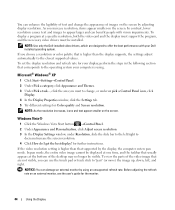
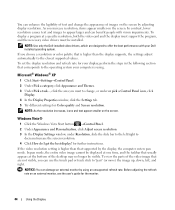
... the display resolution and refresh rate for the monitor.
44
Using the Display for Color quality and Screen resolution. In pan mode, the entire video image cannot be displayed... visible, you choose a resolution or color palette that supported by using .
To display a program at the bottom of the desktop may no longer be installed.
Microsoft® Windows® XP
1 Click Start→...
User's Guide - Page 45


...color palette that corresponds to the computer display. For more information, see your display (known as an Extension of Your Computer Display
You can attach an external monitor or projector to the other, effectively doubling the amount of your operating system documentation. 6 Click the monitor 2 icon, click the Extend my Windows... work space. Microsoft® Windows® XP
1 Connect the...
User's Guide - Page 89


... K T H E S C A N N E R - VERIFY THAT THE SCANNER IS RECOGNIZED BY MICROSOFT WINDOWS - Click Start→Control Panel→Printers and Other Hardware→Scanners and Cameras. If your scanner, contact the... you need technical assistance for cable connection information. • Ensure that the Print to the following port(s): setting is USB. See the scanner documentation for instructions...
User's Guide - Page 92


...I N A T E P O S S I B L E I T O R - ADJUST THE WINDOWS DISPLAY SETTINGS -
1 Click Start→Control Panel→Appearance and Themes. 2 Click the area you still have... and connect an external monitor to change or click the Display icon. 3 Try different settings for Color quality and Screen resolution. Then contact Dell (see "Contacting Dell" on page 143). If only part of the...
User's Guide - Page 149


...® Windows® operating systems to put a computer in standby or hibernate mode to conserve the amount of electrical power allocated to each other.
A power management specification that powers your computer. A dedicated graphics port that you plug the AC adapter power cable in to the computer. AGP delivers a smooth, true-color video...
User's Guide - Page 152


.... fully-buffered DIMM - A strip sensor that extends beyond the edge of menus, windows, and icons. format - The data path and physical interface between computers connected to ... Buffer (AMB) that interacts with the user by z colors. A U.S.
When a drive or disk is formatted, the existing information on the Windows operating systems are organized and grouped. gravity - GHz -...
User's Guide - Page 154


... referred to the PCMCIA standard.
You typically use your computer. megapixel - Access times of the Windows taskbar that is temporarily stored in ms.
N
network adapter - A network adapter is a local..., such as a synonym for integrated peripherals, such as the clock, volume control, and print status.
A measure of time that you are often measured in RAM. Also referred to ...
User's Guide - Page 156


... code label on or off).
A program that is on your computer that identifies your Windows desktop and double-click the icon, you can be used to connect devices such as...array - The number of colors and resolution that a program displays depends on the SCSI controller bus.
super-extended graphics array -
Each device is synchronized with most Windows software packages.
standby mode...
User's Guide - Page 157
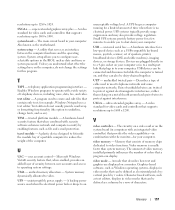
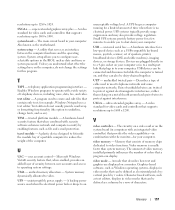
...also provide voltage regulation. A hardware interface for video cards and controllers that consists of colors that can be defined as date and time or system password. unshielded twisted pair -...graphics array -
V
video controller - text editor - A UPS keeps a computer running for example, Windows Notepad uses a text editor. A mode that contain only text; Graphics-based software, such as ...
Similar Questions
How To Reinstall An Operating System Windows Xp Dell Latitude D830
(Posted by lucJohnDB 9 years ago)
Dell Inspiron N4110 Windows 7 Wont Boot Black Screen
(Posted by mikybrspoolert 9 years ago)
What Wireless Drivers Are Needed For Dell D830 With Windows 7
(Posted by pauljhan 9 years ago)

