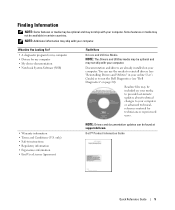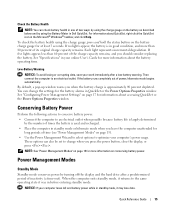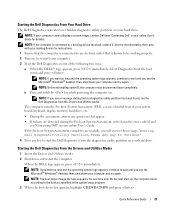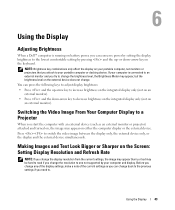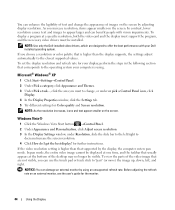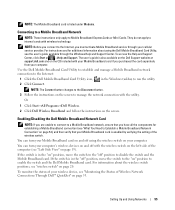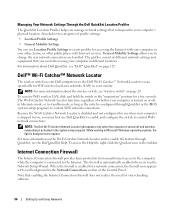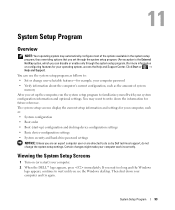Dell Latitude D830 Support Question
Find answers below for this question about Dell Latitude D830 - Core 2 Duo Laptop.Need a Dell Latitude D830 manual? We have 2 online manuals for this item!
Question posted by coreywar on June 29th, 2014
How To Change Password On Dell Latitude D830
Current Answers
Answer #1: Posted by DellJesse1 on July 1st, 2014 6:12 AM
Use this procedure to change the password you use when you log on to Windows if your computer is a member of a workgroup, and is not a member of a domain For information about changing your password if your computer is a member of a domain, click Related Topics.
1.
Open User Accounts in Control Panel.
2.
Under or pick an account to change, click your account.
3.
Click Change my password.
4.
Type your current password in Type your current password.
5.
Type your new password in Type a new password and Type the new password again to confirm.
6.
You can type a word or phrase to use as a memory aid for the new password in Type a word or phrase to use as a password hint.
7.
Click Change Password.
Thank You,
Dell-Jesse1
Dell Social Media and Communities
email:[email protected]
Dell Community Forum.
www.en.community.dell.com
Dell Twitter Support
@dellcares
Dell Facebook Support
www.facebook.com/dell
#iwork4dell
Related Dell Latitude D830 Manual Pages
Similar Questions
service tag looks like FRBGR01. but it's really faded and hard to read.
Do a Replacement Dell LATITUDE D830 Battery can fit for the original Latitude D830 laptopo, yesterda...