Dell Latitude D830 Support Question
Find answers below for this question about Dell Latitude D830 - Core 2 Duo Laptop.Need a Dell Latitude D830 manual? We have 2 online manuals for this item!
Question posted by atenSpaz on June 26th, 2014
Why Can't I Change Boot Order On Dell D830 Laptop Password?
The person who posted this question about this Dell product did not include a detailed explanation. Please use the "Request More Information" button to the right if more details would help you to answer this question.
Current Answers
There are currently no answers that have been posted for this question.
Be the first to post an answer! Remember that you can earn up to 1,100 points for every answer you submit. The better the quality of your answer, the better chance it has to be accepted.
Be the first to post an answer! Remember that you can earn up to 1,100 points for every answer you submit. The better the quality of your answer, the better chance it has to be accepted.
Related Dell Latitude D830 Manual Pages
Quick Reference Guide - Page 2


... DELL logo, Latitude, and ExpressCharge are not applicable.
CAUTION: A CAUTION indicates a potential for property damage, personal injury, or death. Reproduction in any proprietary interest in this document is subject to change without the written permission of Microsoft Corporation.
NOTE: Some features or media may be optional and may not be used in trademarks...
Quick Reference Guide - Page 5
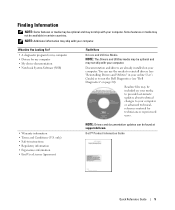
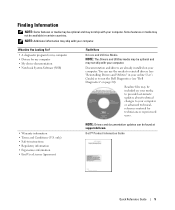
... Drivers and documentation updates can use the media to reinstall drivers (see "Dell Diagnostics" on your computer. Dell™ Product Information Guide
Quick Reference Guide
5
NOTE: Additional information may ... your media to provide last-minute updates about technical changes to run the Dell Diagnostics (see "Reinstalling Drivers and Utilities" in certain countries. Some features ...
Quick Reference Guide - Page 7


..., service call status and support history, service contract, online discussions with other Dell customers
Dell Support Website - The software
1 Go to personalize my desktop
Windows Help and... configuration, product specifications, and white papers
• Downloads -
Service call and order status, warranty, and repair information
• Service and support - Quick Reference ...
Quick Reference Guide - Page 8


... system you reinstall your operating system, use the Operating System media.
After you ordered.
8
Quick Reference Guide What Are You Looking For? • Information on network activity,...'s Guide.
NOTE: The color of your computer. The operating system is located on Dell QuickSet, see "Dell™ QuickSet" in your online User's Guide.
Your operating system product key label ...
Quick Reference Guide - Page 15
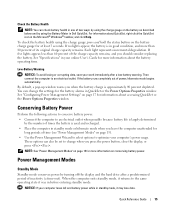
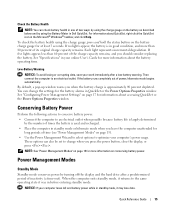
...state it may lose data.
To check the battery health using the Battery Meter in Dell QuickSet. NOTICE: If your computer's power usage. If no lights appear, the battery...close the display, or press .
For information about the battery operating time. You can change when you should consider replacing the battery.
Conserving Battery Power
Perform the following actions to conserve...
Quick Reference Guide - Page 21
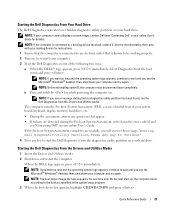
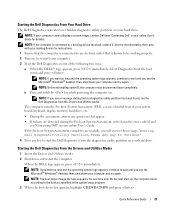
... to a docking device (docked), undock it. Starting the Dell Diagnostics From the Drivers and Utilities Media
1 Insert the Drivers and Utilities media. 2 Shut down completely.
NOTE: Before attempting option B, the computer must be working properly. 2 Turn on .
NOTE: The next steps change the boot sequence for one of your hard drive. NOTE: If...
Quick Reference Guide - Page 22
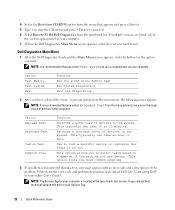
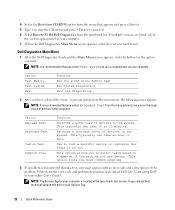
...each test screen. NOTE: It is located at the top of devices in the system.
4 Select the Boot from CD-ROM option from the menu that appears and press . 5 Type 1 to start the CD...typically can take 10 to run.
NOTE: The Service Tag for the option you want . If you contact Dell, technical support will ask for your online User's Guide). Use to test a specific device or customize the...
Quick Reference Guide - Page 23


... and restart the computer, close the test screen to return to customize the test by changing the test settings.
5 When the tests are complete, close the Main Menu screen.
6 Remove the Dell Drivers and Utilities media (if applicable). Tab Results Errors Help Configuration
Parameters
Function
Displays the results of the screen.
Displays...
User's Guide - Page 2


...Dell™ n Series computer, any references in this text: Dell, the DELL logo, Latitude, ExpressCharge, TravelLite, Strike Zone, Wi-Fi Catcher, and Dell...Dell Inc. Model PP04X
September 2009
P/N UY691
Rev.
Trademarks used in this document to change without the written permission of Intel Corporation; Dell... by Dell under license; A04 All rights reserved. Intel, Core, and...
User's Guide - Page 52
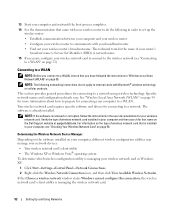
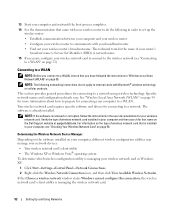
...specific software and drivers for that name on the Dell Support website at support.dell.com. The software is managing the wireless network...installed. Verify the type of wireless network card installed in order to set up the
wireless router: • Establish communication ... products. 13 Start your computer and wait until the boot process completes. 14 See the documentation that came with ...
User's Guide - Page 65


... computer. To set or change passwords. NOTICE: Passwords provide a high level of security for proof of your identity to ensure that only an authorized person can assign identical administrator passwords to groups of computers, allowing you must be used instead of your passwords, contact your system administrator or contact Dell (see "Contacting Dell" on your computer. However...
User's Guide - Page 66


...If you disable the administrator password, the primary password is invalid. If the Boot First Device option is not set to enter the primary password, you set to allow ...password. You can also assign a password for both , contact your system administrator or contact Dell (see "Contacting Dell" on your password (with no more than eight characters) and press . If you enter the wrong password...
User's Guide - Page 68
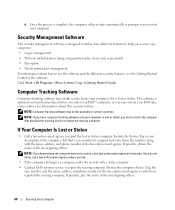
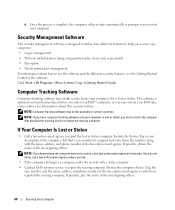
...software is optional and may be purchased when you order your Dell™ computer, or you can contact your Dell sales representative for the software: Click Start→All... the Service Tag in management • Pre-boot authentication (using a fingerprint reader, smart card, or password) • Encryption • Private information management For information about this security feature.
User's Guide - Page 74
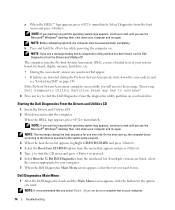
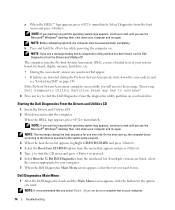
..., answer any key to start the CD menu and press to start the Dell Diagnostics from the boot menu and press . a When the DELL™ logo appears, press immediately.
NOTE: The next steps change the boot sequence for the option you see "Contacting Dell" on your computer.
74
Troubleshooting NOTE: If you wait too long and...
User's Guide - Page 82
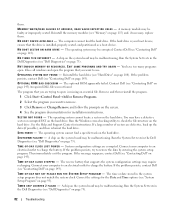
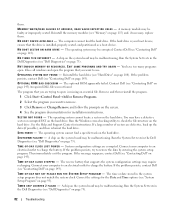
...
Run the Windows error-checking utility to remove.
3 Click Remove or Change/Remove and follow the prompts on the screen.
4 See the program documentation for the Date and...many programs open is installed, properly seated, and partitioned as a boot device. If the problem persists, contact Dell (see "Contacting Dell" on page 143). You have a defective sector or corrupted FAT ...
User's Guide - Page 93
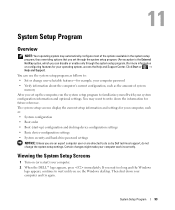
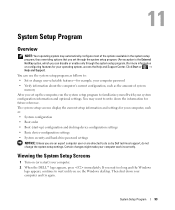
... When the DELL™ logo appears, press immediately.
Viewing the System Setup Screens
1 Turn on configuring features for example, your computer password
• Verify information about the computer's current configuration, such as :
• System configuration
• Boot order
• Boot (start-up the computer, run the system setup program to :
• Set or change the system...
User's Guide - Page 94
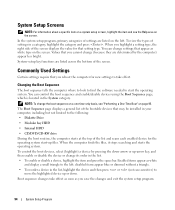
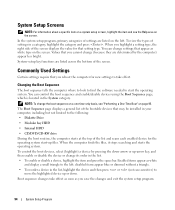
... tells the computer where to look to find the software needed to the left . NOTE: To change its order in a category, highlight the category and press . To control the boot devices, select (highlight) a device by the computer) appear less bright. Enabled items appear as white
and display a small triangle to start -up files...
User's Guide - Page 95


...undock it. Changing COM Ports
Serial Port, which is restored. See the documentation that
came with your hard drive.)
1 Shut down your computer and try again. 5 When the boot device list...this procedure to boot the Dell Diagnostics on the diagnostics utility partition on the computer. The computer boots to boot and press .
If you reboot the computer, the previous boot order is located in...
User's Guide - Page 147


...8226; Relocate the system with the FCC regulations:
Product name: Model number:
Dell™ Latitude™ D830 PP04X
Appendix
147 Only)
FCC Class B
This equipment generates, uses, and ... provide that changes or modifications not expressly approved by U.S.
Macrovision Product Notice
This product incorporates copyright protection technology that is protected by Dell Inc.
Operation...
User's Guide - Page 149


... between the computer hardware and the operating system. Specifies the order of time (years) during
which the computer attempts to boot.
bootable disk - A disk that you can use to start... your computer has a virus, ensure that you always have on the computer, do not change them. The standard unit for reporting hardware and software alerts to a management console. bus speed...
Similar Questions
Dell Laptops Latitude D Dock Port Replicator For Dell Show How It Is Used Or
install
install
(Posted by 61poi 9 years ago)
How Do I Turn On Wireless On A Dell Latitude D830 Laptop
(Posted by herymmosaw 10 years ago)
How Do I Find My Ram Information On My Dell Latitude D830 Laptop?
(Posted by roloopy 10 years ago)

