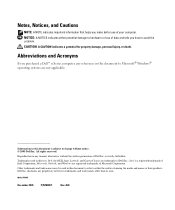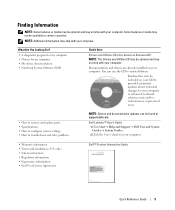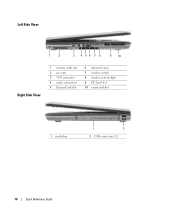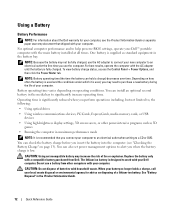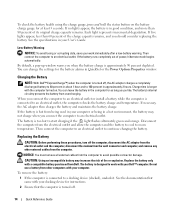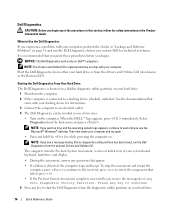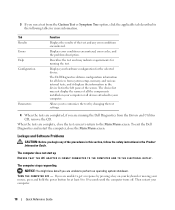Dell Latitude D820 Support Question
Find answers below for this question about Dell Latitude D820.Need a Dell Latitude D820 manual? We have 1 online manual for this item!
Question posted by swlagni on September 8th, 2014
Where Is The Wireless Switch On A Dell Latitude D820
The person who posted this question about this Dell product did not include a detailed explanation. Please use the "Request More Information" button to the right if more details would help you to answer this question.
Current Answers
Answer #1: Posted by DellJesse1 on September 9th, 2014 6:12 AM
swlagni,
The wifi catcher switch is located on the left side of the chassis. Move the switch forward or back to turn the wifi on/off.
Thank You,
Dell-Jesse1
Dell Social Media and Communities
email:[email protected]
Dell Community Forum.
www.en.community.dell.com
Dell Twitter Support
@dellcares
Dell Facebook Support
www.facebook.com/dell
#iwork4dell
Related Dell Latitude D820 Manual Pages
Similar Questions
Dell Latitude E5430 Wireless Switch
dell latitude E5430 does not find any wireless networks. msg says to make sure wireless switch is on...
dell latitude E5430 does not find any wireless networks. msg says to make sure wireless switch is on...
(Posted by mwosbon 10 years ago)
Dell Latitude D820 With Web Cam
whether dell latitude d820 has web cam or not, i have dell d820 with web cam but i have search the s...
whether dell latitude d820 has web cam or not, i have dell d820 with web cam but i have search the s...
(Posted by jehanzaibusmani 10 years ago)
How Do I Turn On The Wireless Switch On The Dell Latitude E5500?
Is there a switch on the dell latitude e5500 to turn on for wireless service
Is there a switch on the dell latitude e5500 to turn on for wireless service
(Posted by shedges 11 years ago)
The Wireless Switch Is On, But Still The Wireless Is Not Working. Please Help!
The Wireless switch is on, but still the wireless is not working. Please help! Only wired internet ...
The Wireless switch is on, but still the wireless is not working. Please help! Only wired internet ...
(Posted by sumitra167 12 years ago)
Wireless Switch Latitude E4310
Where is the wireless switch on the Dell Latitude E4310? I can not find it.
Where is the wireless switch on the Dell Latitude E4310? I can not find it.
(Posted by kijacob 12 years ago)