Dell Latitude D800 Support Question
Find answers below for this question about Dell Latitude D800.Need a Dell Latitude D800 manual? We have 1 online manual for this item!
Question posted by catchcoldim on June 12th, 2014
How To Format Hard Drive On Dell Latitude D800
The person who posted this question about this Dell product did not include a detailed explanation. Please use the "Request More Information" button to the right if more details would help you to answer this question.
Current Answers
There are currently no answers that have been posted for this question.
Be the first to post an answer! Remember that you can earn up to 1,100 points for every answer you submit. The better the quality of your answer, the better chance it has to be accepted.
Be the first to post an answer! Remember that you can earn up to 1,100 points for every answer you submit. The better the quality of your answer, the better chance it has to be accepted.
Related Dell Latitude D800 Manual Pages
System Information Guide - Page 4


...;
A00 Information in this document is subject to change without the written permission of Dell Computer Corporation is the registered trademark of EMC Corporation.
EMC is strictly forbidden. Notes... Other trademarks and trade names may be used in this text: Dell, the DELL logo, Dell Precision, Latitude, and TrueMobile are registered trademarks of your desktop, or click the ...
System Information Guide - Page 6


... Terms for Canada 33 "Total Satisfaction" Return Policy (Canada Only 36 Dell Software and Peripherals (Canada Only 37 One-Year End-User Manufacturer Guarantee ... 29 "Total Satisfaction" Return Policy (U.S. and Canada Only 39
4 Contents Running the Dell Diagnostics 25 Regulatory Notices 27 Limited Warranties and Return Policy 29
Limited Warranty for Pentium® and Celeron®...
System Information Guide - Page 8


.... Do not use your computer during an electrical storm. Power
• Use only the Dell-provided AC adapter approved for use the appropriate type, 2-prong or 3-prong, to provide ...water. Do not use liquid or aerosol cleaners, which may contain flammable substances. www.dell.com | support.dell.com
CAUTION: Safety Instructions (continued)
• To help prevent electric shock, plug ...
System Information Guide - Page 9
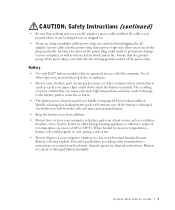
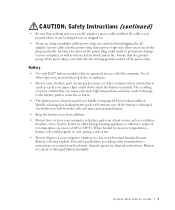
... pocket, purse, or other container where metal objects (such as car keys or paper clips) could short-circuit the battery terminals. Battery
• Use only Dell™ battery modules that are using a multiple-outlet power strip, use with this computer. Battery cells may increase the risk of 60ºC (140º...
System Information Guide - Page 10
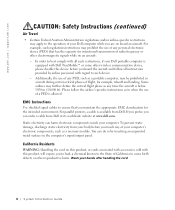
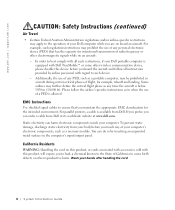
... personal electronic device (PED) that you are on an aircraft. - www.dell.com | support.dell.com
CAUTION: Safety Instructions (continued)
Air Travel
• Certain Federal Aviation... Administration regulations and/or airline-specific restrictions may apply to the operation of your Dell computer while you maintain the appropriate EMC classification for the intended environment. Additionally,...
System Information Guide - Page 11
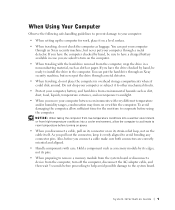
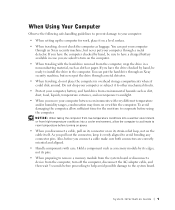
... surface. • When traveling, do not place the computer in overhead storage compartments where it to other mechanical shocks. • Protect your computer, battery, and hard drive from high-temperature conditions into a cooler environment, allow sufficient time for work, place it evenly aligned to avoid bending any connector pins. To avoid damaging...
System Information Guide - Page 12
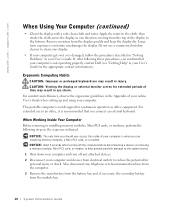
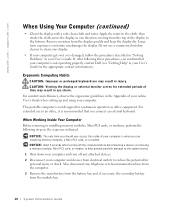
... any attached devices. 2 Disconnect your computer gets wet or is not operating properly, contact Dell (see "Getting Help" in eye strain. CAUTION: Viewing the display or external monitor screen... of your online User's Guide when setting up and using your User's Guide.
www.dell.com | support.dell.com
When Using Your Computer (continued)
• Clean the display with a soft, ...
System Information Guide - Page 14
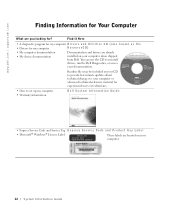
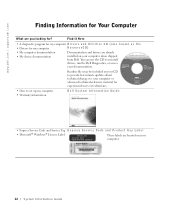
...174; Windows® License Label
These labels are already installed on your computer when shipped from Dell. Find It Here
• A diagnostic program for my computer D r i v e r s a n d U t i l i t i e s C D ( a l s o k n o w n a s t h e
• Drivers for ? www.dell.com | support.dell.com
Finding Information for Your Computer
What are you looking for my computer
ResourceCD)
• My...
System Information Guide - Page 15


support.dell.com
The Dell Support website provides several online tools, including: • Solutions - Upgrade information for devices (such as memory,
the hard drive, ...Support. 2 Type a word or phrase that describes your problem and click the
arrow icon. 3 Click the topic that came with other Dell customers • Upgrades -
The product key for my computer
D e l l S u p p o r t W e b...
System Information Guide - Page 16
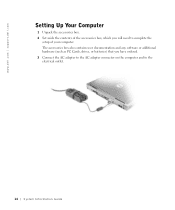
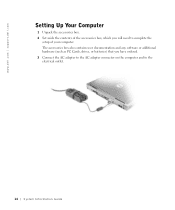
www.dell.com | support.dell.com
Setting Up Your Computer
1 Unpack the accessories box. 2 Set aside the contents of the accessories box, which you have ordered. 3...
setup of your computer. The accessories box also contains user documentation and any software or additional hardware (such as PC Cards, drives, or batteries) that you will need to the electrical outlet.
14 System Infor mation Guide
System Information Guide - Page 18
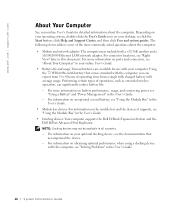
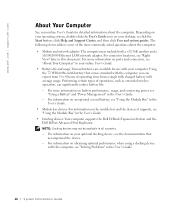
... a v.92 56K modem and a
10/100/1000 Ethernet LOM network adapter. www.dell.com | support.dell.com
About Your Computer
See your online User's Guide for use with your computer. ... in the User's Guide. • Docking devices: Your computer supports the Dell D/Dock Expansion Station and the
Dell D/Port Advanced Port Replicator. For more information on obtaining optimal performance when using...
System Information Guide - Page 20
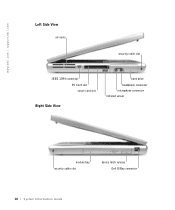
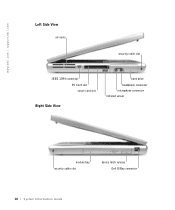
www.dell.com | support.dell.com
Left Side View
air vents
security cable slot
IEEE 1394 connector PC Card slot smart card slot
Right Side View
hard drive headphone connector microphone connector infrared sensor
module bay security cable slot
device latch release Dell D/Bay connector
18 System Infor mation Guide
System Information Guide - Page 22
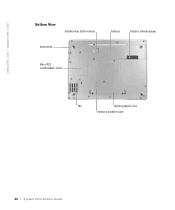
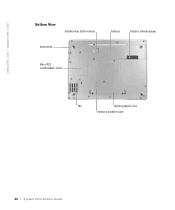
www.dell.com | support.dell.com
Bottom View
battery-bay latch release
hard drive
Mini PCI card/modem cover
battery
battery charge gauge
fan
docking device slot
memory module cover
20 System Infor mation Guide
System Information Guide - Page 24


For more information about installing the second battery, see "Using the Module Bay" in your online User's Guide. Removing a Reserve Battery
1 Remove the battery. 2 Remove the reserve battery cover.
22 System Infor mation Guide www.dell.com | support.dell.com
Installing a Battery
Slide the battery into the bay and lower the battery until the latch release clicks.
System Information Guide - Page 26


www.dell.com | support.dell.com
Installing a Reserve Battery
1 Connect the reserve battery cable to the connector in the reserve battery compartment.
2 Place the reserve battery in the compartment, and replace the reserve battery cover.
24 System Infor mation Guide
System Information Guide - Page 27


... is detected, the computer stops and beeps.
Press any questions that no Diagnostics utility partition has been found, follow the instructions on your hard drive.
Running the Dell Diagnostics
The Dell Diagnostics is located on a hidden Diagnostic utility partition on the screen to run the Pre-boot System Assessment, a series of F12) to an...
System Information Guide - Page 28


...and requires you to answer questions periodically. NOTE: The service tag for your hard drive.
7 After the Dell Diagnostics loads and the Main Menu screen appears, click the button for all ...Function
Performs a quick test of devices. Performs a thorough check of devices.
www.dell.com | support.dell.com
6 Press any error conditions encountered. Run Express Test first to 20 minutes and...
System Information Guide - Page 29


... with regulatory agency limits for additional suggestions.
To exit the Dell Diagnostics and reboot the computer, close the screen to return ...Compatibility (EMC) is any signal or emission, radiated in a particular installation. If necessary, consult a Dell Technical Support representative or an experienced radio/television technician for EMI, there is no guarantee that interference ...
System Information Guide - Page 33


... as you return the original part to us , make sure to back up the data on the hard drive(s) and any of the service agreement. or damaged or lost or corrupted data; possessions and territories). What...you . How will ship the part freight collect. If we determine that the product is with Dell, service will be replaced. If we do not receive the original part within thirty days after ...
System Information Guide - Page 37


...replacement part for your credit card the then-current standard price for details on the hard drive(s) and any other storage device(s) in the product(s). Please refer to that are ...Dell owns all limited warranties: We will pay to ship the part to you if you use an address in building replacement parts and systems. Refurbished parts and systems are available to you on the hard drive...
Similar Questions
Format Hard Drive
i've been trying to format my hard drive, but every time i try to format it it says i have volumes t...
i've been trying to format my hard drive, but every time i try to format it it says i have volumes t...
(Posted by brig 12 years ago)

