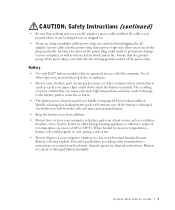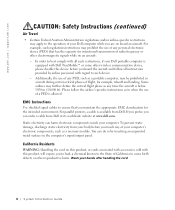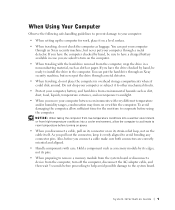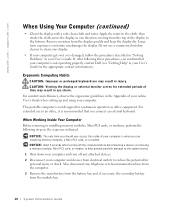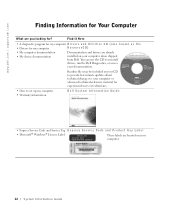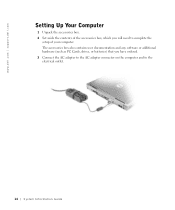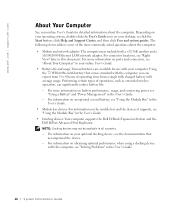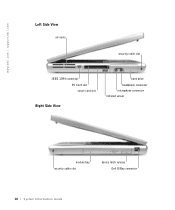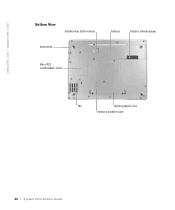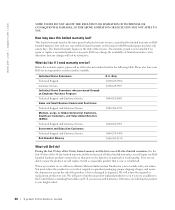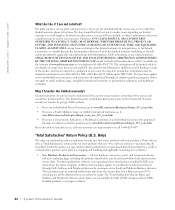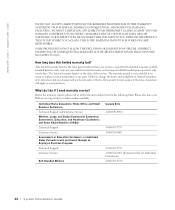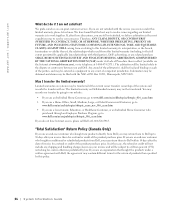Dell Latitude D800 Support Question
Find answers below for this question about Dell Latitude D800.Need a Dell Latitude D800 manual? We have 1 online manual for this item!
Question posted by Rogergafoo on August 3rd, 2014
Where Dell Latitude D800 Memory Hide
Current Answers
Answer #1: Posted by DellJesse1 on August 5th, 2014 5:03 AM
You can click the link below to download the online manual. The manual provides information on removing/replacing parts within your computer.
Thank You,
Dell-Jesse1
Dell Social Media and Communities
email:[email protected]
Dell Community Forum.
www.en.community.dell.com
Dell Twitter Support
@dellcares
Dell Facebook Support
www.facebook.com/dell
#iwork4dell
Related Dell Latitude D800 Manual Pages
Similar Questions
supply shuts down