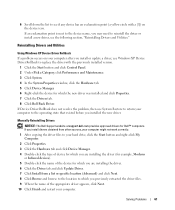Dell Inspiron 1000 Support Question
Find answers below for this question about Dell Inspiron 1000.Need a Dell Inspiron 1000 manual? We have 3 online manuals for this item!
Question posted by brig on July 6th, 2011
Format Hard Drive
Current Answers
Answer #1: Posted by kcmjr on July 7th, 2011 11:00 AM
Perhaps the disk is partitioned? Go to the Windows disj=k manager by clicking Start->Run and enter diskmgmt.msc then click enter.
You can manage the disk(s) from there but be warned that if you goof up the C: drive Windows will be gone.
Licenses & Certifications: Microsoft, Cisco, VMware, Novell, FCC RF & Amateur Radio licensed.
Related Dell Inspiron 1000 Manual Pages
Similar Questions
dell laptop Inspiron N5050 drivers for windows xp
please plug in a supported devices wraning giving for Dell laptop inspiron N5050