Dell Inspiron 1000 Support Question
Find answers below for this question about Dell Inspiron 1000.Need a Dell Inspiron 1000 manual? We have 3 online manuals for this item!
Question posted by geormg on March 2nd, 2014
Where's The Cmos Battery In A Dell Inspiron 1000
The person who posted this question about this Dell product did not include a detailed explanation. Please use the "Request More Information" button to the right if more details would help you to answer this question.
Current Answers
There are currently no answers that have been posted for this question.
Be the first to post an answer! Remember that you can earn up to 1,100 points for every answer you submit. The better the quality of your answer, the better chance it has to be accepted.
Be the first to post an answer! Remember that you can earn up to 1,100 points for every answer you submit. The better the quality of your answer, the better chance it has to be accepted.
Related Dell Inspiron 1000 Manual Pages
Owner's Manual - Page 2


... © 2004 Dell Inc. To access the help file, see the Dell Inspiron Help file. Other trademarks and trade names may be used in this text: Dell, the DELL logo, Inspiron, Dell Precision, Dimension, OptiPlex... reserved.
Microsoft, MS-DOS, and Windows are not applicable. If you purchased a Dell™ n Series computer, any references in this document to either potential damage to ...
Owner's Manual - Page 9


...• Regulatory information • Ergonomics information • End User License Agreement
Find It Here Dell™ Product Information Guide
• How to set up my computer
Setup Diagram
• Tips...Support. 2 Click User and system guides and click User's guides. 3 Click Dell Inspiron Help. NOTE: Additional information may not be available for your computer.
Finding Information...
Owner's Manual - Page 13


About Your Computer
13 To access the help file, see "Using the Display" in the Dell Inspiron Help file. For more information about your computer instead of pressing the power button.
P O W E R B U T T O N - Press the power button to turn on the computer or to ...
Owner's Manual - Page 14


..., or no battery is low. Rapidly flashing green: An error has occurred regarding the battery. DEVICE STATUS LIGHTS
Turns on when you turn on a battery, the light operates as follows: - Solid green: The battery is discharging normally..., press the volume-control key combinations. www.dell.com | support.dell.com
SPEAKERS - To adjust the volume of a mouse. For more information. Off: The...
Owner's Manual - Page 19


...VIDEO CONNECTOR
Connects an external monitor. CAUTION: The AC adapter works with your computer turned either on AC power instead of battery power.
Connects the AC adapter so that you disconnect the AC adapter cable from the computer, grasp the connector, not the...To access the help file, see "Using the Display" in the Dell Inspiron Help.
You can run the computer on or off. Using an ...
Owner's Manual - Page 20


B A T T E R Y / B A T T E R Y B A Y -
www.dell.com | support.dell.com
Bottom View
memory module cover
hard drive
battery
battery-bay latch release
fan
M E M O R Y M O D U L E C O V E R - HARD DRIVE -
See page 25. Do not store your computer in the air vents. CAUTION: Do not block, push objects into, ...
Owner's Manual - Page 24


... Supplies
NOTICE: Loss of power while data is available. The battery charges while AC power is being saved to a UPS. NOTE: To ensure maximum battery operating time, connect only your computer to the hard drive may...See the surge protector documentation for modem protection. www.dell.com | support.dell.com
Many surge protectors have a telephone jack for modem connection instructions.
Owner's Manual - Page 25


... an electrical outlet when writing to a CD or DVD.
See "Power Management" in the
Dell Inspiron Help file for more information about the Dell warranty for portable computers are covered only during the life of fire or explosion.
NOTE: Battery operating time (the time it can set power management options to alert you may...
Owner's Manual - Page 26
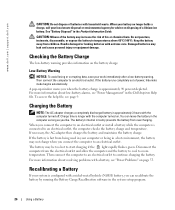
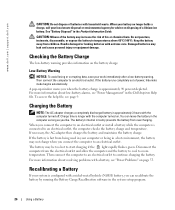
... to an electrical outlet. You can recalibrate the battery by running the Battery Gauge Recalibration software in a hot environment, the battery may increase the risk of batteries with a nickel-metal hydride (NiMH) battery, you can leave the battery in the Dell Inspiron Help file. The battery's internal circuitry prevents the battery from children. If necessary, the AC adapter then...
Owner's Manual - Page 29


This section applies only to computers that came with your Dell™ computer can write to DVD+R, and can also use Sonic RecordNow for home theater systems might not read DVD-RAM media. The DVD-writable ...
29 Currently, five DVD-writable disc formats are available: DVD+R, DVD+RW, DVD-R, DVD-RW, and DVD-RAM.
To access the help file, see the Dell Inspiron Help file.
Owner's Manual - Page 45


... begin any of different regions worldwide and different disc formats, not all DVD titles work in all DVD drives.
See "Cleaning Your Computer" in the Dell Inspiron Help file for and remove viruses. NOTE: Because of the procedures in this section, follow the safety instructions in the drive or the CD or...
Owner's Manual - Page 53


...TO THE NETWORK AGAIN
C H E C K Y O U R N E T W O R K S E T T I T H A D E L L -
Double-click the Safely Remove Hardware icon in the Windows taskbar. I F Y O U H A V E P R O B L E M S W I N G S - Contact the PC Card manufacturer. NOTE: See the Dell Inspiron Help file for information on the back of the computer and the network jack.
Ensure that the network cable is listed.
Solving Problems...
Owner's Manual - Page 54


... 0° C (32° F), the computer will not start up. If the battery temperature is low or depleted. When the power light is used and the conditions under which it can hold a charge) decreases over time. Depending on . C H E C K T H E B A T T E R Y T E M P E R A T U R E -
See the Dell Inspiron Help file or search for the keyword standby in standby mode-press...
Owner's Manual - Page 78
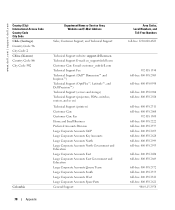
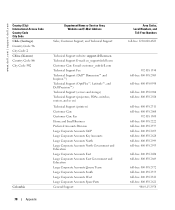
..., Customer Support, and Technical Support
Technical Support website: support.dell.com.cn Technical Support E-mail: cn_support@dell.com Customer Care E-mail: customer_cn@dell.com Technical Support Fax Technical Support (Dell™ Dimension™ and Inspiron™) Technical Support (OptiPlex™, Latitude™, and Dell Precision™) Technical Support (servers and storage) Technical...
Owner's Manual - Page 81


... Support
Guatemala
General Support
Guyana
General Support
Hong Kong
Website: support.ap.dell.com
International Access Code: 001 Technical Support E-mail: apsupport@dell.com
Country Code: 852
Technical Support (Dimension and Inspiron)
Technical Support (OptiPlex, Latitude, and Dell Precision)
Technical Support (PowerApp™, PowerEdge™, PowerConnect™, and PowerVault™...
Owner's Manual - Page 83


... Code: 81
Technical Support outside of Japan (servers)
City Code: 44
Technical Support (Dimension and Inspiron)
Technical Support outside of Japan (Dimension and Inspiron)
Technical Support (Dell Precision, OptiPlex, and Latitude)
Technical Support outside of Japan (Dell Precision, OptiPlex, and Latitude)
Technical Support (PDAs, projectors, printers, routers)
Technical Support outside of...
Owner's Manual - Page 84
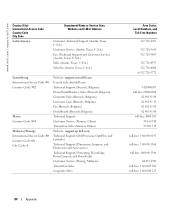
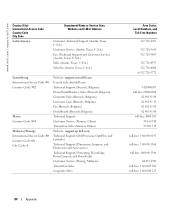
...) Switchboard (Brussels, Belgium) Technical Support Customer Service (Xiamen, China) Transaction Sales (Xiamen, China) Website: support.ap.dell.com Technical Support (Dell Precision, OptiPlex, and Latitude) Technical Support (Dimension, Inspiron, and Electronics and Accessories) Technical Support (PowerApp, PowerEdge, PowerConnect, and PowerVault) Customer Service (Penang, Malaysia) Transaction...
Owner's Manual - Page 87


... Name or Service Area, Website and E-Mail Address
Singapore (Singapore)
Website: support.ap.dell.com
International Access Code: 005 Country Code: 65
Technical Support (Dimension, Inspiron, and Electronics and Accessories)
Technical Support (OptiPlex, Latitude, and Dell Precision)
Technical Support (PowerApp, PowerEdge, PowerConnect, and PowerVault)
Customer Service (Penang, Malaysia...
Owner's Manual - Page 89


... Code City Code
Department Name or Service Area, Website and E-Mail Address
Taiwan
Website: support.ap.dell.com
International Access Code: 002 E-mail: ap_support@dell.com
Country Code: 886
Technical Support (OptiPlex, Latitude, Inspiron, Dimension, and Electronics and Accessories)
Technical Support (PowerApp, PowerEdge, PowerConnect, and PowerVault)
Transaction Sales
Corporate Sales...
Setup Diagram - Page 2
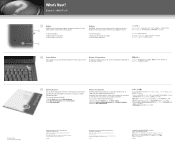
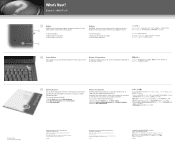
...ème , puis sur Guides d'utilisation. 3. Cliquez sur Aide de Dell Inspiron.
Dell, the DELL logo, and Inspiron are trademarks of others.
est strictement interdite. rejette tout intérêt propriétaire dans les marques et noms appartenant à des tiers. To remove the battery: 1.
Trouver les réponses
Consultez le Manuel du proprié...

