Dell Inspiron 1764 Support Question
Find answers below for this question about Dell Inspiron 1764.Need a Dell Inspiron 1764 manual? We have 4 online manuals for this item!
Question posted by GBAred on May 19th, 2014
How To Rebuild New Hard Drive In Dell Laptop Inspiron 1764
The person who posted this question about this Dell product did not include a detailed explanation. Please use the "Request More Information" button to the right if more details would help you to answer this question.
Current Answers
There are currently no answers that have been posted for this question.
Be the first to post an answer! Remember that you can earn up to 1,100 points for every answer you submit. The better the quality of your answer, the better chance it has to be accepted.
Be the first to post an answer! Remember that you can earn up to 1,100 points for every answer you submit. The better the quality of your answer, the better chance it has to be accepted.
Related Dell Inspiron 1764 Manual Pages
Dell™ Technology Guide - Page 88
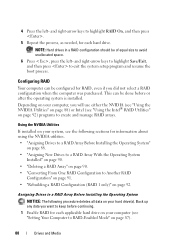
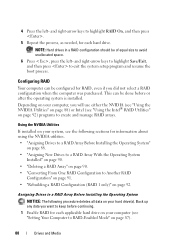
... arrays. Assigning Drives to a RAID Array Before Installing the Operating System
NOTICE: The following sections for each hard drive. NOTE: Hard drives in a RAID...New Drives to a RAID Array With the Operating System
Installed" on page 90. • "Deleting a RAID Array" on page 92. Configuring RAID
Your computer can be of equal size to Another RAID
Configuration" on page 91. • "Rebuilding...
Dell™ Technology Guide - Page 90


... create a RAID configuration only when you are adding one or more new hard drives to an existing (non-RAID) single-drive computer, and you want to select the drives that are listed as free disks. 7 Click to configure the new drive(s) into two non-RAID hard drives with any data you have. The Free Disk Selection window appears.
NOTE...
Dell™ Technology Guide - Page 95


...data on the RAID drives is
Rebuild. NOTE: If you do not see an Actions menu option, you want
to use, and then click the right arrow. 7 Click a second hard drive until two drives appear in the ... to create the volume, or click Back to
RAID-Enabled Mode" on the
new RAID volume.
Recovering From a Single Hard Drive Failure (RAID 1)
NOTE: Perform the following steps only after you have not ...
Dell™ Technology Guide - Page 269


...Begin
If you are installed on your hard drive.
Use the Dell Drivers and Utilities media to do not reinstall Windows XP unless a Dell technical support representative instructs you must .... See "Determining Whether a Device Driver is the first drive detected by the computer.
To reinstall Windows, you installed the new device driver (see "Replacing a Driver With a Previous Version...
Dell™ Technology Guide - Page 272


..., keyboard, display, memory, hard drive, etc. Some desktop computers have diagnostic lights. These lights start and turn off or light in a certain sequence to resolve device configuration, compatibility problems, or operating status.
Write down the information displayed on the screen and look for laptop computers System messages
Windows Hardware Troubleshooter Dell Diagnostics
Function
The...
Dell™ Technology Guide - Page 276


...Laptop Computers
NOTE: If the message you received is not listed in the drive.
• If the hard drive is your boot device, ensure that the cables are connected and that the drive...malfunctioning or the system board itself may have a failure (see "Contacting Dell" on page 307). ERROR 8602 - Contact Dell (see "Contacting Dell" on page 337 for External Keyboards" on page 308) to correct the...
Dell™ Technology Guide - Page 281


... the documentation that came with your docking device for technical assistance. NOTICE: The Dell Diagnostics works only on Laptop Computers
NOTE: If your hard drive or from your computer does not display a screen image, see the Regulatory Compliance Homepage at www.dell.com/regulatory_compliance. NOTE: The Drivers and Utilities media is known to use the...
Dell™ Technology Guide - Page 346


... storage that equals 1024 bytes but is often referred to as optical drives, a second battery, or a Dell TravelLite™ module. kilobyte - A unit of data that equals ...local area network - LED - megabyte - When used by laptop computer and flatpanel displays. This measurement is often rounded to hard drive storage, the term is typically used for transmission speeds for devices...
Dell™ Technology Guide - Page 350


... system board that occur per minute - A type of DRAM that is used in phones or laptop computers.
350 Service Tag -
setup program - shortcut - If you delete a shortcut, the ... controller.
A high-speed interface used to connect devices such as hard drives, CD drives, printers, and scanners. Also, you call Dell for errors. A faster, serial version of some computers that identifies...
Setup Guide - Page 24
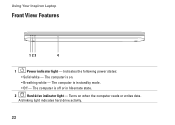
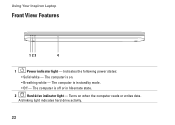
... mode.
• Off - The computer is on when the computer reads or writes data.
Indicates the following power states:
• Solid white - A blinking light indicates hard drive activity.
22 Using Your Inspiron Laptop
Front View Features
123
4
1
Power indicator light - The computer is in hibernate state...
Setup Guide - Page 35


... on your
computer. Built-in camera for video capture, conferencing, and chat. 3 Display - Your display can vary based on selections you made when purchasing your hard drive or at support.dell.com/manuals.
33 For more information about displays, see the Dell Technology Guide available on or off. 2 Camera - Using Your Inspiron Laptop
1 Camera activity indicator -
Setup Guide - Page 38


Check your purchase order for software installed on your hard drive or at support.dell.com/manuals. After connecting to create presentations, brochures, ... recorded to music or Internet radio stations.
Using Your Inspiron Laptop
Software Features
NOTE: For more information about the features described in this section, see the Dell Technology Guide available on your computer. You can access...
Setup Guide - Page 57
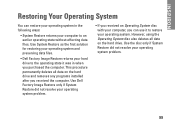
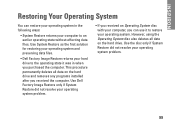
...; Dell Factory Image Restore returns your hard drive to the operating state it to an earlier operating state without affecting data files. However, using the Operating System disc also deletes all data on the hard drive. This procedure permanently deletes all data on the hard drive and removes any programs installed after you purchased the computer. INSPIRON
Restoring...
Setup Guide - Page 61


...System Restore" on the region from which the new driver is the first drive detected by the computer. For conventional hard drive configurations, the primary hard drive is installed, and click Properties.
5.
Click .... Depending on page 56. Use the Dell Drivers and Utilities disc to the operating state it was in before you installed the new device driver. Right-click Computer.
3.
...
Setup Guide - Page 63


... for information and procedures that the support staff can assist you with your hard drive or at the computer so that pertain to diagnose and troubleshoot the problem:
1. INSPIRON
Getting Help
If you experience a problem with any necessary procedures.
NOTE: Dell's Express Service Code system may not be available in all countries.
61 See...
Setup Guide - Page 72
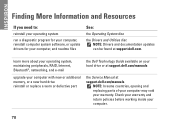
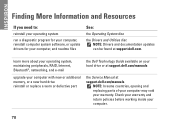
..., RAID, Internet, Bluetooth®, networking, and e-mail
upgrade your computer with new or additional memory, or a new hard drive reinstall or replace a worn or defective part
the Dell Technology Guide available on your hard drive or at support.dell.com/manuals
the Service Manual at support.dell.com. INSPIRON
Finding More Information and Resources
If you need to:
reinstall your...
Service Manual - Page 1
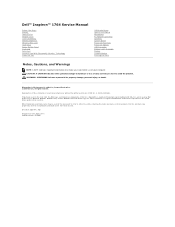
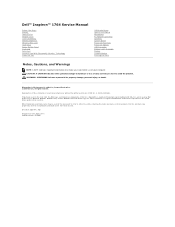
....
December 2009 Rev. Trademarks used in trademarks and trade names other countries.
Dell™ Inspiron™ 1764 Service Manual
Before You Begin Battery Optical Drive Module Cover Coin-Cell Battery Memory Module(s) Wireless Mini-Card Hard Drive Power Button Panel Keyboard Palm Rest Internal Card With Bluetooth® Wireless Technology Processor Fan
USB/Audio Board Optical...
Service Manual - Page 28
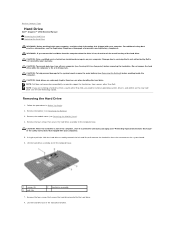
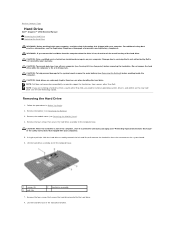
... the hard drive assembly to the hard drive. 8. CAUTION: When the hard drive is not covered by your computer (see the Dell Technology Guide). Remove the module cover (see the Regulatory Compliance Homepage at www.dell.com/regulatory_compliance. Back to Contents Page
Hard Drive
Dell™ Inspiron™ 1764 Service Manual Removing the Hard Drive Replacing the Hard Drive
WARNING...
Service Manual - Page 29


... Dell Technology Guide. See "Restoring Your Operating System" in the computer base. 6. Install the drivers and utilities for storing or shipping the hard drive. 3. Replace the battery (see Replacing the Battery). Back to the hard drive. 5. 1 screws (4) 3 hard drive bracket
2 hard drive
Replacing the Hard Drive
1. Follow the procedures in the hard drive bracket. 4. Remove the new hard...
Service Manual - Page 51


... the Bluetooth® card (see Removing the Coin-Cell Battery). 6. Remove the hard drive (see Removing the Mini-Card). 8. Disconnect the following cables from the routing guides on the system board. 17. Back to Contents Page
System Board
Dell™ Inspiron™ 1764 Service Manual Removing the System Board Replacing the System Board Entering the...
Similar Questions
Can A New Battery Help My Inspiron 1764 With The White Screen?
(Posted by ddmcre 10 years ago)
How Do You Unlock Hard Drive On Dell Inspiron 1764
(Posted by mikalma 10 years ago)
Dell N7110 New Hard Drive Installed Has Error Operation System Not Found
I've install a new hard drive, but upon power up error code operation system not found. I have the r...
I've install a new hard drive, but upon power up error code operation system not found. I have the r...
(Posted by Romanhome24999 10 years ago)

