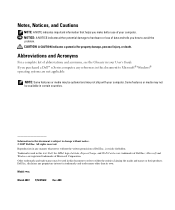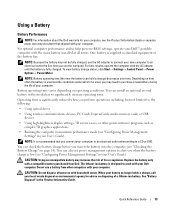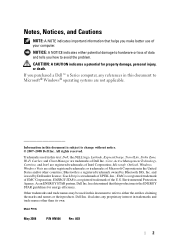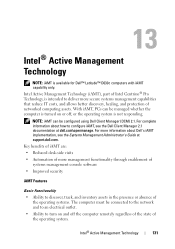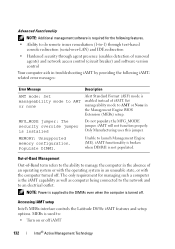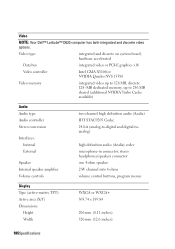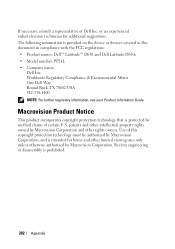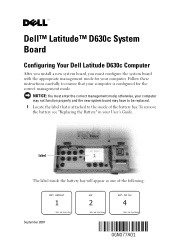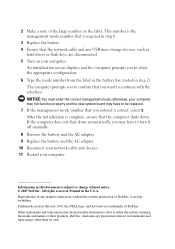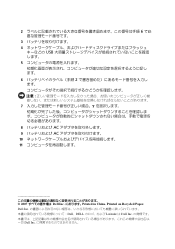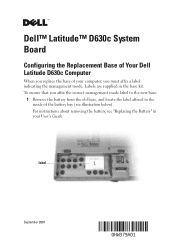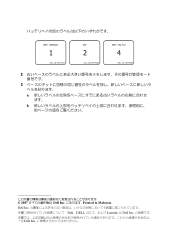Dell Latitude D630c Support Question
Find answers below for this question about Dell Latitude D630c.Need a Dell Latitude D630c manual? We have 4 online manuals for this item!
Question posted by fahim20787 on October 3rd, 2012
Dell Latitude D630c Motherboard Price...
Current Answers
Answer #1: Posted by NiranjanvijaykumarAtDell on October 5th, 2012 3:17 AM
I am from Dell Social Media and Community.
If you are located in the US it may cost you about $499 for parts replacement and labour. If you just want the motherboard it may cost you $299.00
Let me know if you need any further support. I will be glad to help you.
Dell-Niranjan
NiranjanAtDell
Dell Inc