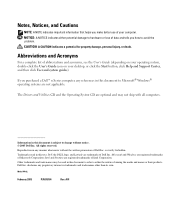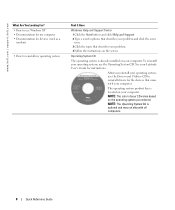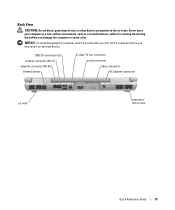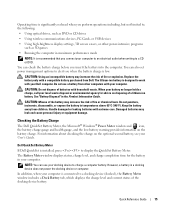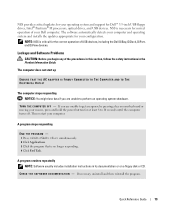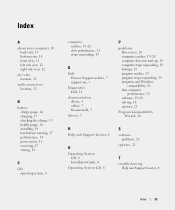Dell Latitude D810 Support and Manuals
Get Help and Manuals for this Dell item

View All Support Options Below
Free Dell Latitude D810 manuals!
Problems with Dell Latitude D810?
Ask a Question
Free Dell Latitude D810 manuals!
Problems with Dell Latitude D810?
Ask a Question
Most Recent Dell Latitude D810 Questions
How To Access The Firmware On Dell Latitude D810
(Posted by tcrumord 9 years ago)
Where Is The Wireless Switch On The Dell Latitude D810
(Posted by rfk2je 9 years ago)
Where Is The Wireless Switch On Dell Latitude D810
(Posted by luciddirei 9 years ago)
How To Replace Hinges On Latitude D810
(Posted by bzflaninur 9 years ago)
Dell D810 Specs Will Not Boot From Cd
(Posted by bugGinchy 9 years ago)
Dell Latitude D810 Videos

Fear Online - Video Stress Test (Dell Latitude D810 / ATI Radeon Mobility x600)
Duration: 5:26
Total Views: 2,589
Duration: 5:26
Total Views: 2,589
Popular Dell Latitude D810 Manual Pages
Dell Latitude D810 Reviews
We have not received any reviews for Dell yet.