Dell Latitude D620 Support Question
Find answers below for this question about Dell Latitude D620.Need a Dell Latitude D620 manual? We have 3 online manuals for this item!
Question posted by dullalacu on November 27th, 2013
How To Install Lion On Dell D620
The person who posted this question about this Dell product did not include a detailed explanation. Please use the "Request More Information" button to the right if more details would help you to answer this question.
Current Answers
There are currently no answers that have been posted for this question.
Be the first to post an answer! Remember that you can earn up to 1,100 points for every answer you submit. The better the quality of your answer, the better chance it has to be accepted.
Be the first to post an answer! Remember that you can earn up to 1,100 points for every answer you submit. The better the quality of your answer, the better chance it has to be accepted.
Related Dell Latitude D620 Manual Pages
Quick Reference Guide - Page 2


... Corporation; Abbreviations and Acronyms
For a complete list of data and tells you purchased a Dell™ n Series computer, any proprietary interest in this text: Dell, the DELL logo, Wi-Fi Catcher, ExpressCharge, Dell MediaDirect, and Latitude are registered trademarks of Dell Inc. Dell Inc.
Information in trademarks and trade names other than its own. January 2006
P/N MD540...
User Guide - Page 3


... Contents Page
Finding Information
Dell Latitude D620 User's Guide
NOTE: Some features or media may be found at support.dell.com. NOTE: Drivers and documentation updates can use the CD to reinstall drivers (see Dell Diagnostics). You can be optional and may not ship with your computer. Documentation and drivers are already installed on your computer.
User Guide - Page 4


... and replace parts
● Specifications ● How to configure
system settings ● How to remove and install parts
Quick Reference Guide
NOTE: This document may be optional and may not ship with your computer.
Finding Information: Dell Latitude D620 User's Guide
● How to set up my computer
● Basic troubleshooting information
● How...
User Guide - Page 6


.... 2. The software automatically detects your computer and operating system and installs the updates appropriate for Dell 3.5inch USB floppy drives, Intel® Pentium® M processors...system language
for your problem and click
the arrow icon. 3.
Finding Information: Dell Latitude D620 User's Guide
white papers ● Downloads Certified
drivers, patches, and software updates...
User Guide - Page 7
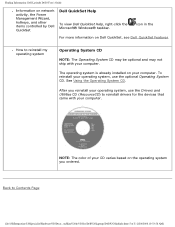
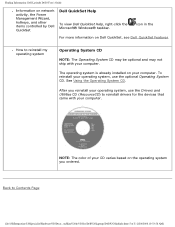
... system is already installed on /Kim%20&%20Jay/Dell%20Laptops/D620UG/findinfo.htm (5 of your CD varies based on Dell QuickSet, see Dell QuickSet Features.
... AM] Finding Information: Dell Latitude D620 User's Guide
● Information on network activity, the Power Management Wizard, hotkeys, and other items controlled by Dell QuickSet
Dell QuickSet Help
To view Dell QuickSet Help, right-click...
User Guide - Page 9


...Commonly Used Settings
Certain settings require that you reboot the computer for that may be installed in your computer. 2. Changing the Boot Sequence
The boot sequence tells the computer where to...2008 10:53:59 AM] System Setup Program: Dell Latitude D620 User's Guide
NOTICE: Unless you are an expert computer user or are determined by Dell technical support, do not change the system setup...
User Guide - Page 19
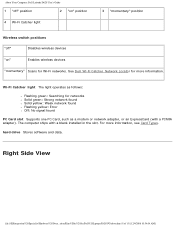
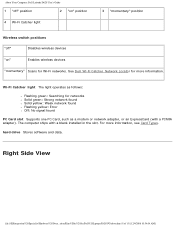
About Your Computer: Dell Latitude D620 User's Guide
1 "off" position
2 "on" position
4 Wi-Fi Catcher light
3 "momentary" position
Wireless... modem or network adapter, or an ExpressCard (with a blank installed in the slot. For more information.
Right Side View
file:///S|/Integration%20Specialist/Hardware%20Docu...ation/Kim%20&%20Jay/Dell%20Laptops/D620UG/about.htm (8 of 13) [12/4/2008 10:...
User Guide - Page 24


About Your Computer: Dell Latitude D620 User's Guide
4 battery-bay latch releases (2) 7 hard drive
5 docking-device connector
6 air vents...the computer without connecting the computer to accumulate in a low-airflow environment, such as a closed briefcase, while it is installed, you attach your computer in the air vents. hard drive Stores software and data.
CAUTION: Do not block, push ...
User Guide - Page 25


...your operating system. ● Connect or install a new device. You may need to you with required drivers already installedno further installation or configuration is a program that controls ...printer, mouse, or keyboard.
Reinstalling Software: Dell Latitude D620 User's Guide
Back to Contents Page
Reinstalling Software
Dell Latitude D620 User's Guide
Drivers Resolving Software and Hardware ...
User Guide - Page 26
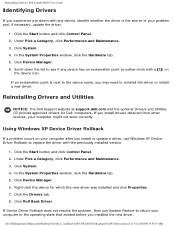
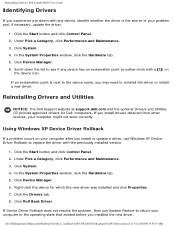
... computer might not work correctly. Click the Start button and click Control Panel. 2.
Reinstalling Software: Dell Latitude D620 User's Guide
Identifying Drivers
If you experience a problem with any device has an exclamation point (a yellow circle with the previously installed version.
1. Click System. 4. If an exclamation point is the source of 7) [12/4/2008 10:54...
User Guide - Page 27
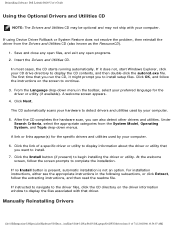
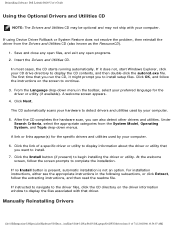
... does not, start Windows Explorer, click your computer.
Click the link of 7) [12/4/2008 10:54:07 AM]
If no Install button is present, automatic installation is not an option. Reinstalling Software: Dell Latitude D620 User's Guide
Using the Optional Drivers and Utilities CD
NOTE: The Drivers and Utilities CD may be optional and may...
User Guide - Page 28
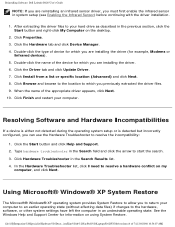
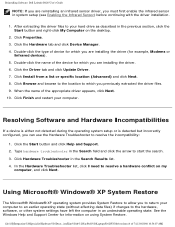
... the Driver tab and click Update Driver. 7. Click Properties. 3. Click Install from a list or specific location (Advanced) and click Next. 8. Reinstalling Software: Dell Latitude D620 User's Guide
NOTE: If you are installing the driver. 6. Double-click the name of device for which you are installing the driver (for which you previously extracted the driver files. 9. Type...
User Guide - Page 30


... System Restore
If you reinstall Windows XP with a newly installed driver, first try using Windows XP Device Driver Rollback. Click the System Restore tab. 5. Click System. 4.
After the computer restarts, click OK. To see if System Restore is complete.
1. Reinstalling Software: Dell Latitude D620 User's Guide
Undoing the Last System Restore
NOTICE: Before you...
User Guide - Page 31
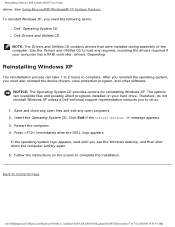
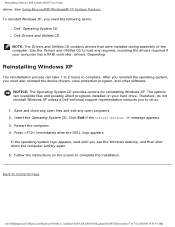
...reinstallation process can overwrite files and possibly affect programs installed on the screen to Contents Page
file:///S|/Integration%20Specialist/Hardware%20Docu...ion/Kim%20&%20Jay/Dell%20Laptops/D620UG/drivers.htm (7 of the computer. ...Restart the computer. 4. Press immediately after the DELL logo appears. Reinstalling Software: Dell Latitude D620 User's Guide
driver. drivers.
User Guide - Page 32
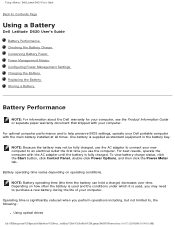
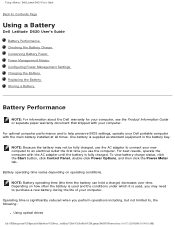
...'s Guide
Back to help preserve BIOS settings, operate your Dell portable computer with the main battery installed at all times. One battery is fully charged.
For optimal computer performance and to Contents Page
Using a Battery
Dell Latitude D620 User's Guide
Battery Performance Checking the Battery Charge Conserving Battery Power Power Management Modes Configuring Power Management...
User Guide - Page 33
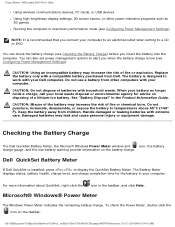
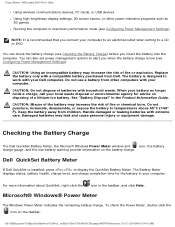
...only with extreme care. Handle damaged or leaking batteries with a compatible battery purchased from Dell.
Using a Battery: Dell Latitude D620 User's Guide
● Using wireless communications devices, PC Cards, or USB devices
&#...use a battery from children. The battery is installed, press to temperatures above 65°C (149° F). CAUTION: Do not dispose of batteries...
User Guide - Page 34
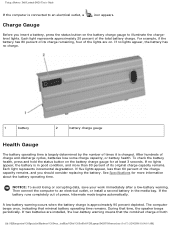
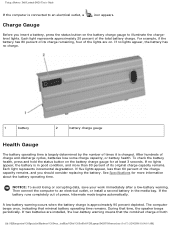
...should consider replacing the battery. Then connect the computer to an electrical outlet, or install a second battery in good condition, and more information about the battery operating time.... cycles, batteries lose some charge capacity, or battery health. Using a Battery: Dell Latitude D620 User's Guide
If the computer is approximately 90 percent depleted.
Each light represents ...
User Guide - Page 37
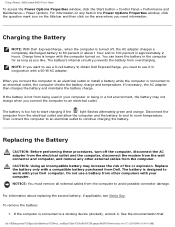
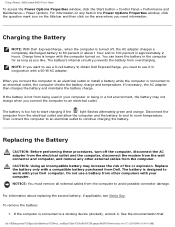
...cables from the computer. Using a Battery: Dell Latitude D620 User's Guide
To access the Power Options Properties... Charging the Battery
NOTE: With Dell ExpressCharge, when the computer is turned...Dell computer.
Do not use a 9-cell battery to obtain Dell ExpressCharge, you need information.
If the computer is hot from Dell...%20Docu...ion/Kim%20&%20Jay/Dell%20Laptops/D620UG/battery.htm (6 of...
Service Manual - Page 1


... a potential for property damage, personal injury, or death. Bluetooth is strictly forbidden. Other trademarks and trade names may be used by Bluetooth SIG, Inc. Dell™ Latitude™ D620 Service Manual
Before You Begin System Components Media Bay Devices Hard Drive Hinge Cover Keyboard Memory Display Assembly Internal Card with Bluetooth® Wireless...
Service Manual - Page 43


... to avoid the problem. Trademarks used in this document to refer to change without the written permission of your computer. Back to Contents Page Dell™ Latitude™ D620 Service Manual
NOTE: A NOTE indicates important information that helps you how to Contents Page CAUTION: A CAUTION indicates a potential for property damage, personal injury, or...
Similar Questions
Dell Latitude D620 Battery Will Not Charge To 100 Percent
(Posted by rbumqwill 9 years ago)
How To Check Bluetooth Installed On My Dell Latitude E6500 Laptop
(Posted by juse 10 years ago)
Dell Laptop Latitude E4300 Where Is My Wireless Driver Install Located
(Posted by firmniver 10 years ago)
Latitude D620 Manual
i need a latitude d620 manual for my laptop. tjanks joyce hack
i need a latitude d620 manual for my laptop. tjanks joyce hack
(Posted by jhack46 13 years ago)

