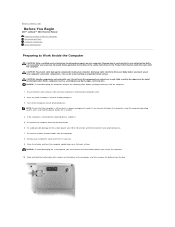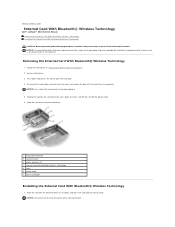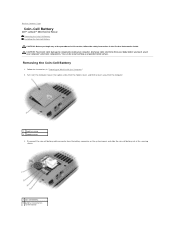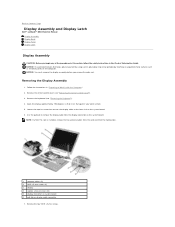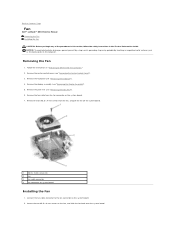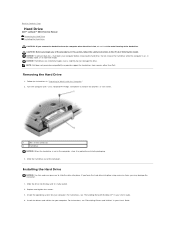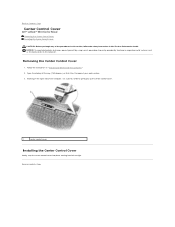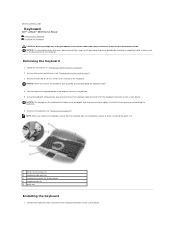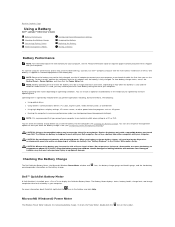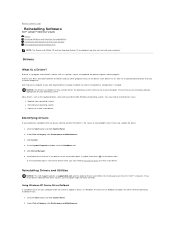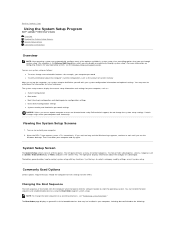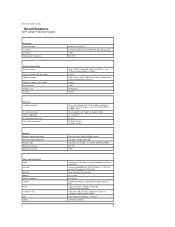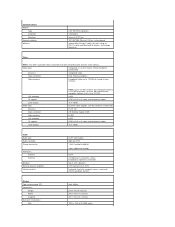Dell Latitude D610 Support Question
Find answers below for this question about Dell Latitude D610.Need a Dell Latitude D610 manual? We have 3 online manuals for this item!
Question posted by rivepa on June 12th, 2014
How To Upgrade D610 Memory
The person who posted this question about this Dell product did not include a detailed explanation. Please use the "Request More Information" button to the right if more details would help you to answer this question.
Current Answers
Related Dell Latitude D610 Manual Pages
Similar Questions
I'm Trying To Update My Dell Latitude D610 Laptop
(Posted by Anonymous-170029 2 years ago)
Bypass Or Delete Content Advisor On My Dell D610 Latitude Running Xp
I have dell d610 latitude. Running xp it wont go online content advisor keeps popping up asking for ...
I have dell d610 latitude. Running xp it wont go online content advisor keeps popping up asking for ...
(Posted by 0321datsfehcs 2 years ago)
Upgrade Ram Memory
I have 2 Dell 1745 studios and I am trying to upgrade the memoryI have installed 2 x 4GB ram memory ...
I have 2 Dell 1745 studios and I am trying to upgrade the memoryI have installed 2 x 4GB ram memory ...
(Posted by kentodd 11 years ago)